YouTube is rolling out new gestures on Android to simplify video scrubbing

What you need to know
- YouTube is rolling out an experimental gesture to let you scrub through a video more easily.
- The service is also testing another gesture that allows you to skip between video chapters using double-tap with two fingers.
- These gestures appear to be rolling out as a server-side update.
YouTube appears to be testing a much easier way to skip to a specific moment in a video without having to aim precisely for the progress bar.
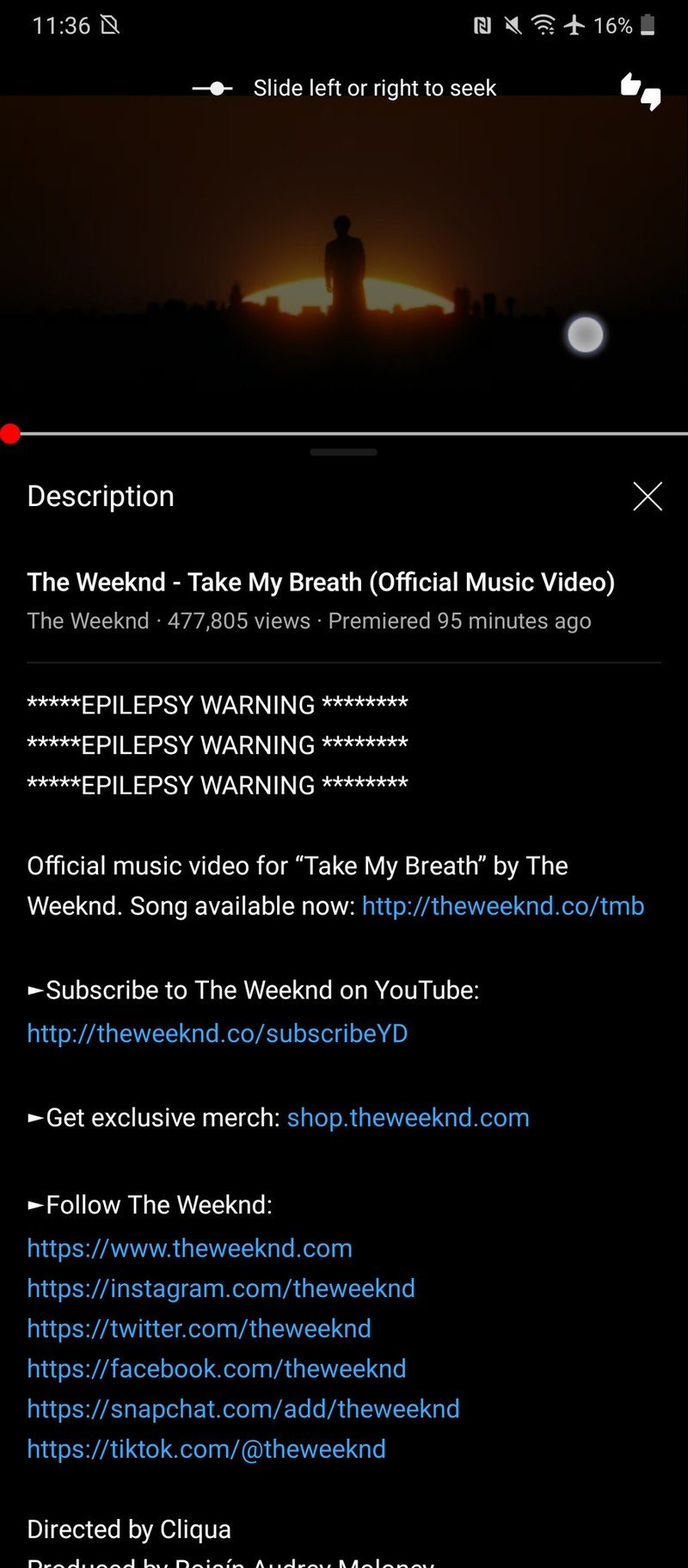
The gesture allows you to scrub through a video by long-pressing anywhere on the video and then dragging your finger across the screen to jump to a certain scene, as per a Redditor who shared the new discovery (via Android Police). It's a more convenient way to skip to a part of the video that you'd like to see than the current method, where you'll need to tap in order to reveal the progress bar, hold the screen, and then slide your finger along the line to move forward and backward in a video.
YouTube used to allow users to tap anywhere on the seek bar to skip to a specific point in the video. Last year, however, that capability was ditched following complaints that a single tap to move the seek bar frequently led to accidental taps. The new slide-to-seek gesture fixes the problem spawned by that move. When triggered, the gesture causes a pop-up message to appear on the screen instructing you to "slide left or right to seek".

Another nifty gesture that YouTube is rolling out allows you to jump to the next or previous chapter in a video by double-tapping on the screen using two fingers. And if the action is performed on the right side of the screen, the video player skips to the next chapter. Otherwise, it jumps back to the previous one.
It seems like these new capabilities are rolling out as a server-side update for now. The slide-to-seek gesture is available on some of the best Android phones running YouTube's version 16.31.34 beta while the other gesture is live for some on version 16.31.35 beta.
Be an expert in 5 minutes
Get the latest news from Android Central, your trusted companion in the world of Android

Jay Bonggolto always keeps a nose for news. He has been writing about consumer tech and apps for as long as he can remember, and he has used a variety of Android phones since falling in love with Jelly Bean. Send him a direct message via Twitter or LinkedIn.
