YouTube could add a dedicated button to launch a song in YouTube Music

What you need to know
- YouTube appears to be working on a dedicated button to play songs directly in YouTube Music.
- This capability is currently tucked away under the video sharing platform's settings menu.
- When tapped, the dedicated button will presumably open the soundtrack in question in YouTube Music.
YouTube used to have an option that allowed users to play a song directly in YouTube Music, making it easier to switch between these apps. However, it was removed at some point in the past, but now the video sharing platform appears to be bringing back that old feature.
According to a teardown performed by XDA Developers, the latest version of YouTube for Android contains string of code that indicates a dedicated button for launching songs in YouTube Music is in the works. When tapped, the button will open the same soundtrack in one of the best music streaming services.
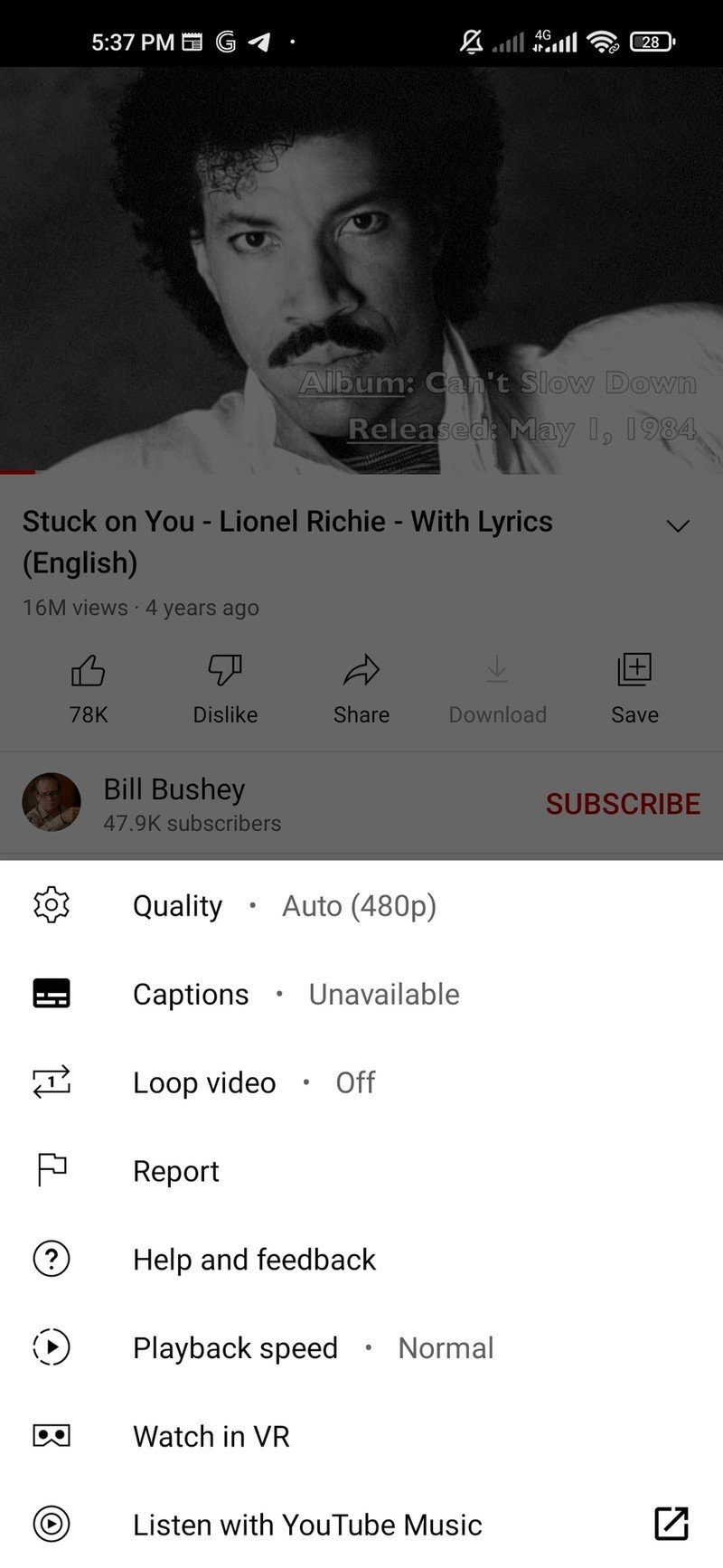
If this feature sounds familiar to you, it's because YouTube currently has a "Listen with YouTube Music" option tucked away under its settings menu. When you select that option, YouTube Music will automatically open a song you're currently listening to. However, the playback restarts from the beginning rather than continuing from where you left off.
For the time being, it's not clear where the dedicated button will appear, but it will presumably be situated somewhere below the video player. That makes the process of switching between the two apps more seamless than the current interface, which requires a few more taps.
It also remains unknown when the Google-owned service will roll out the new capability. It has just received a new makeover that lets you like a video, add to a playlist, or post a comment without leaving the full-screen experience.
Be an expert in 5 minutes
Get the latest news from Android Central, your trusted companion in the world of Android

Jay Bonggolto always keeps a nose for news. He has been writing about consumer tech and apps for as long as he can remember, and he has used a variety of Android phones since falling in love with Jelly Bean. Send him a direct message via Twitter or LinkedIn.
