YouTube brings one of its most useful desktop features to mobile devices
The YouTube app for Android gets video transcriptions

What you need to know
- YouTube is rolling out video transcriptions to its mobile app on Android.
- The accessibility feature was previously exclusive to the desktop site.
- However, the mobile version lacks support for searching through the transcript.
The desktop version of YouTube has long had a feature that allows you to view the full video transcript, making it easier to find a specific portion of a video without having to sift through the entire clip. This handy feature is now rolling out to mobile devices, including the best Android phones.
According to Android Police, YouTube's app for Android has started to pick up support for video transcriptions. It's currently being rolled out as a server-side update, so not everyone will have immediate access to it.
When you do, a new "Show transcript" button should appear beneath the video description. Tapping on that button will take you to a transcription of the current video, complete with timestamps, as shown in the screenshots below.
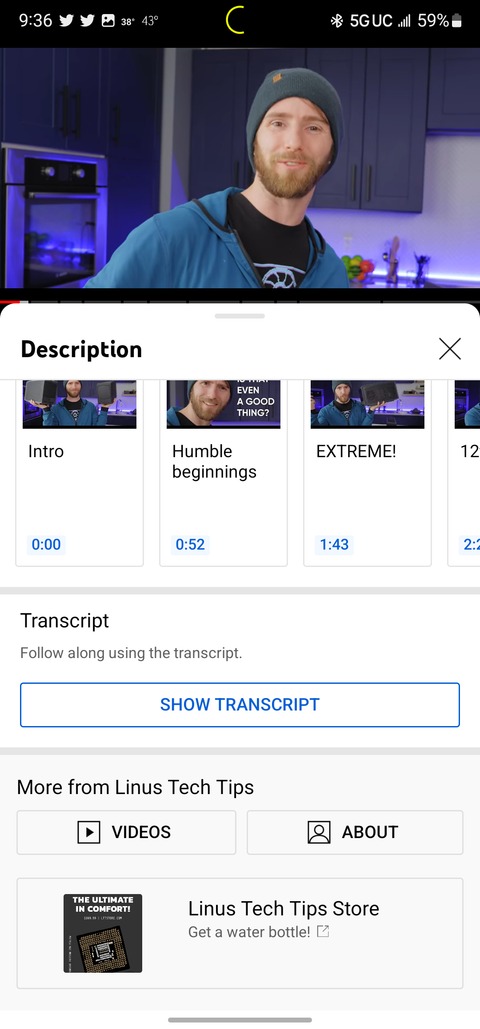
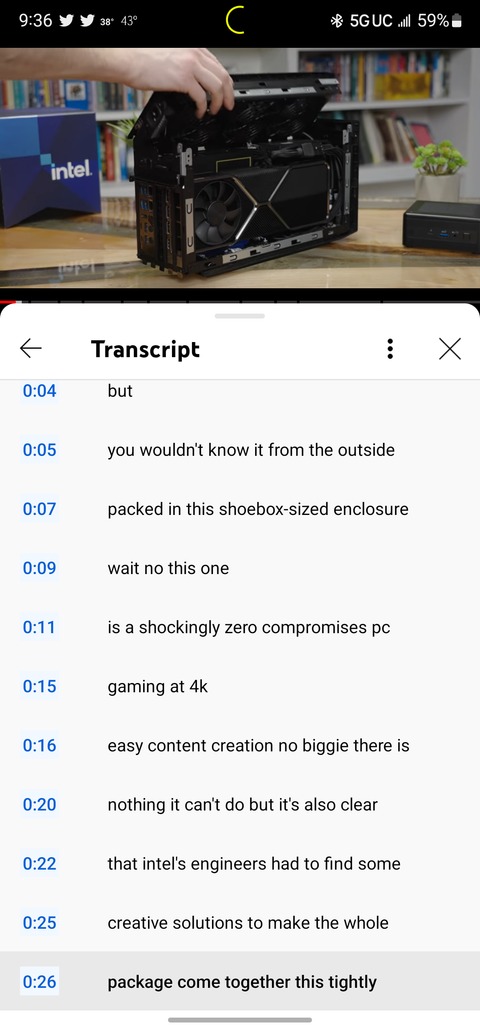
It looks similar to the desktop version, except for one useful feature: the ability to search through the transcript. On the desktop version, you can find specific parts of the transcript by using the search bar. This capability will most likely be available on mobile devices in the future.
To navigate through the video, you can jump to a specific timestamp or scroll through the transcript window. It's especially useful when you're watching a long video and need to skip to a specific point.
The addition of mobile video transcription is the latest step in YouTube's effort to increase accessibility features. The Google-owned platform extended automatic livestream captions to all creators late last year.
YouTube also added descriptive audio for users with vision impairments and promised to expand automatic caption translation support to mobile devices.
Be an expert in 5 minutes
Get the latest news from Android Central, your trusted companion in the world of Android

Jay Bonggolto always keeps a nose for news. He has been writing about consumer tech and apps for as long as he can remember, and he has used a variety of Android phones since falling in love with Jelly Bean. Send him a direct message via Twitter or LinkedIn.

