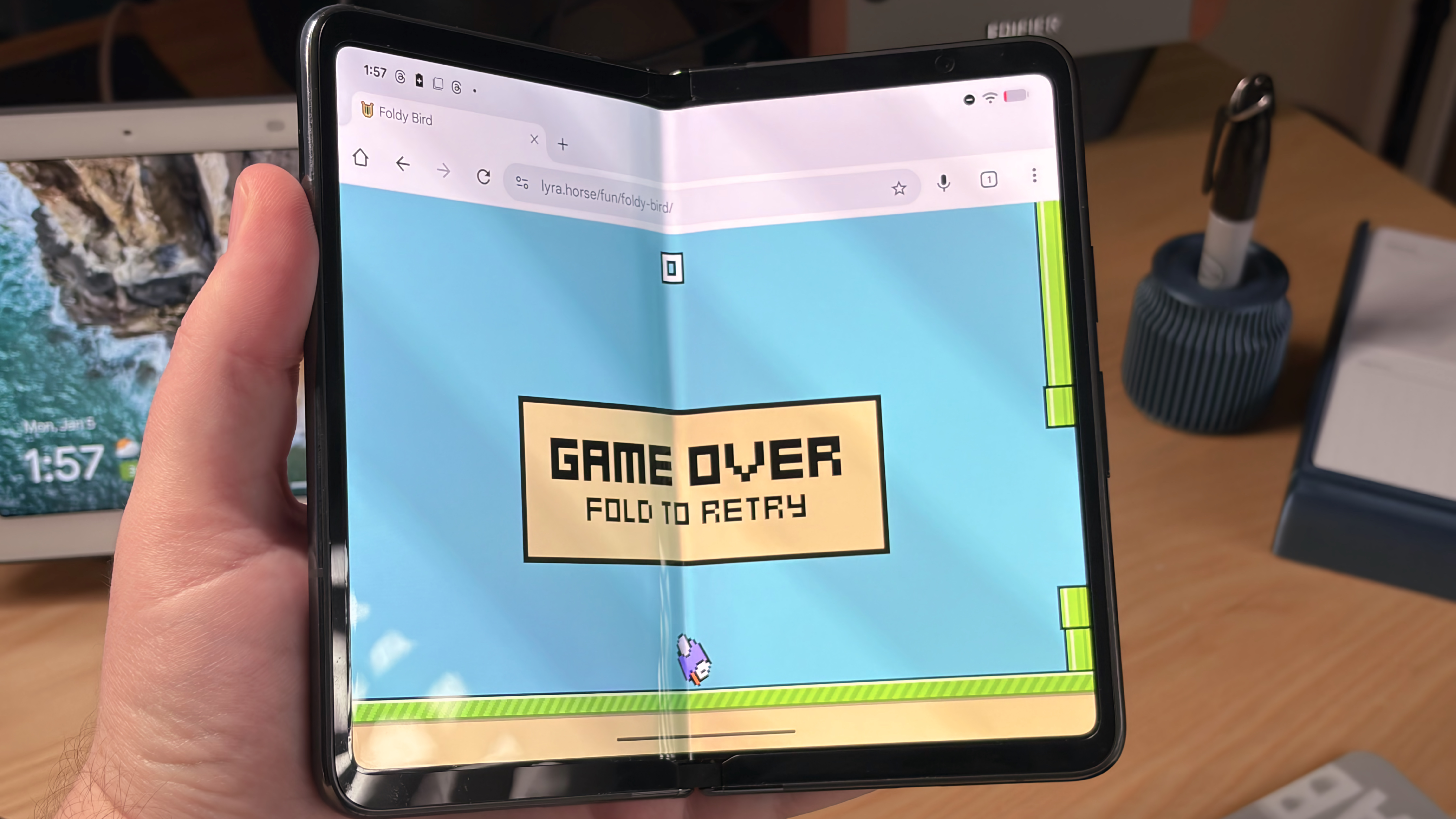YouTube adds ability to blur moving objects after the video is uploaded

YouTube has made it easier for creators to blur moving objects without having to delete, re-edit and then upload their videos again. Now, thanks to a new tool, you can blur out moving sections of the video before you hit publish, right from the YouTube site. The feature is described by YouTube as:
With this new Enhancements feature, available on desktop versions of YouTube, you can blur any object in your video, even as it moves. Whether you want to blur sensitive information such as a license plate or cover up a wardrobe malfunction without reshooting an entire scene, the new Custom Blurring tool will let you blur objects throughout your video, right within YouTube.
The company anticipates that content creators will find lots of opportunities to use the new tool. You can begin using the custom blurring tool now on the desktop site.
Get the latest news from Android Central, your trusted companion in the world of Android