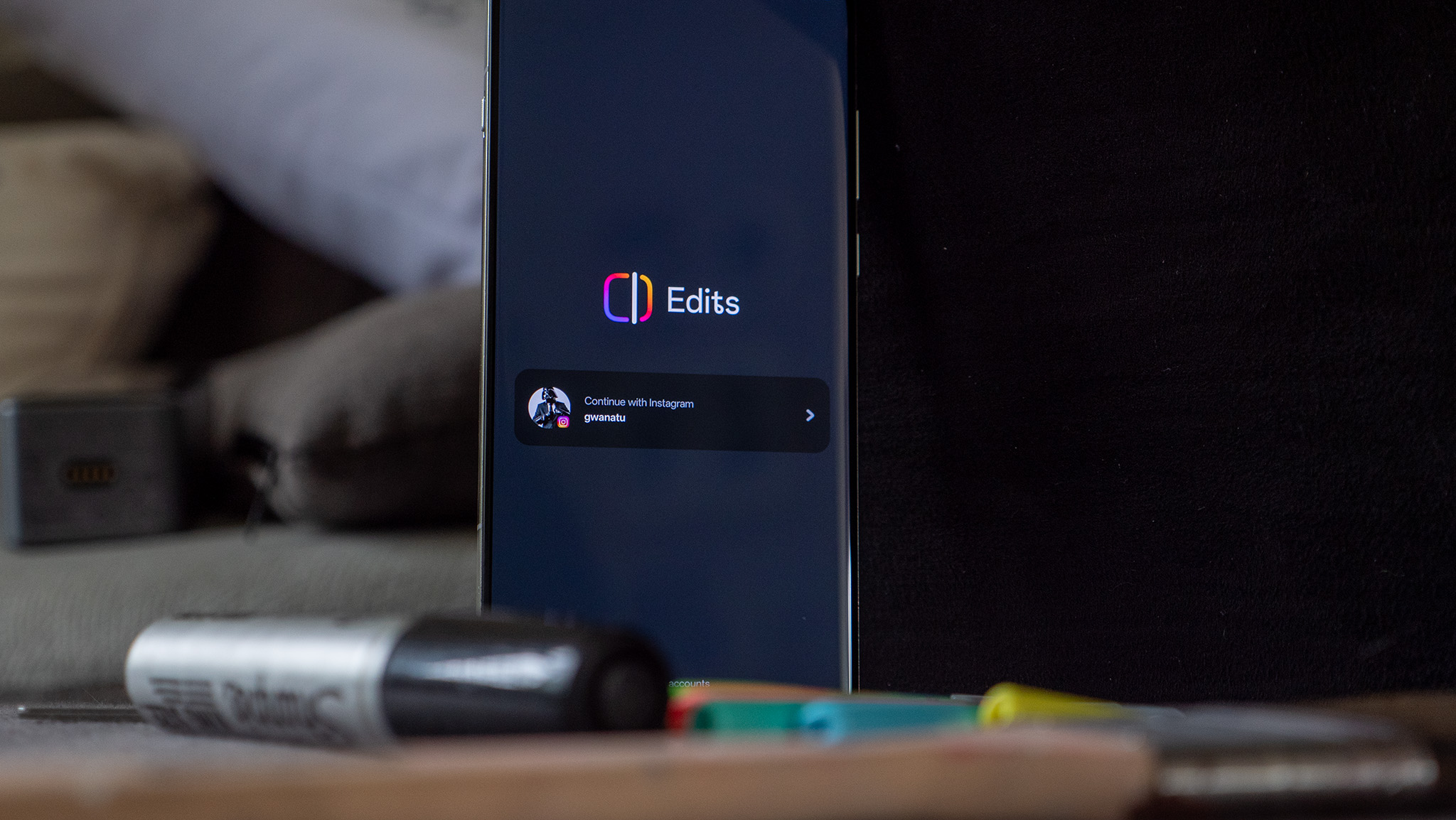Your Google Pixel will soon be able to record and transcribe calls

What you need to know
- The call recording functionality of the Google Phone app has been enabled in one of the beta builds.
- Users will be able to transcribe recordings, converting them to text for note-taking and data retention purposes.
- The app will also notify both parties once the recording has begun to avoid legal contentions..
Google has been working on call recording for its phone app for a while now. Today, we're finally able to see how it works due to the good folks at XDA Developers.
The team managed to fully enable the call recording feature on beta builds of the Google Phone app, and it apparently works pretty well. The first thing to note is that it's a call recording feature, so if it works there really isn't anything to say other than it does what it says it does.
The second thing of note is that Google alerts both the recorder and the recorded party of the potential legal issues around recordings. Callers will hear a short "This call is being recorded" message just before the recording begins. As recording consent laws vary by state and country, the firm appears to adopt a blanket notification strategy as a way to protect itself (and users) from liability, in the beta at least.
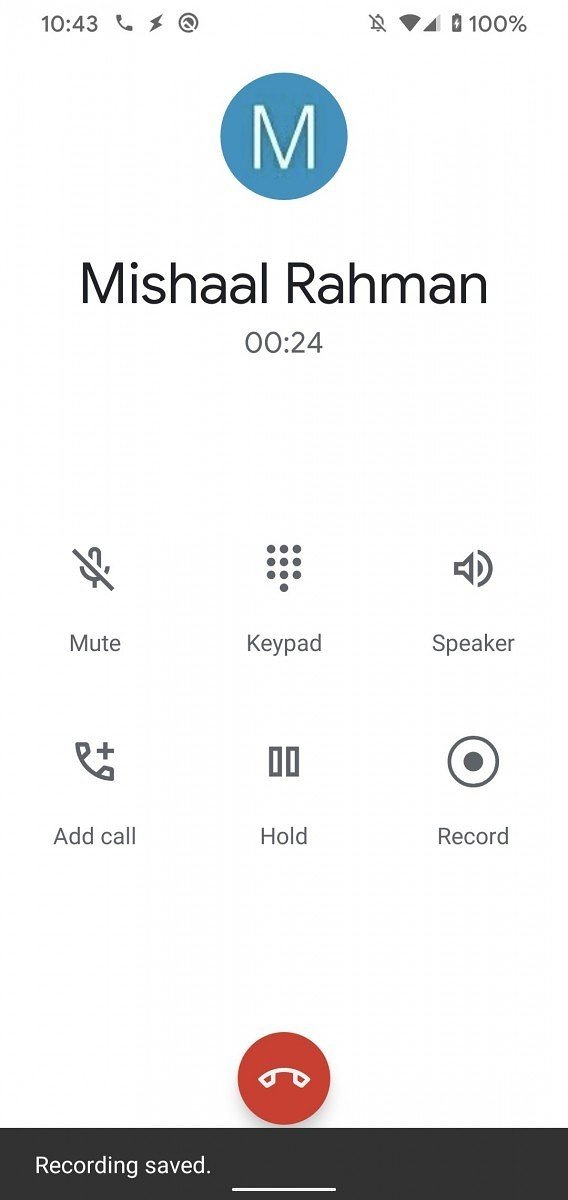
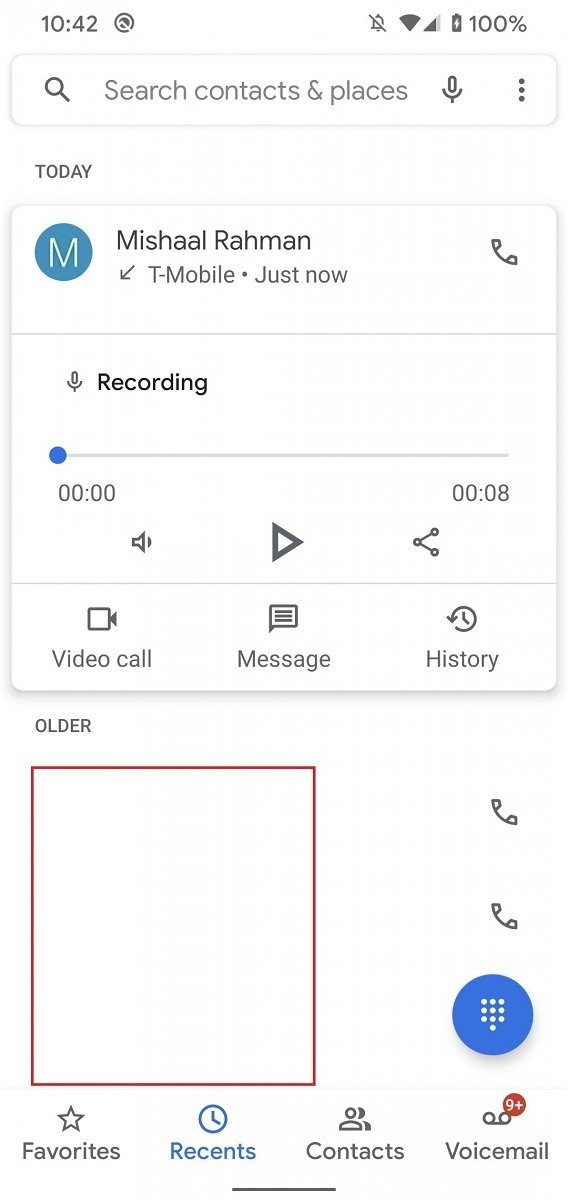
Most interestingly, Google's transcription capabilities will also make their way here. The firm first displayed these with the Pixel Recorder app, and later the useful Live Captions feature on the Pixel 2 and above. Now it's going to be bringing this to the recordings made in the Phone app as well.
Is it wholly a surprise? Not in the least. First, as Android phones have featured mundane call recording functionality for a while now, Google would have needed to add some feature that set it apart from the norm in its own Google way. When it rolls out, we'll be able to see for ourselves just how well it works.
Be an expert in 5 minutes
Get the latest news from Android Central, your trusted companion in the world of Android