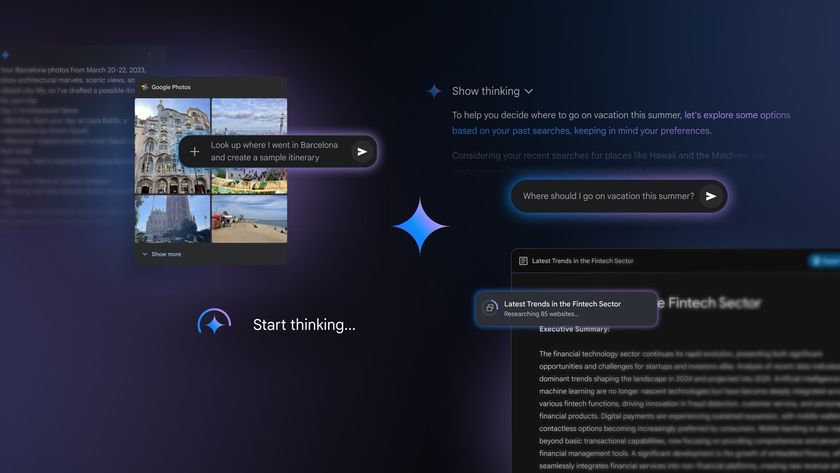Your Android is also a great vaping tool

Android can do a lot of things. Your phone is basically a computer, running a very advanced operating system on robust computer hardware. And it fits in your pocket. They promised flying cars, but this might be even better.
One of the things your Android-powered pocket computer can do is calculate stuff. That makes it an awesome tool if you're into vaping enough to build your own coils. And there are a lot of apps out there to help you do your calculating.
I vape. I'm not going to say it's healthy or harmless (though it's certainly less harmful than my long cigarette habit was), I'll leave that to the doctors and medical researchers out there. Which is what the politicians and people who make vaping stuff should also be doing. Anyways, I soon realized that the standard kits you can buy weren't going to be able to deliver the copious amounts of nicotine my body craved. To kick the smoking habit I needed more power. That means tinkering with a few things (yay!) and building my own coils. To do that safely, you need math.
You do not want to short a battery in a portable vaporizer. They get really hot, then swell up, then make a hissing noise as hot brown sticky shit comes out of the vent holes. Sometimes, they can even blow up. You want to be safe and build things the right way. I've looked at most of the coil-building apps in Google Play. There are a lot of good ones, and a lot of not-so-good ones. here are my two favorites and the ones I recommend.
VaporCalc
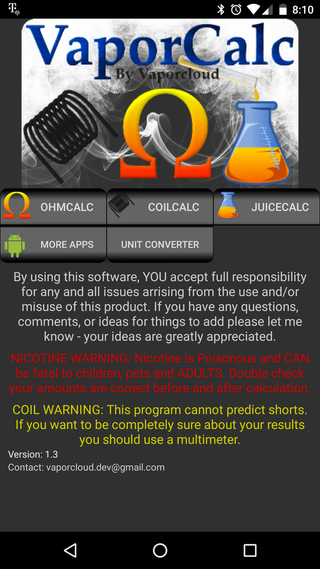
VaporCalc is an ugly, dated-looking app. I won't mince any words here. But it works so well and is so easy to use I don't even care.
The app has several functions, and they all do their intended job and give the correct numbers. There's a basic Ohm's law calculator for those times you just need a quick answer, as well as a simple inch-millimeter unit converter for those of us that live in the U.S. The really handy parts, though, are the juice calculator and the coil calculator.
I don't make my own e-juice. I'm way to lazy for that, and have a nice shop down the street that will sell me everything I need. But if I wanted to do it, VaporCalc would get me started. You fill in information about your ingredients, decide what strength you want everything to be, and VaporCalc tells you exactly what and how much to mix together.
Be an expert in 5 minutes
Get the latest news from Android Central, your trusted companion in the world of Android
The coil calculator is just as easy. Tell VaporCalc what wire you're using, how many coils you're going to be using, a few details about diameter of the coil and length of the leads and your resistance target. Tap a button and VaporCalc tells you how many wraps your coil needs, how long it will be, and how close you'll be to your target. That's a lot better than the old trial and error method.
And VaporCalc is free. That means you have no excuse to not try it.
Download VaporCalc from Google Play (Free)
MicroCoil Pro
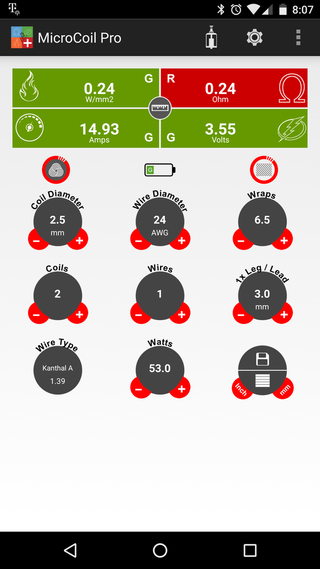
MicroCoil Pro is a more advanced coil calculator. It's also a single-purpose app with no juice calculator or any other small tools. And it's not free — it costs about $4.50. But if you really want to fine-tune things, it's great.
Unlike VaporCalc, you input everything and you get the results in color-coded blocks at the top of the screen. Tell the app your wire size and material, how long the leads are, how many wraps you're using and what diameter the coil will be. You also tell the app what material you're using for a wick, and what brand of batteries you've got in your mod. As you adjust these parameters, you'll see changes in real-time to the results.
MicroCoil Pro also includes a heat coefficient category, which determines things like how fast your coil will heat up and what temperature it will get. Burnt cotton and raw e-juice taste equally bad.
You tinker and adjust the numbers until you get exactly what you want, then you know how to build it and have a good idea of how well things are going to work. It's far more complicated, but sometimes complicated is better. And when you find that perfect setup, you can upload it into the app for other folks to try — as well as have a look at theirs and try them yourself.
Download MicroCoil Pro from Google Play ($4.43)
Like I said earlier, there are a lot of vaping apps in Google Play. Calculators, store apps, sales and deals apps and even social media apps. These are just the two I like. I'm sure plenty of you have your own favorites. Let me know in the comments what other apps I should be using, and why!

Jerry is an amateur woodworker and struggling shade tree mechanic. There's nothing he can't take apart, but many things he can't reassemble. You'll find him writing and speaking his loud opinion on Android Central and occasionally on Threads.