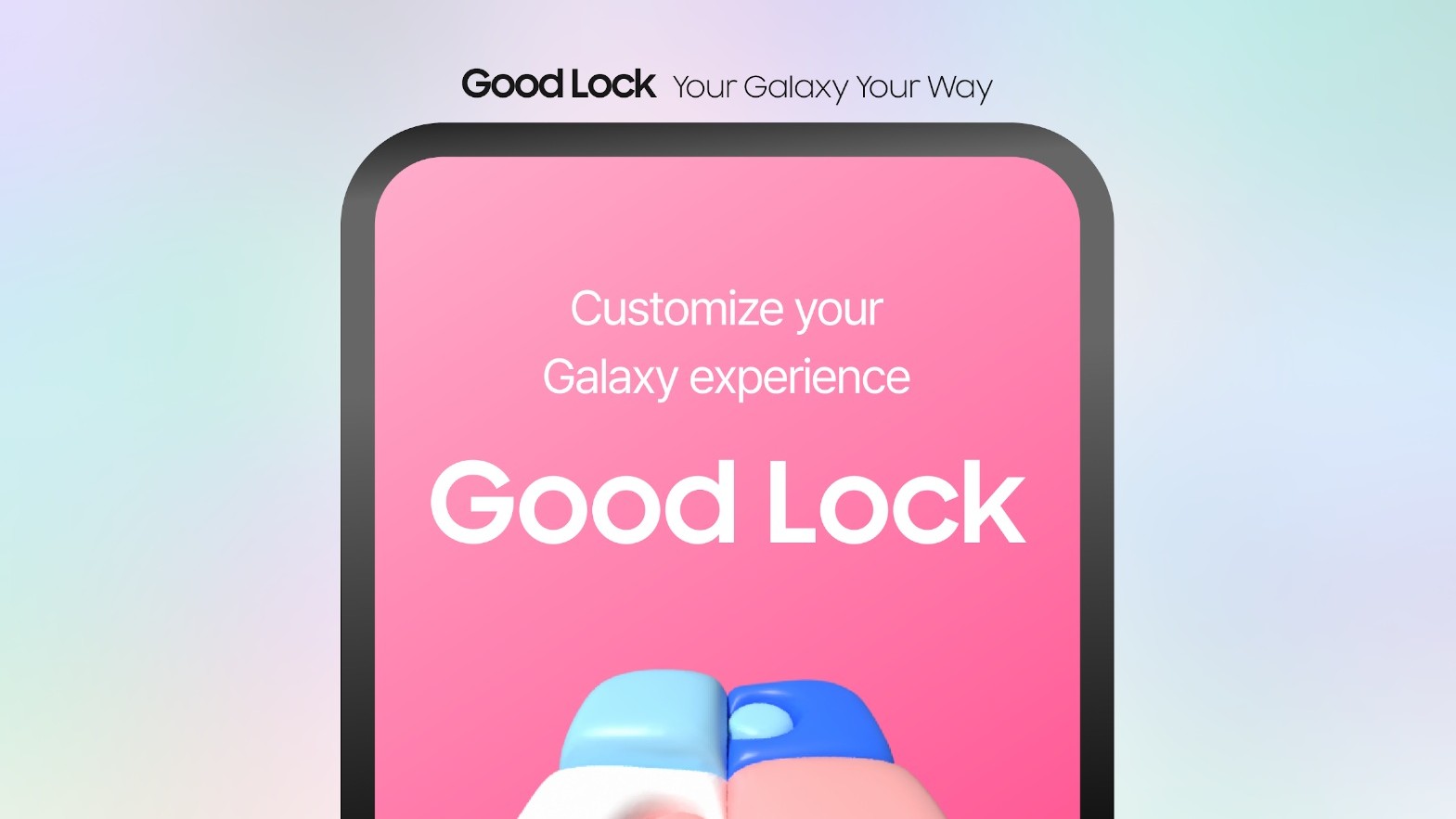You can now use Google Lens for offline translation

What you need to know
- Google is rolling out offline translation for Google Lens.
- It's a server-side update available for beta users of the Google Lens app.
- Some users may find this update a bit redundant as the main Google Translate app already supports offline translation.
Google Lens, the company's augmented reality app for Android, has now been updated to support offline translation. Currently, users can open up Google Lens and point the camera at written or printed text to translate it to any of several supported languages. The translation will appear in an overlay over the original text, and it's a great tool for people who travel a lot. However, unlike Google Translate which let you download languages for offline use, Google Lens needs you to be online to use this feature in the first place. That's changing soon.
Starting this week, Google began rolling out an update to the Lens app for select beta users (via 9to5Google). Once this update is installed, a new tap to download icon appears over in the scrolling list of languages that becomes visible when you choose to use the Lens app to translate text. Should you have ever used Google Translate app to translate text, it works in exactly the same way. In other words, it's kind of a redundant feature. Sure Google Lens as a product is now more useful and that's always a good thing, but the feature already existed in the dedicated translation app that you were always more likely to use to begin with.
As this is a server-side update for those on the beta, it is a bit of a dice roll if you'll get it or not. Still, you can try your luck by getting it from the Play Store.
Be an expert in 5 minutes
Get the latest news from Android Central, your trusted companion in the world of Android