You can now share Drive files directly from Hangouts video chats
News
By
Dan Thorp-Lancaster
published
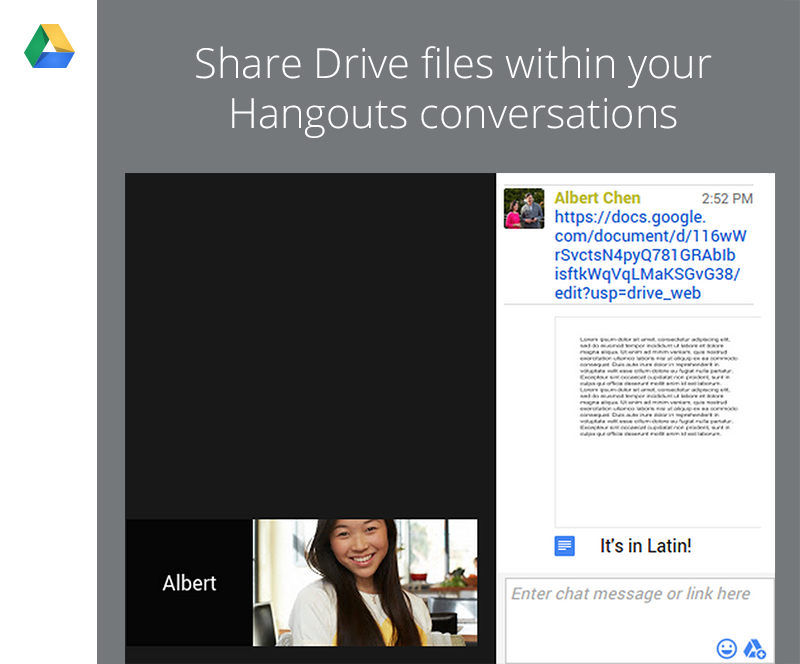
Google is making it easier than ever to share your Drive files today. The company just announced a new feature coming to Hangouts video calls that allows users to instantly share links to files stored in their Google Drive directly from the chat window.
The sharing is dead simple, but Google does provide a quick rundown on their support site:
- In the video call window's left side, click the chat icon.
- Click the Drive picker icon, and choose the file you want to share with other people in the video call. Or you can paste the link to file directly in the chat. Keep in mind that if they don't have permissions to the file, you'll need to give the people access to the file.
- People in the video call can open the file from the video call's chat in a new browser tab if they have permission to access it.
The feature will be rolling out over the next few hours, according to Google. Let us know if you've been able to try it out in the comments below.
Source: Google
Be an expert in 5 minutes
Get the latest news from Android Central, your trusted companion in the world of Android
LATEST ARTICLES

