Misplace your phone? Simply Google 'find my phone' to locate it
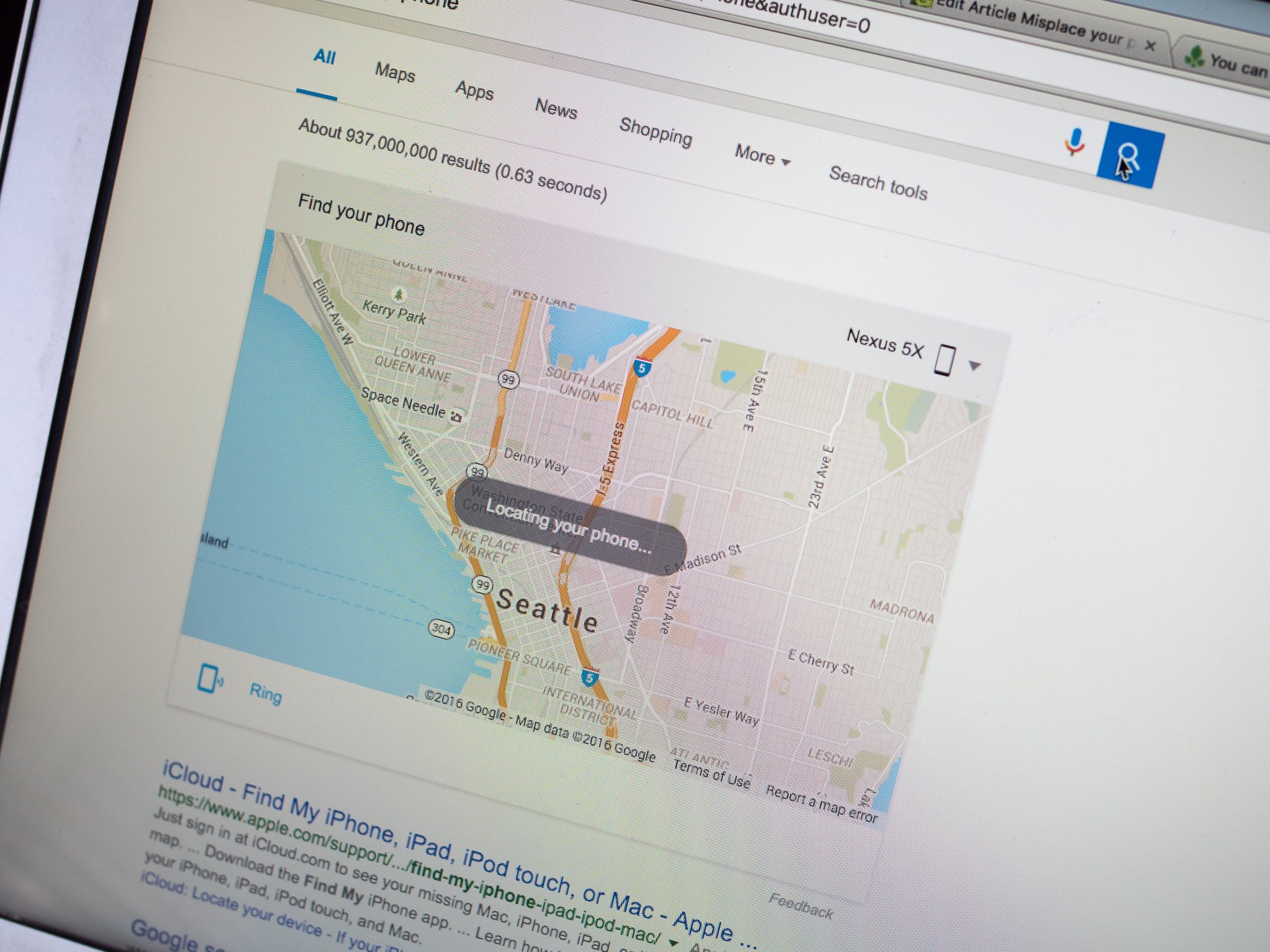
Google's ability to find and ring your phone or tablet has expanded outside of the Android Device Manager to regular Google search. Instead of going to the Android Device Manager website or app to find one of your other lost devices, you can now open up the main Google search page in your browser and type "find my phone" to get a top result of a map that will locate your phone, similar to the way you can use the main search box to see your upcoming flights and other personalized results.
(You'll need to be logged in to your Google account for this to work, of course.)
The search result will show your last-used device, but you can use the drop-down menu in the top-right corner to switch devices, and hit the "Ring" button in the bottom-left to ring the device and help you locate it.
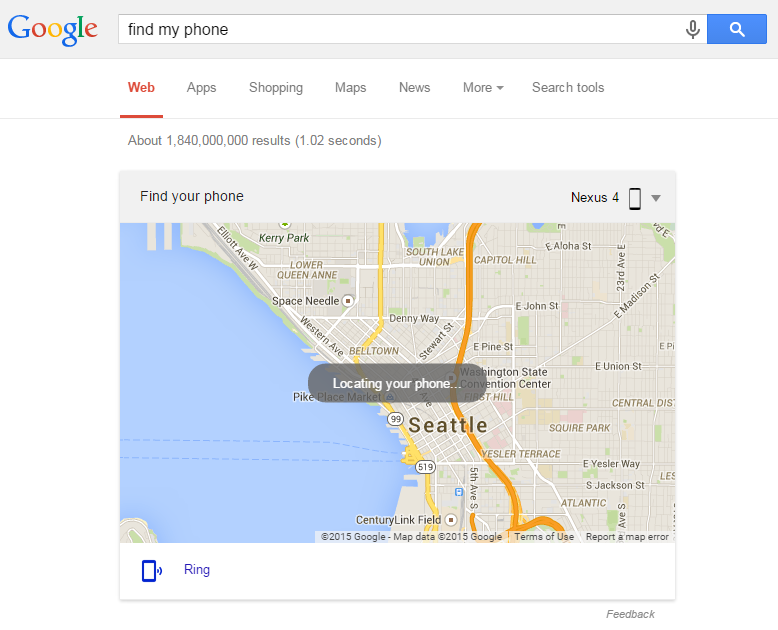
You can't lock or erase the phone from this menu, though — you'll need to click the map to then be forwarded along to the proper Android Device Manager page to do those actions. Still, if you've simply misplaced your phone around the house — or hopefully just another nearby, known location — and can't find it, you're only a few seconds away from having it located and rang with a simple Google search. Anything to make it easier to get back to your phone is a good thing.
Not using an Android? While you can't use a Google search to find iPhones and Windows Phones, you can use apps on each of those platforms to find a missing device.
Be an expert in 5 minutes
Get the latest news from Android Central, your trusted companion in the world of Android
Andrew was an Executive Editor, U.S. at Android Central between 2012 and 2020.

