You can now control your Android phone using facial expressions

What you need to know
- Google has added a new way for users to control their phones with the latest Android Accessibility Suite update.
- The latest beta update for the Android Accessibility Suite app adds "Camera Switches" to the Switch Access accessibility service.
- With "Camera Switches," users can now control their Android phone with facial expressions.
Google's Android Accessibility Suite app offers a wide range of accessibility tools that allow users with disabilities to easily access their device. The fourth Android 12 beta, which rolled out last week, includes a new beta version of the app.
As spotted by XDA Developers, the beta version 12.0.0 of the Android Accessibility Suite app brings "Camera Switches" to Switch Access, which is one of the several accessibility services included in the app. With Switch Access, users can use an external device connected via USB or Bluetooth to interact with their Android device, without using the touchscreen. Thanks to the addition of "Camera Switches," users can now control their device with facial expressions as well.
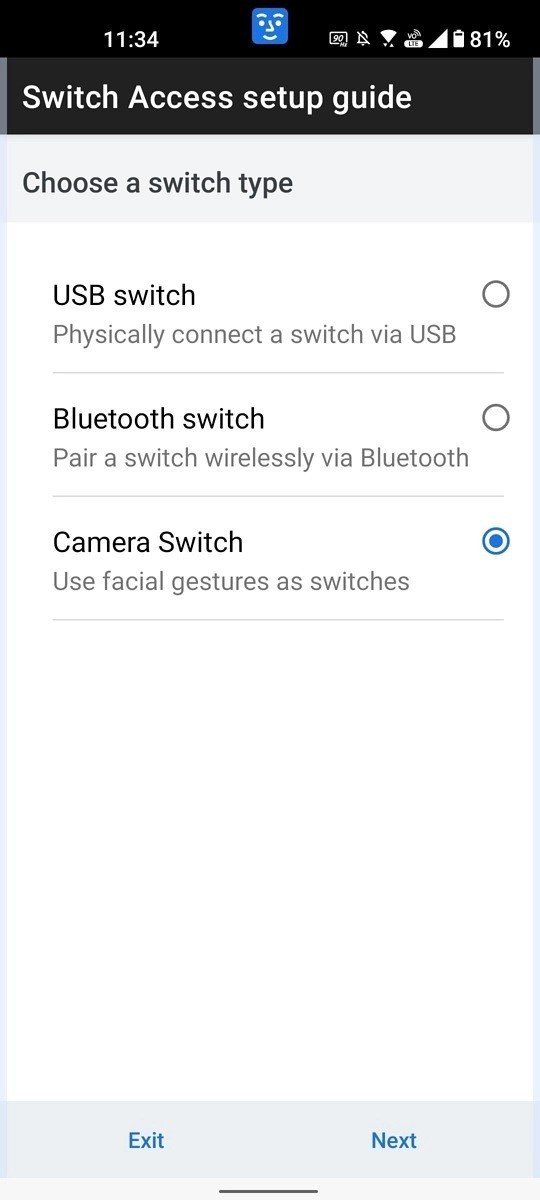
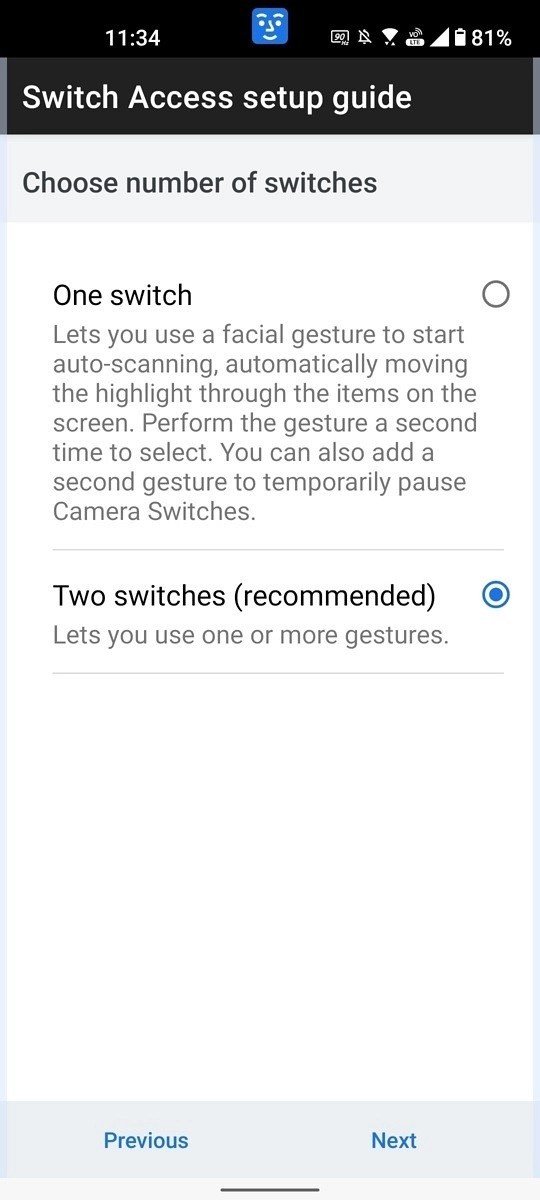
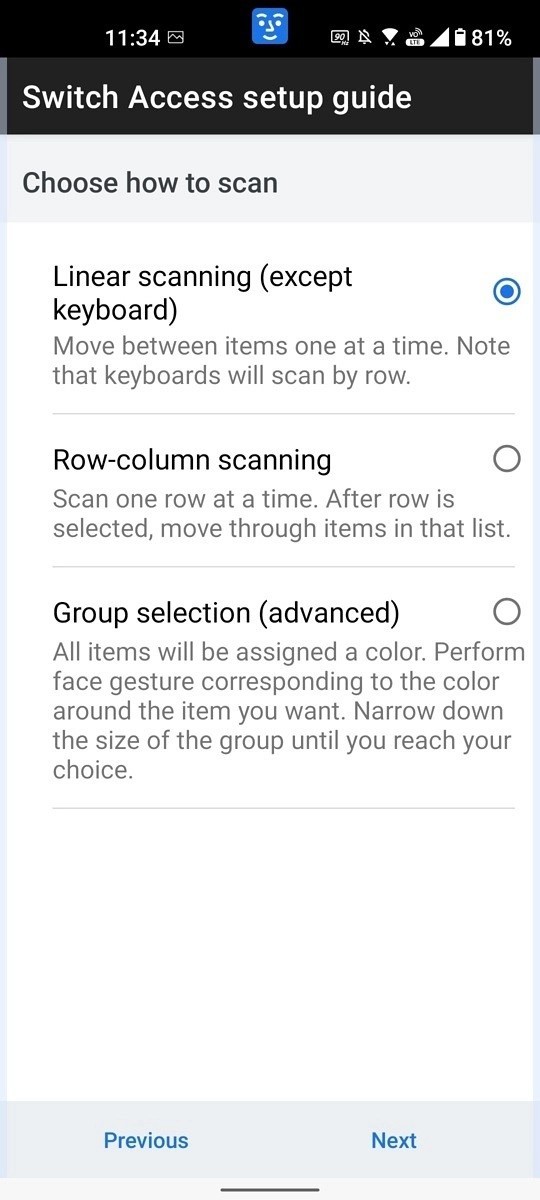
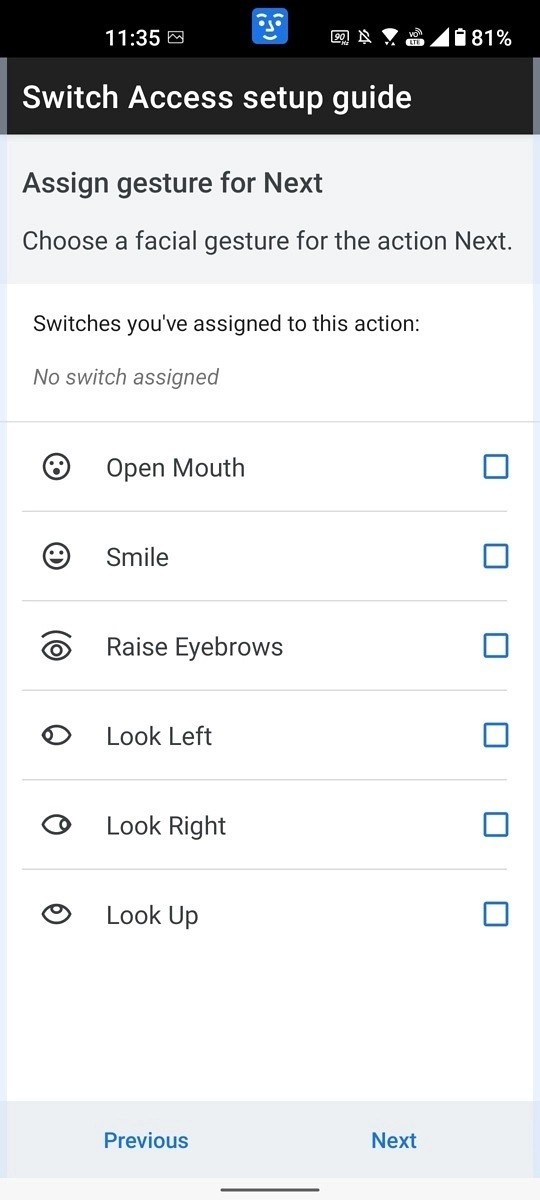
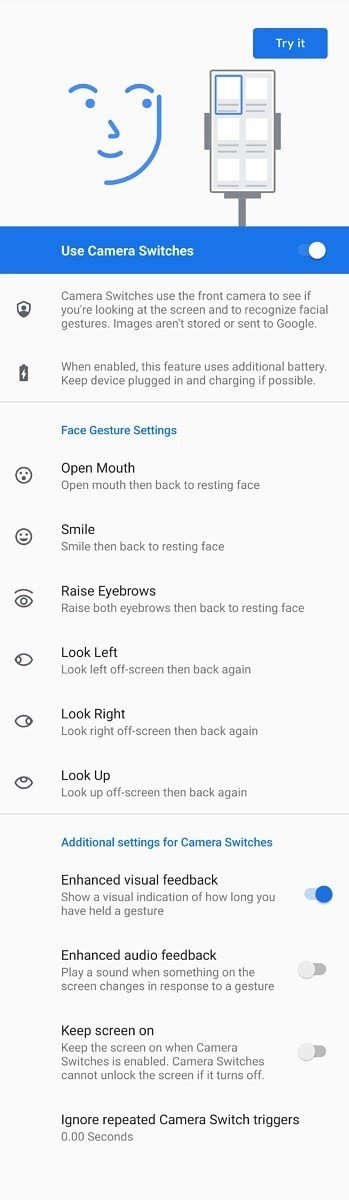
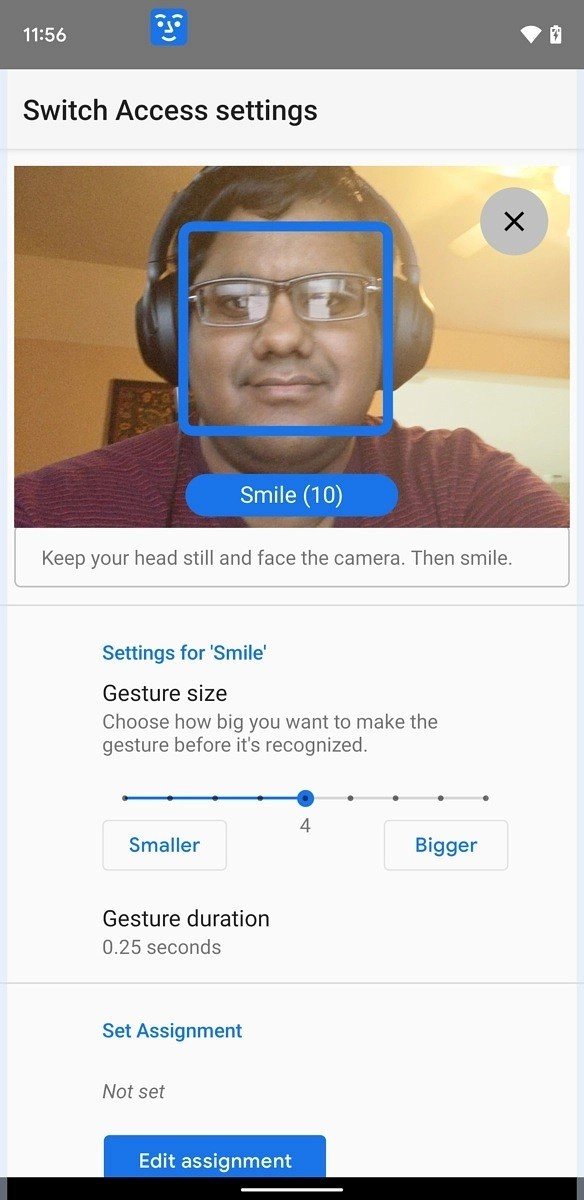
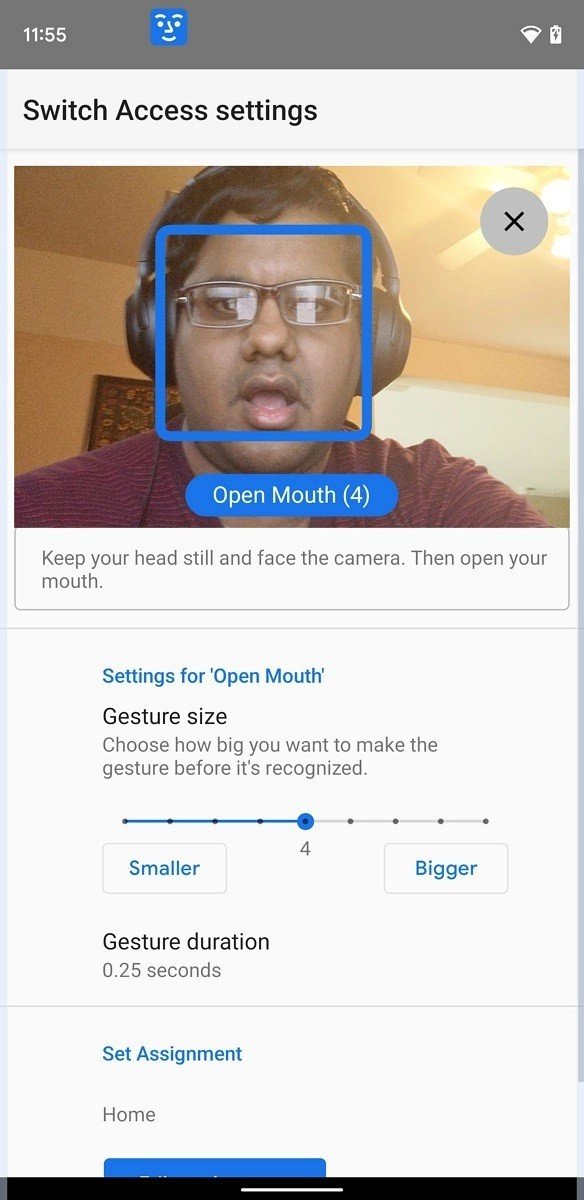
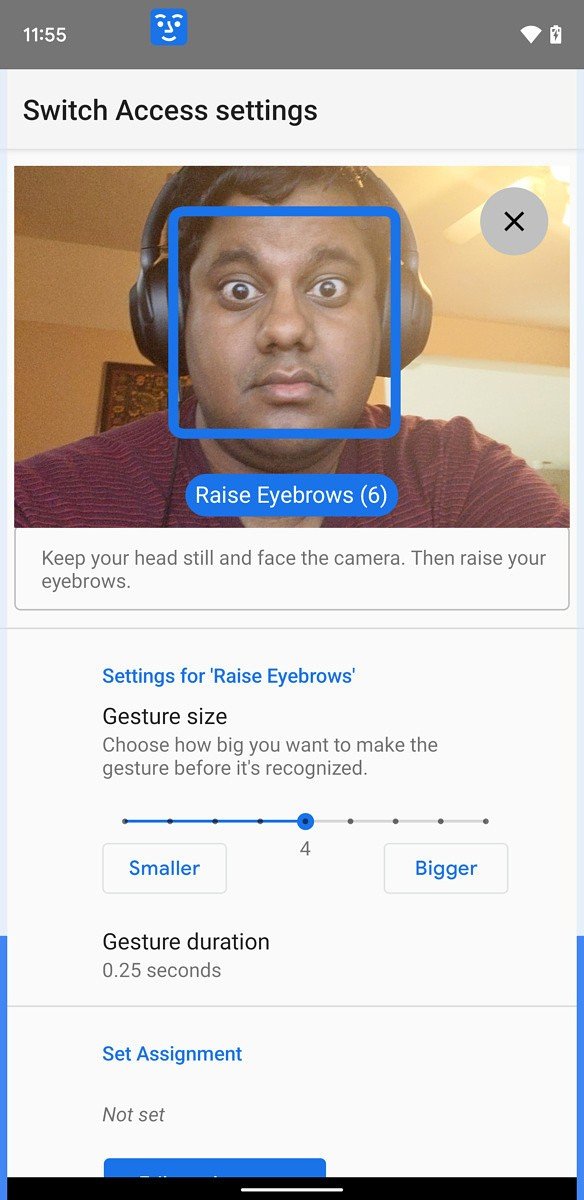
The new feature makes it possible to set specific face gestures to trigger actions on your device. For example, an app can detect when you open your mouth and map the gesture to open the notifications panel. It can also check for when you raise your eyebrows and have your phone return to the home screen. The list of face gestures currently supported includes open mouth, smile, raise eyebrows, look left, look right, and look up.
When the Camera Switches feature is in use, a persistent notification icon will appear to notify you that your camera is being actively used. However, Android 12 already shows a status bar indicator whenever an app is using your device's camera. Interestingly, though, it looks like the Camera Switches feature isn't going to be exclusive to devices running Android 12. The folks at XDA Developers were able to sideload the APK on an Android 11 device and get the feature working.
You can expect the update to make its way to the best Android phones via the Google Play Store within the next few weeks.
Have you listened to this week's Android Central Podcast?

Every week, the Android Central Podcast brings you the latest tech news, analysis and hot takes, with familiar co-hosts and special guests.
Be an expert in 5 minutes
Get the latest news from Android Central, your trusted companion in the world of Android

