You can now browse the web in VR with Google Chrome and Daydream

Google's Daydream VR platform is one of the best around for mobile virtual reality experiences, and although the list of available VR apps is already rather lengthy, there are still plenty of other apps/games that we'd like to see added. Just about a year after its debut alongside the Google Pixel, Daydream now supports web browsing with Google Chrome.
Googler François Beaufort announced on Google+ that you can now view any website in virtual reality with Daydream as long as you're running Chrome 61 on your Daydream-supported Android device. At this time, Chrome 61 allows you to view and navigate through any website of your choosing in a VR setting, including the ability to click on links and seamlessly switch between regular 2D pages and 3D ones that support WebVR.
If you want to give virtual reality web-browsing a try for yourself, the process is fairly simple. Just open Google Chrome on your phone, go to the website you want to view, place your phone in your Daydream headset, and you're good to go!
Beaufort says that "this is just the beginning" for browsing the web in VR and that "there's more to come" as well. We aren't entirely sure what this means, but with Google's big Pixel 2 event just a few short days away, we wouldn't be all that surprised if we saw a more complete/polished version of Chrome for Daydream shown off at the event as well.
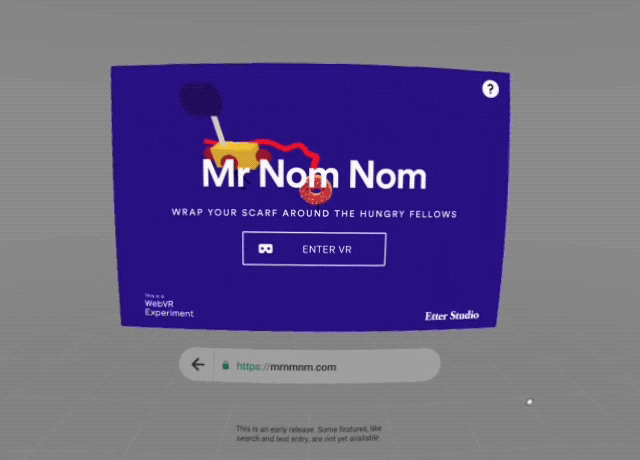
Be an expert in 5 minutes
Get the latest news from Android Central, your trusted companion in the world of Android
Joe Maring was a Senior Editor for Android Central between 2017 and 2021. You can reach him on Twitter at @JoeMaring1.

