Android Central Verdict
Bottom line: It won't leave your floors with perfect vacuum lines, but it has a massive dustbin and offers excellent suction to help keep your home clean. If you're looking for a budget robot vacuum, this is one to consider.
Pros
- +
Tangle-free brush
- +
XL dustbin perfect for pets
- +
Runs up to 130 minutes
- +
Intuitive app
Cons
- -
Random cleaning
- -
Doesn't map your home
- -
No mop function
Why you can trust Android Central
When you're looking for the best robot vacuum on a budget, you typically have to make a few concessions. The more money you're willing to pay, typically the more conveniences and features you'll get. Fortunately, there are plenty of low-cost quality mechanical cleaners out there for you to consider, like the Yeedi K650.
It doesn't have all of the features you'd find in more expensive units, but it does an excellent job of cleaning carpets and hard floors. Not to mention that its extra-large dustbin and tangle-free brush add some conveniences I've hardly seen anywhere else.
Yeedi K650 review What I like


Source: Rebecca Spear / Android Central
As far as budget vacuum cleaners go, this one is pretty impressive.
Huge clamshell dustbin Holds more and is easier to empty
The extra-large clamshell dustbin makes the vacuum's cleaning sessions more effective.
One of the best things about the K650 is its enormous 0.8-liter clamshell dustbin. I've only ever seen one other vacuum with this dustbin design, so it isn't very common. The hinged opening makes removing debris, junk, and pet hair so much easier since you don't have to fish your finger into a small opening to pull the refuse out. Plus, for pet owners, this means it can hold more fur before getting full, thus making the vacuum's cleaning sessions more effective.
With most other vacuums, I have to empty the dustbin every day due to the balls of pet hair they accumulate, but this one I can run at least two days in a row without needing to dump the debris. Plus, cleaning out the filter is incredibly easy, so you can keep it running properly.
Two main brushes Regular and tangle-free

One of the biggest problems I deal with while testing robot vacuums is having to cut my hair off of the main brush after every few runs. So, I was surprised when I opened the K650's box and discovered that this vacuum came with two different main brushes, one of which is made solely out of rubber flaps rather than wire bristles and claimed that its unique design prevents hair from wrapping around it.
As you can imagine, I immediately swapped out the brush for the tangle-free one and let the vacuum go. Amazingly, it does exactly what it claims. It has been two weeks since I started daily testing for this robot vacuum, and yet, the main brush doesn't have even one hair wrapped around it. That's pretty awesome. It continues to pull in pet hair, cat litter, dust, and other junk, so it's just as effective as the other brush but is far more convenient for me to use.
Convenient app Cleaning schedules, settings, and more
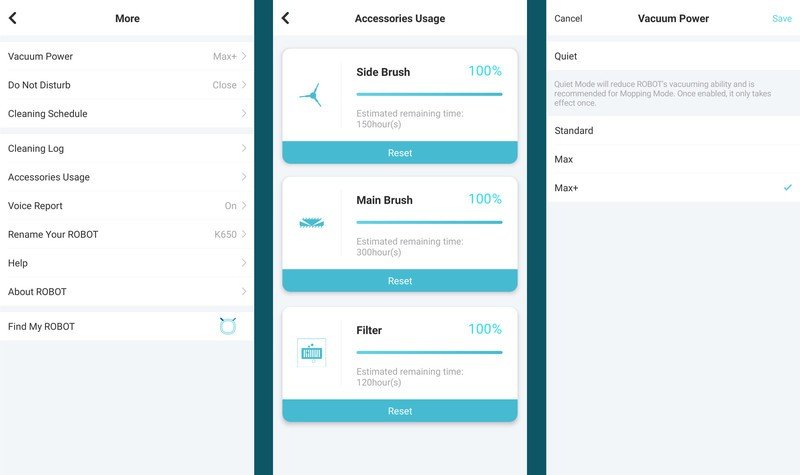
This is still a budget device, and as such, I found that it doesn't have as many app functions as some other robot vacuums out there. However, I easily set up cleaning schedules, adjusted my vacuum's suction power, checked on the accessories to see if anything needed to get replaced, and more. Whenever I want to start the vacuum outside of its scheduled cleaning time, I just open the app and push a button. It's that simple to control.
Yeedi K650 review What I don't like

While it is impressive as a low-cost robot vacuum, there are some things you should be aware of.
Doesn't map your home Zig Zag lines & missed sections
As a budget vacuum, the Yeedi K650 does not create a map of your home. This means that it wanders around randomly and leaves zig-zag lines everywhere instead of perfect vacuum lines. While it does use smart cleaning, this means that it could miss sections of your home during a cleaning session.

On the flip side of this, you cannot set up virtual barriers using the app to keep the vacuum out of specific rooms in your home. This also means there is no charge and resume since it cannot tell how much progress it has made in your home. So if it hasn't reached every room by the time the battery runs out, you're left with uncleaned floors. For these reasons, I think it's better suited to apartments and small homes.
No mopping Look elsewhere for a robot mop
It's not uncommon for inexpensive robot vacuums to only offer vacuuming, and that's the case with the Yeedi K650. If you're specifically looking for a device that can also mop, you'll need to look elsewhere.
Yeedi K650 review Competition

If you love the idea of the Yeedi K650 but want something that can also mop, you should check out the ECOVACS Deebot OZMO U2 Pro. It costs a little more, but it has both the same enormous dustbin and the tangle-free brush, but also includes a cleaning mechanism that you can swap out for the XL dustbin when you want your hard floors mopped.
Looking for a robot vacuum that you can command with a remote control? The Yeedi K700 is one such device. It only costs a little more than the Yeedi K650, but can also mop floors. Just note that this unit does not work with an app.
If you're like me and you absolutely need to have a robot vacuum that leaves perfect vacuum lines on your carpet, then you really ought to consider the Roborock E4. This fabulous device also features a mop and an impressively long runtime to help reach every inch of your home.
Yeedi K650 review Should you buy it?

You should buy this if...
You have furry pets or long-haired people in your home
That amazing tangle-free brush, coupled with the extra-large dustbin, makes this a great budget option for pet owners or folks with long hair. It will be easier to remove those balls of fur and will prevent you from needing to pull out a razor to cut hair off of the brush, naturally allowing your device to run more effectively.
You live in a small home or an apartment
While the dustbin is large, the device itself does not feature recharge and resume. Therefore, when it runs out of battery, it will return to the dock for the day and might leave areas of a large home uncleaned.
You want convenient app controls
It might not offer all of the features you'd get with a more expensive vacuum, but you can easily set up cleaning schedules, adjust suction settings, and more directly from the app. It's super intuitive and convenient to use.
You should not buy this if...
You care about perfect carpet lines
Since this device cleans randomly, it leaves zig-zag lines everywhere and might miss sections of your floor. Whether you're hoping for a tidier look for your home or want to make sure you get a device that cleans everything, the Yeedi K650 might not be a good fit for you.
You want to access a map from the app
The Yeedi K650 does not have the ability to map the floorplan of your home. This means you cannot use the app to simply send it to a room of your choice or even set up virtual barriers in your home.
You want all of the bells and whistles
To get something that offers the most conveniences, you're going to have to spend a bit more money. The Yeedi K650 is a great option within its price range, but if you're looking for more control, you'll be happier with another vacuum.

Any pet owners looking for a cheap robot vacuum should definitely consider the Yeedi K650. The extra-large dustbin and tangle-free main brush allow it to handle fur balls and stray hair strands masterfully. However, since this is a budget option, it doesn't offer as many features or functions as other devices.
4 out of 5
Since it cannot map your home's layout and it doesn't feature recharge and resume, it's best suited for people in smaller homes and apartments. The app makes it incredibly easy to control and will allow owners to set up cleaning schedules or adjust the suction power during cleaning sessions.

Rebecca Spear is a staff writer for Android Central who loves following the latest tech, drawing with her Wacom, and playing video games. You can find her posting about her pets, art, and video game preferences on Twitter @rrspear.


