The Mi Laser Home Cinema Projector is one of the most compelling products that Xiaomi has brought to the table as part of its first big push into the North American market, and it's rightfully an epic product for its $1700 price tag. This short-throw projector uses lasers to cast a massive cinema-style screen right in your home. It's dead to simple set up, features an elegant minimal design, and ships with the latest version of Android TV software which all comes together to create a home entertainment solution that simply needs to be experienced firsthand.
The Good
- Short-throw laser projection is cinema worthy
- 1080p resolution with support for 4K HDR
- Capable of casting a 150" display
- Runs on Android TV 8.1
- Built-in speakers support Dolby DTS
The Bad
- Chromecast functionality isn't reliable
- No native support for Netflix just yet

Xiaomi Mi Laser Projector What you'll love
Just when it seemed like the home theater projector fad was over, Xiaomi offers up a game-changer with the Mi Laser Home Cinema Projector. This is the first short-throw projector I've tested, and I'm beyond impressed with the performance and functionality of this hardware.
In terms of technical specs, the Mi Laser Projector is built with Apptronics ALPD 3.0 laser technology along with Texas Instrument's DLP projection tech which allows for an ultra-short throw projection ratio of 0.233:1 — all that to say that this product lets you project up to a 150" screen on practically any flat wall just by setting up the projector just 19 inches away. The laser is damn bright, too, offering up 1600 ANSI Lumens. That means you image clarity, color accuracy, and vivid brightness will be amazing in a proper cinema-viewing setting with the lights turned off, but is still fully capable of being enjoyed in a naturally-lit room cast on a light-colored wall.
Projecting onto a white wall is ideal, but you won't necessarily have to repaint your whole house or invest in a retractable projector screen to accommodate the Mi Laser Projector. I set it up to project onto my light taupe bedroom walls and it looked great with bright and accurate colors. I've personally only used it to run content running at 1080p HD which looked great but it's compatible with 4K HDR content if you're living that life or have been thinking of upgrading to 4K.
It only natively projects at 1080p, though — if you're OK with this, you'll save big money here compared to products offering similar features like the Dell Advanced 4K Laser Projector.
Because the Mi Projector uses lasers instead of an old-school lamp, there's no warm up period required — it actually takes longer for the Android OS to load than it does the lasers to fire up. Lasers can be dangerous if you look directly at them, which is why Xiaomi has included proximity sensors that automatically turn the screen black if it senses anything near the laser setup. This is a great feature if you've got pets or kids that might be keen to investigate this projector up close. Of course, there's a fan running constantly to keep things cool (and it almost churns out enough heat to keep a cup of coffee warm) but it runs quiet enough to not be too distracting when in use.
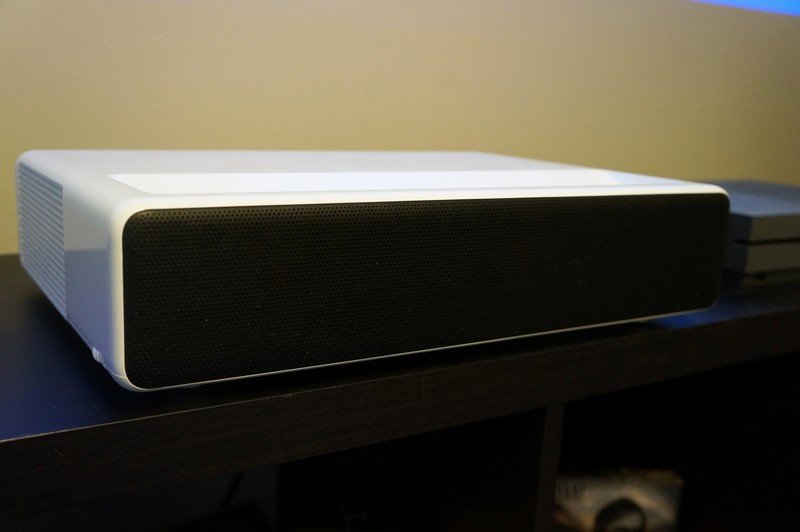
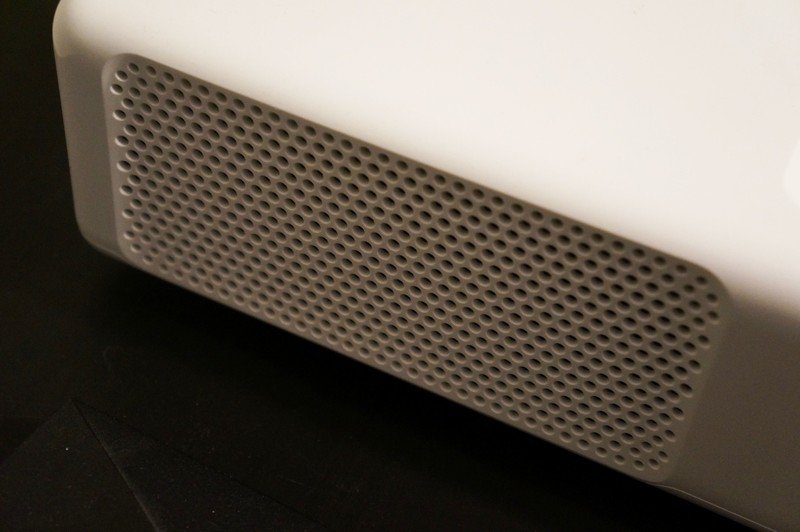


For connectivity, you get three HDMI 2.0 ports on the back, an Ethernet port for a wired internet connection, 3.5mm audio input and output, a USB 3.0 port on the back and a USB 2.0 port along the side. The projector supports Dolby MS12 and DTS surround sound for all your movie watching and gaming desires and you should be able to connect any existing soundbar or sound system in your home to the projector pretty easily, but you may not see the need to bother. I'm pretty blown away by the quality of the built-in speakers, which are positioned behind the black grill that faces away from the wall. They're capable of getting very loud without distorting at those higher volumes — because what good is a home cinema projector if it can't keep up on the audio side of things, too.
Xiaomi has absolutely hit it out of the park with this product by delivering great performance at a great price for a 4K laser projector.
Part of what makes the Mi Laser Projector stand out is Xiaomi's decision to make this projector a standalone product. Inside, there's a T962X Cortex-A53 4-core 1.5GHz process with 2GB of DDR3 RAM and 16GB of flash memory to help it run a mostly stock version of Android TV 8.1, which gives it built-in Cast and Google Assistant functionality. Besides some projector-specific image settings for changing picture mode, keystone correction, and adjusting focus, if you've ever used an Android TV streaming box before you'll feel quite comfortable with the setup here.
For wireless connectivity, everything's pretty standard with 4/5GHz Dual-band Wi-Fi and Bluetooth 4.0 BLE. The included controller connects via Bluetooth and is made of black and white plastic, which I've found helps it stand out better in the dark, and it also includes a button for summoning the Google Assistant.
Maybe my favorite part about using this projector is how easy it is to move and set up pretty much anywhere you may want to cast a massive HD screen — all you need is the power cable and an HDMI cable to connect to your cable box, game console, or PC. To prove that it's easy to set up, I left it with my parents and they were able to get it up and running no problem with out any help from their tech-savvy son — which is not typically the case when it comes to most newer technologies.
Mi Laser Projector What needs work
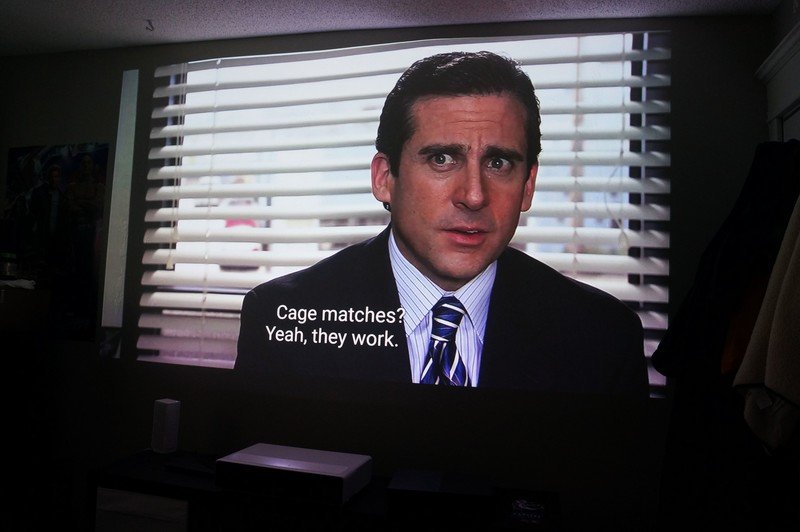
The Mi Laser Projector is about as complete a product that I've tested — but not without dealing with some quirky bugs.
Running on Android TV 8.1 means you should get Cast functionality, but I have not been able to get it to work at all from YouTube or Netflix. I made sure everything was connected to the same Wi-Fi network and things would initially start connecting as usual but I've only ever got a connection error from my phone. It's really not a deal breaker for me, since I could just as easily plug a Chromecast into one of the HDMI ports on the back — which is exactly what I did.
It sure is redundant considering the Cast functionality should just work as advertised, but it's still a good workaround for those times when I'd rather just cast something from my phone.
Some minor software annoyances don't detract from how great this projector performs.
While the U.S. version of the Mi Laser Projector runs on stock Android TV software and is connected to the Google Play Store, I was also quick to notice the lack of native support for some other streaming services I use and in particular the absence Netflix in the projector's version of the Play Store. This was perplexing since Netflix is basically available on anything you own with a screen these days and has always offered great support for Android and Android TV in particular. A Xiaomi PR rep told me it's a known issue being addressed and that they are "still discussing cooperation details with Netflix", whatever that exactly entails. I've been told that users should expect the app to arrive in the Google Play Store sometime later this year as part of an OTA update.
Again, the lack of native Netflix support isn't a big issue for me given that any game console or streaming box I've connected to the projector has some sort of Netflix app installed, but it's something I would expected to see pre-installed on a projector being marketed to a North American audience.
I also watch a ton of YouTube and have found that, for whatever reason, colors get totally washed out in pink when I load up the app for the first time after starting up the projector. This is easily fixed by going into the image settings and switching to a different picture mode. It's a minor annoyance more than anything, but also something that you shouldn't have to put up with using a $1700 product.
Mi Laser Projector Should you buy it?
The Mi Laser Projector is the sort of product that you could build your whole living room around. It's a bold piece of technology that's designed to stand out while also remaining mostly unobtrusive when not in use.
But you're going to use this thing a lot because it's reliably amazing and constantly impresses. If you've considered getting an HD projector in the past but don't love the idea of having to permanently mount it from the ceiling or spend upwards of $3000 for a top-rated product, the Mi Laser Projector is worth the money.
4.5 out of 5
Available at Walmart, it's particularly great for watching sports so if you've been looking for an impressive upgrade for your next Super Bowl party this is worth looking into — as long as you've got nice wall to project onto.
Marc Lagace was an Apps and Games Editor at Android Central between 2016 and 2020. You can reach out to him on Twitter [@spacelagace.


