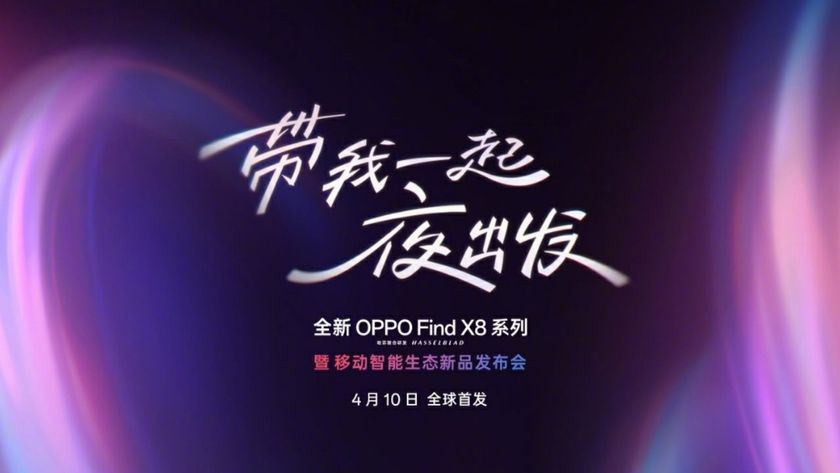The Windows 10 Phone Companion and Android: Do you need it?

This is the Windows 10 Phone Companion app. It's what you'll see when you plug your phone into a Windows 10 box. And it's half-useful, half-plea to get you to install some of Microsoft's apps on your phone. (And these days, there's a decent chance that those apps will be on there in the first place.)
But it's not entirely without use. You'll notice how it recognizes the make and model of the phone — in this case the Samsung Galaxy S6 edge. It also notes the total charge, and whether it's currently charging. (Which it probably should be seeing as how it's plugged in, but we digress.)
You also get a nice glance at where you stand on storage. On this 128GB model, I've got 98.1GB available to me as a user, and 15.7GB of that has been used. (SD card storage is blank because there's no external storage on the GS6, of course.)
The apps Microsoft suggests you download here include OneDrive, OneNote, Skype, Office (OK, Word, Excel and PowerPoint) and Outlook. Absolutely nothing surprising there.
There is a handy link to the File Explorer app, if you want to go digging around the user-accessible file structure of your phone. (That is, what you can get to without root access.) But then again there's also a handy File Explorer link in the Windows 10 toolbar. The "Import photos and videos" link opens up the Windows 10 Photos app, but it didn't manage to automatically find the DCIM folder on our GS6 edge. (That's not overly surprising.)
All in all? Not that useful to us as an Android user. But that's what you'll find in the Windows 10 Phone Companion app.
Be an expert in 5 minutes
Get the latest news from Android Central, your trusted companion in the world of Android