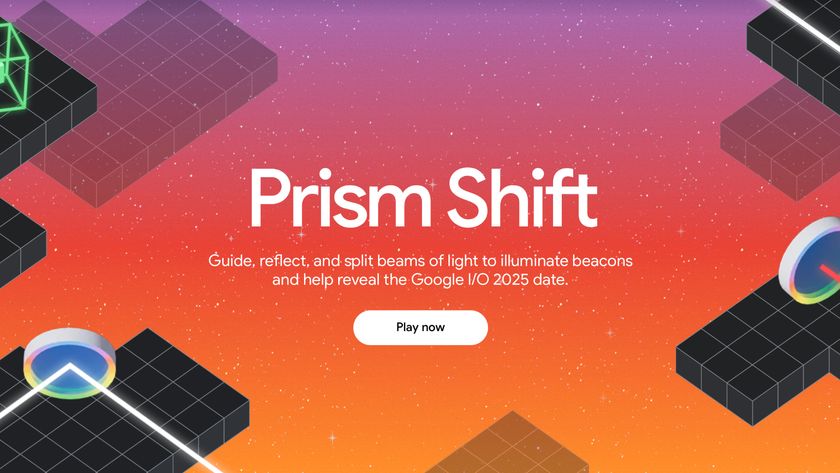Wikipedia app grabs a ton of features in their material design update
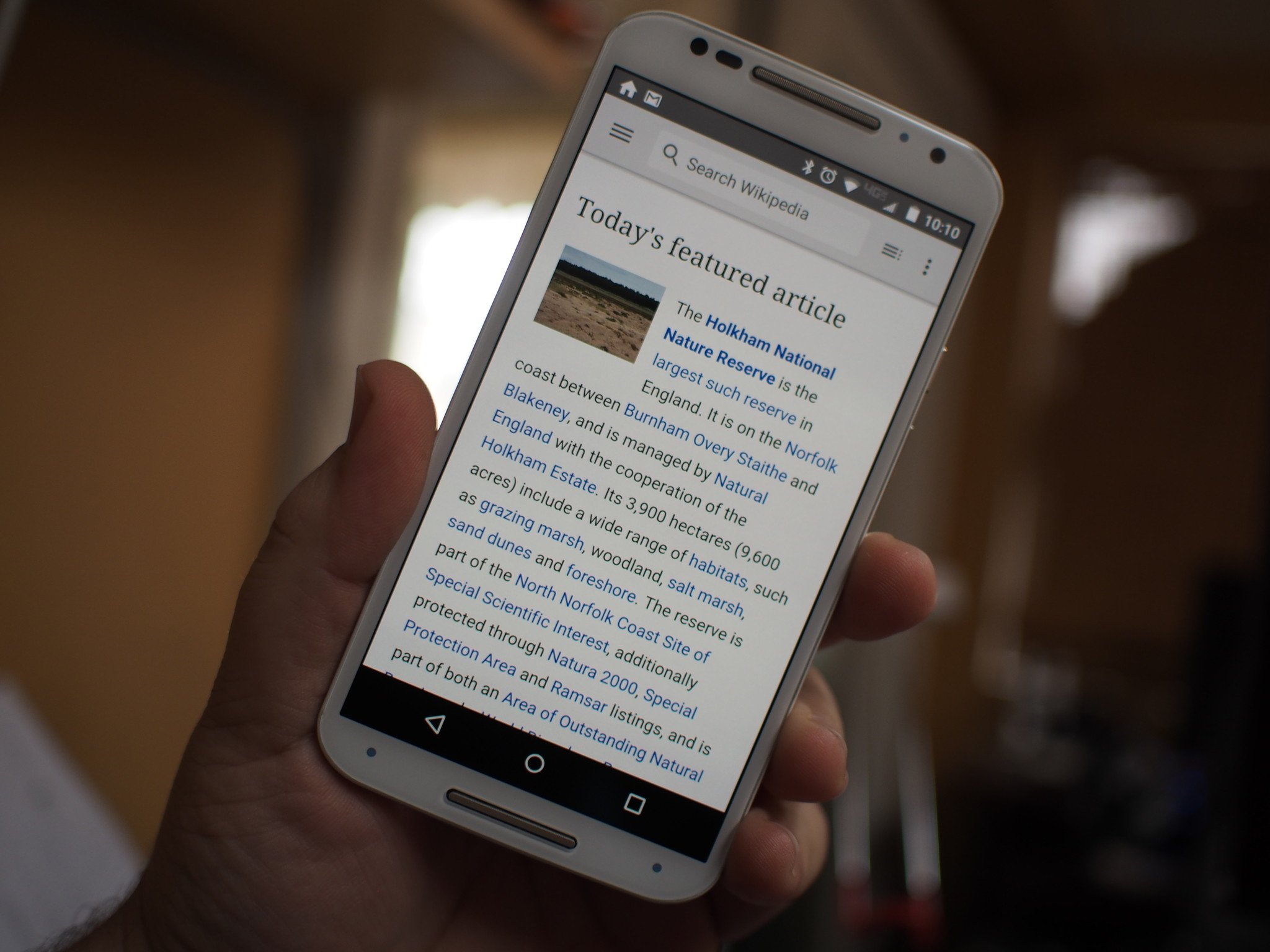
More like a native app, less like a web app
Everyone knows what Wikipedia is, because it's the world's biggest free resource for information that is largely supported and built by users. The folks at the Wikimedia Foundation have worked hard to make the world's information available to as many people on the planet as possible, and that means making sure the mobile apps are easy to use and highly functional. While Wikipedia has existed in app form on Android for a couple of years now, the experience hasn't really been any better than using the mobile version of the site.
Today the Wikipedia app for Android has updated to meet that promise, bringing along with it a native feel and lots of Material Design style. If you're the type to grab your phone before your laptop when looking something up, this might be the last time you see the Wikipedia website for a while.

The biggest changes to using Wikipedia in mobile form is data organization. There's no need for text re-sizing to match your device, images expand and fit to your screen in a tap, and galleries of images are organized in a swiping format to make everything look nice. The table of contents for any given page is now just as easy to access via a pull out drawer on the right, and everything about the experience feels like a well designed native app. You're encourages to log in so you can bookmark pages, and at the bottom of each entry you'll get a floating suggestion box to direct you to related content. There's even a random button if you're bored and want to get sucked into a never ending Wikipedia binge, and the color format for the Material overhaul is a flat grey to avoid being distracting.

By far the coolest feature in the app for local exploration is the Nearby tool. It grabs your current location, looks up landmarks in the area, and offers up a list of places you can check out with a helpful animated compass around each destination. Each of the options in the list takes you to the corresponding article for the location, which means you can use the saved pages function to bookmark out an entire trip for your next outing and never really need to leave the app to get from place to place.
If you've already got the Wikipedia app installed, the update should be arriving on your device at some point today. New users can crab the free app from the Google Play Store, and we can all enjoy a mobile-optimized Wikipedia experience. Overall this is a vastly improved mobile experience that actually justifies using the app over the website when mobile, and as long as the app doesn't fill with pop-ups from Jimmy Wales asking for donations this is a great step forward for the Wikimedia Foundation.
Be an expert in 5 minutes
Get the latest news from Android Central, your trusted companion in the world of Android