Wi-Fi Calling (VoWiFi) on Airtel: Here's the full list of supported phones
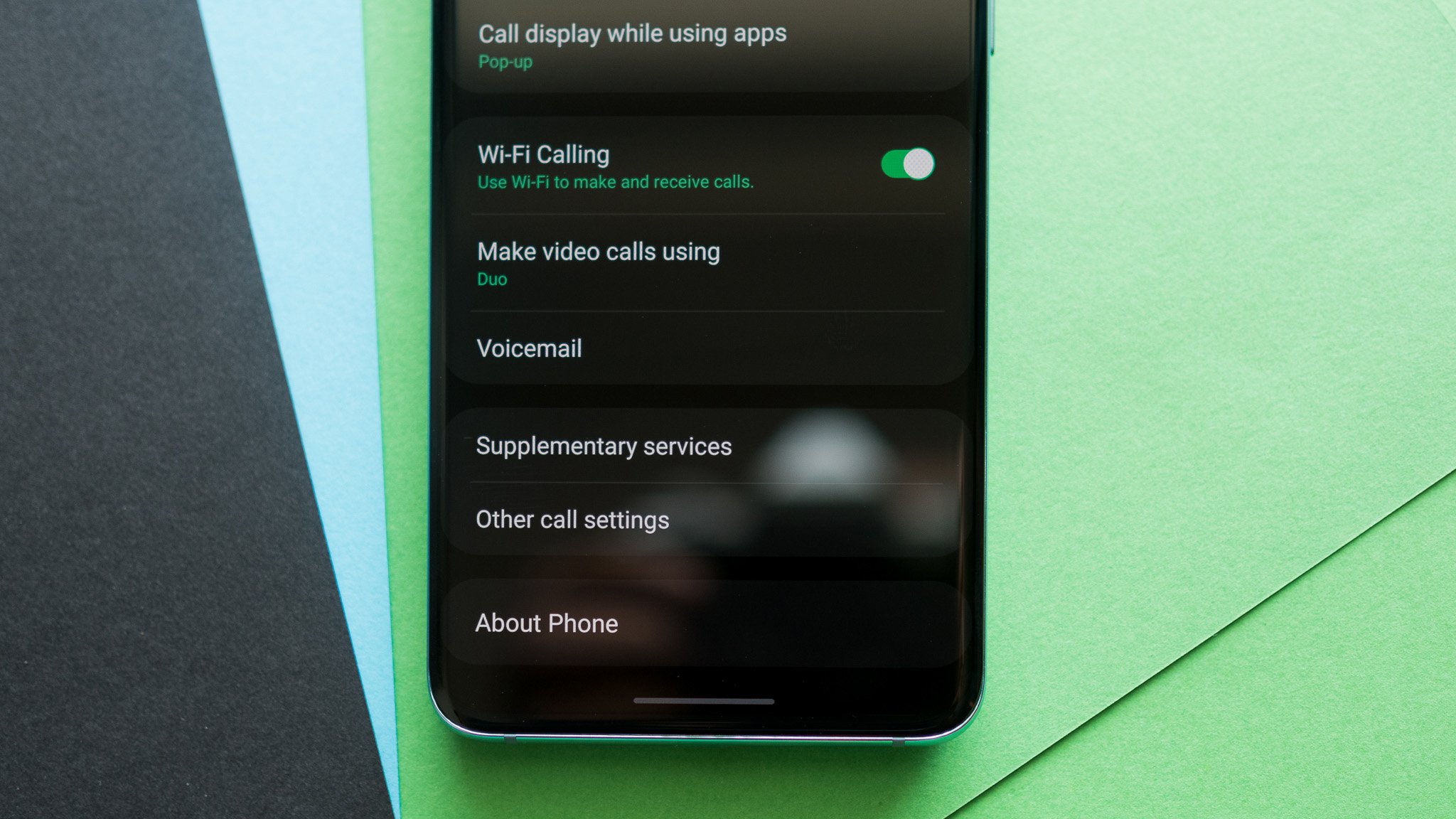
India's Airtel has enabled Wi-Fi calling, with over a hundred devices eligible for the feature. Most phones released in the last two years will be able to use Wi-Fi calling straight away, and you should be able to toggle the feature by heading into your phone's settings.
Wi-Fi calling is a big deal as it lets you use your Wi-Fi network to make calls instead of your cellular signal. So if you're living in a location that doesn't have great cellular coverage, you can now switch over to Wi-Fi for making calls. Here's how you can get started, and all the devices that are eligible for the feature.
Wi-Fi calling on Airtel: Here are all the supported phones
Airtel is enabling Wi-Fi calling on over a hundred phones from several manufacturers, including OnePlus, Samsung, Xiaomi, and Apple. Basically, if you've bought a phone in the last two years in India, you will be able to use Wi-Fi calling. Airtel is using the VoWiFi (Voice over Wi-Fi) branding for Wi-Fi calling, but it's the same thing. You will be able to switch to a Wi-Fi network for regular calls made over Airtel. Here's the full list of phones that work with Wi-Fi calling on Airtel:
OnePlus
- OnePlus 6
- OnePlus 6T
- OnePlus 7
- OnePlus 7 Pro
- OnePlus 7T
- OnePlus 7T Pro
Samsung
- Samsung Galaxy Z Flip
- Samsung Galaxy S20
- Samsung Galaxy S20+
- Samsung Galaxy S20 Ultra
- Samsung Galaxy S10
- Samsung Galaxy S10+
- Samsung Galaxy S10e
- Samsung Galaxy S9
- Samsung Galaxy S9+
- Samsung Galaxy Note 10
- Samsung Galaxy Note 10+
- Samsung Galaxy Note 9
- Samsung Galaxy S10 Lite
- Samsung Galaxy Note 10 Lite
- Samsung Galaxy A51
- Samsung Galaxy A71
- Samsung Galaxy A50s
- Samsung Galaxy A30s
- Samsung Galaxy A10s
- Samsung Galaxy M30s
- Samsung Galaxy M30
- Samsung Galaxy M20
- Samsung Galaxy On6
- Samsung Galaxy J6
Apple
- iPhone X
- iPhone XS
- iPhone XS Max
- iPhone XR
- iPhone 8
- iPhone 8 Plus
- iPhone SE
- iPhone 7
- iPhone 7 Plus
- iPhone 6s
- iPhone 6s Plus
- iPhone 11
- iPhone 11 Pro
- iPhone 11 Pro Max
Xiaomi
- POCO X2
- POCO F1
- Redmi K20
- Redmi K20 Pro
- Redmi 7
- Redmi 7A
- Redmi Note 7 Pro
- Redmi Y3
- Redmi Note 8
Realme
- Realme X2 Pro
Nokia
- Nokia 6.1
- Nokia 6.1 Plus
- Nokia 7.1
- Nokia 8.1
- Nokia 8 Sirocco
- Nokia 9 PureView
- Nokia 7 Plus
OPPO
- OPPO F15
Coolpad
- Coolpad Cool 3
- Coolpad Cool 5
- Coolpad Note 5
- Coolpad Mega 5C
- Coolpad Note 5 Lite
Mobiistar
- Mobiistar C1
- Mobiistar C2
- Mobiistar C1 Lite
- Mobiistar C1 Shine
- Mobiistar E1 Selfie
- Mobiistar X1 Notch
Infinix
- Infinix Hot 7
- Infinix Hot 8
- Infinix S5
- Infinix S4
- Infinix S5 Lite
- Infinix Note 5
- Infinix Note 4
- Infinix Smart 3
- Infinix Smart 2
Tecno Mobile
- Tecno Phantom 9
- Tecno Spark Go Plus
- Tecno Spark Go
- Tecno Spark Air
- Tecno Spark 4-KC2
- Tecno Spark 4-KC2J
- Tecno Camon Air 12
- Tecno Spark Power
Spice Mobiles
- Spice F311
Gionee
- Gionee F205 Pro
Micromax
- Micromax Infinity N12
- Micromax N8216
- Micromax B5
Xolo
- Xolo ZX
Itel
- Itel A46
How to enable Wi-Fi calling on your phone
You can enable Wi-Fi calling by going into your phone's settings. The settings vary for each manufacturer, but generally, you'll find the option in the Wi-Fi and internet or Connections sub-menu in the settings page. You can always search for Wi-Fi calling to easily locate the feature.
Wi-Fi calling on Airtel has already crossed over a million users, and it's easy to see why. You get better call quality and no longer have to worry about connectivity issues. If you're on Airtel and are yet to make the switch, now is the time to do so.
Be an expert in 5 minutes
Get the latest news from Android Central, your trusted companion in the world of Android

Harish Jonnalagadda is Android Central's Senior Editor overseeing mobile coverage. In his current role, he leads the site's coverage of Chinese phone brands, networking products, and AV gear. He has been testing phones for over a decade, and has extensive experience in mobile hardware and the global semiconductor industry. Contact him on Twitter at @chunkynerd.
