Wi-Fi 6 vs. Wi-Fi 6e: What type of router should you buy in 2021?

Asus ROG Rapture GT-AX11000

The ROG GT-AX11000 with Wi-Fi 6 is still one of the fastest routers you can get with tri-band support, 160MHz channel support at 5GHz, and 2.5G Ethernet. Its software aims to keep gaming speeds as fast as possible, and its massive antenna array keeps coverage high and can support many more simultaneous devices than previous generations.
Asus ROG Rapture GT-AX11000
Wi-Fi 6 King
Asus ROG Rapture GT-AXE11000

The ROG GT-AXE11000 is one of the fastest routers anywhere, with a 6GHz channel offering plenty of room to stay fast even in congestion. These extra bands are accessed thanks to Wi-Fi 6E, which adds support for multiple 160MHz channels at 6GHz, keeping speeds high even with many other clients and routers in the area.
Asus ROG Rapture GT-AXE11000
6GHz capacity
The ROG series is Asus' gaming-focused product line and typically represents the company's most powerful consumer products. This is true for the ROG Rapture routers as well, with both the GT-AX11000 and GT-AXE11000 routers representing the best of Wi-Fi 6 and Wi-Fi 6E, respectively. Both of these routers are tri-band with 160MHz support and, in ideal conditions, should produce similarly great results. The Wi-Fi 6E GT-AXE11000 will be able to deliver these speeds in trickier congested conditions better than its predecessor, but for $100 more, it's just not worth it for most people.
Wi-Fi 6 vs Wi-Fi 6E A battle for spectrum
Make no mistake, the ROG Rapture GT-AXE11000 is going to be the best router around for quite a while and will be able to extend that lead even more as more Wi-Fi 6E devices become available, and congestion continues to increase on the 5GHz channels. Older generations of Wi-Fi maxed out with one channel at 2.4GHz, one at 5.2GHz, and one at 5.8GHz coming later. These 5GHz channels added a ton of capacity but are starting to reach their limits.
Wi-Fi 6, in general, was able to maximize the 5GHz spectrum with two 160MHz bands, but that pales in comparison to the seven 160MHz channels that are available at 6GHz. If you live in a congested area such as an apartment building, you've likely experienced the effects of wireless congestion, and Wi-Fi 6E with 6GHz will do a lot to keep speeds up even in these difficult situations.
Wi-Fi 6E isn't necessarily a speed improvement, but in a dense area, the added capacity will allow access to your router's top speeds much more consistently.
| Header Cell - Column 0 | ROG Rapture GT-AX11000 | ROG Rapture GT-AXE11000 |
|---|---|---|
| Wi-Fi standard | Wi-Fi 6 | Wi-Fi 6Wi-Fi 6E |
| Max speed | 1148Mbps 5GHz4804Mbps 5GHz4804Mbps 5GHz | 1148Mbps 5GHz4804Mbps 5GHz4804Mbps 6GHz |
| 160MHz channel support | 5GHz | 5GHz6GHz |
| Gigabit Ethernet | 4 | 4 |
| Multigig Ethernet | 2.5G | 2.5G |
Spec for spec, there isn't a ton of difference between the two setups. Besides some design updates, the main difference continues to be 6GHZ.
Be an expert in 5 minutes
Get the latest news from Android Central, your trusted companion in the world of Android
Wi-Fi 6 vs. Wi-Fi 6E Supported devices are on the way

High-end phones, desktop PCs, and laptops are starting to roll out with wi-Fi 6E support. Notably, the Samsung Galaxy S21 Ultra launched with Wi-Fi 6E support before you could even buy a router. Most major PC manufacturers are also supporting the tech on their newest high-end and gamer laptops. On top of that, PCI-E upgrades are already available for desktops and compatible laptops using Intel chips.
While your older Wi-Fi 5 and Wi-Fi 6 devices will work with Wi-Fi 6E routers, they won't get the full benefit of the 6GHz channels. Still, you can expect newer devices to continue to integrate the technology. Just keep in mind that a lot of devices cannot be upgraded to support Wi-Fi 6E, such as slim premium laptops like Apple's M1 Macbook Pro.
Wi-Fi 6 vs. Wi-Fi 6E Will 6GHz make a difference?
Take a second to run a speed test. The download speed you get here should be very close to what your ISP promises you. If your speed is less than that, do another test right next to your router or connected with Ethernet if possible. If it's higher than your initial test, your router isn't up to the task, and if you already have one of the best Wi-Fi 6 routers, you're likely experiencing some interference or congestion. This is where 6GHz comes in.
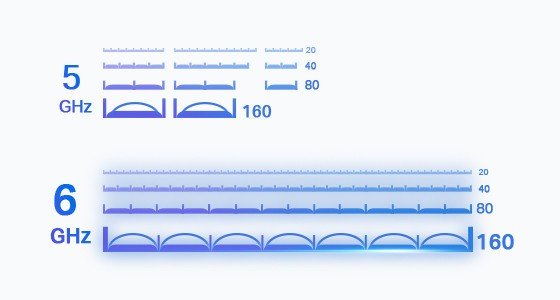
If you've been keeping up with 5G or Wi-Fi development, you'll likely already know that a higher frequency signal is more affected by interference from walls. Still, this won't be a huge difference as the 5.8GHz channel on older routers isn't far off. Unlike 5G, however, you're only competing with your neighbors for space. Luckily, this 6GHz space is now available to routers and has a lot more open space to handle the continued growth of Wi-Fi traffic.
Wi-Fi 6 vs Wi-Fi 6E Coverage and speed
A Wi-Fi 6 router could choose from two 160MHz channels in a best-case scenario, but Wi-Fi 6E has access to seven. This will allow your Wi-Fi 6E router to choose the best possible channel and more than likely find one that's almost completely unoccupied. With this, your only challenge will be coverage capability and speed, which both the ROG GT-AX11000 and GT-AXE11000 have in spades.
Long story short, if you're competing with your neighbors for spectrum, Wi-Fi 6E has access to new spectrum, and you'll probably be one of the few to use it for a couple of years.
In a world without congestion, there won't be much of a difference in speed or coverage. Both of these routers can deliver AX11000 speeds without breaking a sweat and only really struggle with real-world physics leading to congestion and interference. Here, the Wi-Fi 6E ROG GT-AXE11000 will keep its head above water much longer.
Wi-Fi 6 vs. Wi-Fi 6E Which should you buy?
The question of whether the ROG GT-AXE11000 is really worth the premium really comes down to whether your should upgrade to Wi-Fi 6E yet. Not to mention, if you're experiencing interference from your home's walls or appliances, a Wi-Fi 6 mesh system might do more to help. Wi-Fi 6E will be the best way to future-proof your home setup, especially in a dense urban area, but it's hard to recommend until more devices support it and the prices start to come down. In the end, for most people, the older ROG GT-AX11000 will offer more than enough speed for years to come and only really falls behind in heavily congested areas.
When Samuel is not writing about networking or 5G at Android Central, he spends most of his time researching computer components and obsessing over what CPU goes into the ultimate Windows 98 computer. It's the Pentium 3.


