Why you should never use your phone's flash (except in this one instance)

Flash photography is more complicated than simply pointing it at a subject and shooting, and serious photographers often maintain control over where they want the light to go. That's not the case when using the LED flash on a smartphone, and it's only one reason why you shouldn't use it when snapping photos.
The light is too weak and slow

Compare a camera lens to that of a smartphone, and the physical and optical differences are extensive, to say the least. But in that instance, software can close the gap to help create effects, like bokeh, macro and long exposure, among others. HDR (high dynamic range) has also been of great help when executed properly.
There's no such thing for a phone's onboard flash. It's just a basic, tiny LED that blares out in only one direction and offers almost no recourse for illumination strength. It's not unlike a strobe light that quickly appears and disappears. And because you can't control aperture, you can't compensate for the flash's slower speed. Using a pro or manual mode and adjusting the shutter speed won't work, either. Go with a faster shutter, and you're not likely to see a huge difference anyway.
Unfortunately, fill flash isn't much of an option. That's where a flash could light up a foreground subject without blacking out the background. I've not seen a really good way to pull this off on a phone, given the lack of controls available. But there is one method you can use, which I'll touch on at the end.
It will reflect right back to you
I've seen this happen to people far too many times. I'm not just talking about the self-absorbed social media selfie in front of a mirror, but also other obvious reflective surfaces, too. Mirrors will naturally bounce any light back to the camera lens when facing it straight up, which is the main reason why it's never a good idea to use it when in the frame.
The same goes for windows. If you've been guilty of using the flash to shoot something through a window, you probably noticed two things. First, that the light reflected back with glare because you were too close, and second, that it will likely show a reflection of you and your phone on top of that.
Shiny surfaces may also create a weird halo effect or glare if the flash hits them at certain angles. You see this when shooting directly at a stone surface, like granite, marble, or limestone, where the light is also terribly distributed. It also happens with surfaces, like chrome, stainless steel, and shiny plastic.
Be an expert in 5 minutes
Get the latest news from Android Central, your trusted companion in the world of Android
It's useless from a distance

A typical dual-LED flash won't be all that effective beyond 10 feet. Its weak output means the light has less time to travel further out, which is often illustrated when people try shooting with it at a concert. The results are predictably awful because it's whoever is closer to the flash that will end up absorbing most of the burst. Even if you're close enough to the stage, forget the flash and let the natural lights capture the mood instead.
It's far more apparent if the person or subject in front is wearing highly reflective colors. White is like a sponge for any flash, but so are neon and pastels. Still, even if the shade or color in front is darker, the light will hit it first.
The same goes for night shooting, especially for architecture. The results will be objectively awful for the simple fact that a flash has no hope of illuminating a building. Use Night mode, if your phone has it, or try doing it in pro or manual using a tripod for a long exposure shot. It may not turn out perfectly, but it will be miles ahead of what a flash could accomplish.
If it's people you're shooting, there is a far better way, and it will involve using more than one phone.
Using the LED flashlights from multiple phones
You should have two light sources that illuminate the subject and reduce or cancel out shadows..
Since whomever you're with will likely be carrying their phone with them, you can use both as a prop to help light up a scene. Have them turn on the flashlight on their phones (one phone is okay, but two is better) and point it at the subject or group from an angle, be it to their left or right. If there is no one else available to help, use your free hand to angle the light from another phone in the opposite direction. You should have two light sources that illuminate the subject and reduce or cancel out shadows. Try also angling them to face down over them to see how that turns out.
Note that you're not using the flash on the phone taking the photo. You're taking the shot without any light coming from it since the flashlights from the two phones flanking the scene are doing the work. This can be especially useful outdoors at night, or in dimly-lit indoor locations, like nightclubs, for instance. The result should be a soft light that doesn't wash out skin tones and still leaves the scenery behind easy to see.
Control the intensity of the light by moving the flashlight phones closer or further away from the subject. You can also try this method when doing a quick snap of an object in dimly-lit settings, but you're usually better off maintaining the ambient lighting as much as possible. If you have a candle at a dinner table, for example, try moving that closer to a dish to help light it up a little.
Only when necessary
It's a staple feature on smartphones, but the flash is not particularly useful for taking good photos. That's the primary reason to avoid using it and making sure it's turned off in the camera app of your choice. You will always be better off utilizing the increasingly common HDR or night modes in many phones, or taking advantage of a secondary source to help give someone a light.
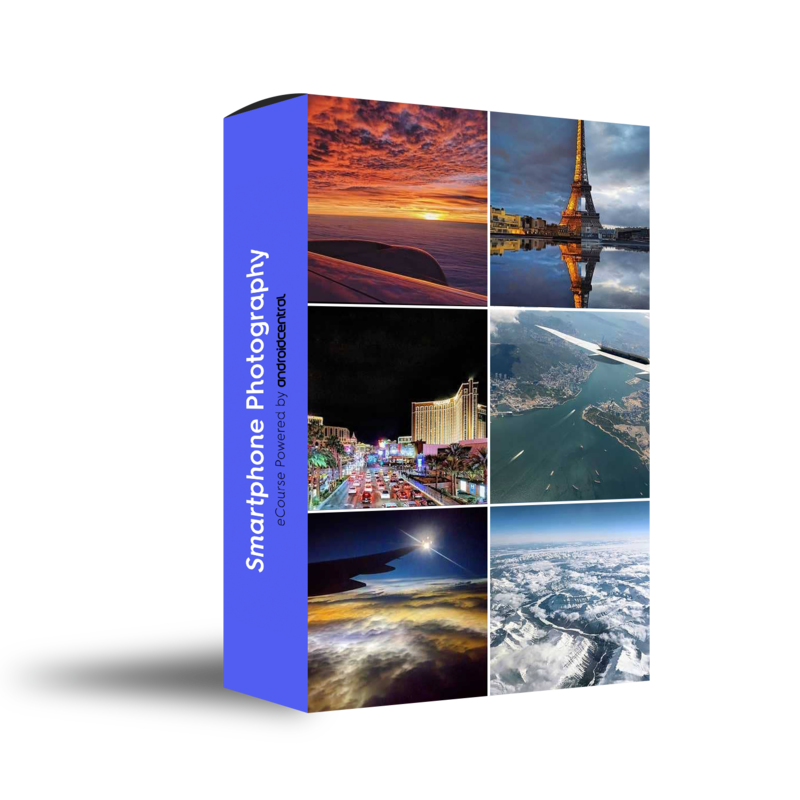
Hosted by Android Central's Alex Dobie
Join us for a deep dive into everything you need to know to take better photos. Composition, software features, and editing are just some of the features we'll be tackling together in this course.

Ted Kritsonis loves taking photos when the opportunity arises, be it on a camera or smartphone. Beyond sports and world history, you can find him tinkering with gadgets or enjoying a cigar. Often times, that will be with a pair of headphones or earbuds playing tunes. When he's not testing something, he's working on the next episode of his podcast, Tednologic.
