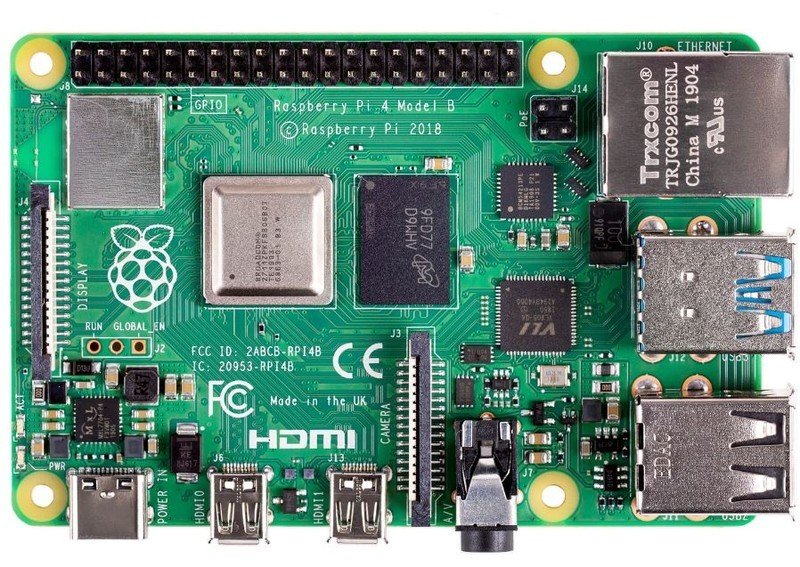Why you should buy a Raspberry Pi 4 and what you can do with it

There is a really cool non-profit in the UK called the Raspberry Pi Foundation. It's a group of really smart people who decided that kids needed a way to learn to do more with a computer than just scroll through Facebook if they wanted to, and found a way to make it affordable so almost anyone can.
But the Raspberry Pi, now at version 4, is not a kids toy. It's a full-on computer with support for things like 4K video in a tiny package that's also super-affordable. This has also fostered a huge developer community as well as a long list of after-market accessories that will let you do almost anything with a Raspberry Pi 4 without spending a lot of money. And you'll probably learn something on the way, too.
It's a Desktop PC
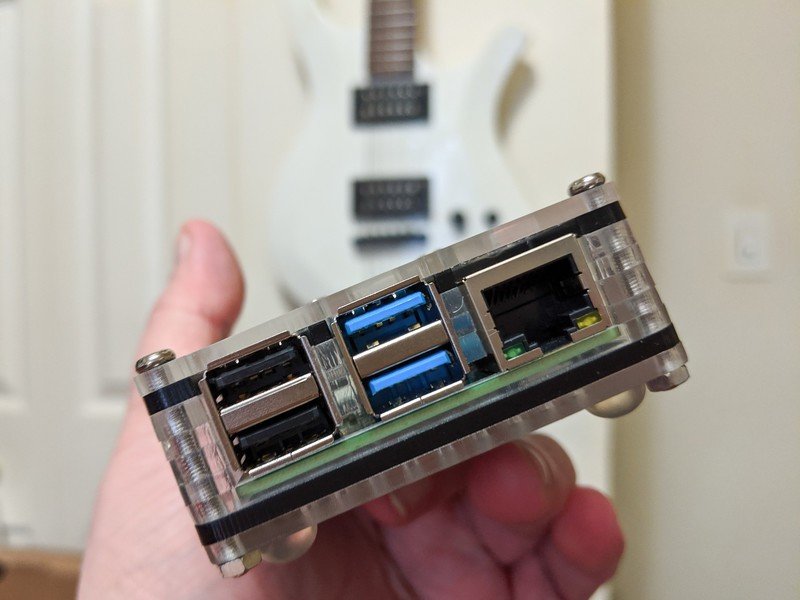
Most people with a desktop computer aren't using it for any really heavy lifting. We surf the web, maybe buy something online once in a while, use social media or stream movies and shows. The Raspberry Pi 4 is incredible at doing all of those things.
The Raspberry Pi 4 might share some of the same parts with your smartphone, but when it comes to the software, things couldn't be more different. If you use an Android phone, you might know that at its heart, it runs atop Linux, but Linux is like a visit to the ice cream parlor and there are so many different flavors.
These are the best 4K monitors for the Raspberry Pi 4
The flavors you can install on a Raspberry Pi are the same flavors you can install on a desktop tower, laptop, or even a mainframe or server. That means access to desktop-class web browsers, photo and video editing and processing software, and even professional audio production tools are available to install. You can even go a step further and use a Raspberry Pi as a dedicated server for web pages, an FTP host, or a home network file server.
All you need to get started are the same mouse, keyboard, and monitor you would need for a more traditional desktop and a place to plug everything in.
Get the latest news from Android Central, your trusted companion in the world of Android
It's a Home Theater

A Raspberry Pi 4 is very small, can utilize USB storage like hard drives, and uses very little electricity. That makes it a great Home Theater PC.
How to install Kodi on the Raspberry Pi
Using special software like OSMC you can run Xbox-style media apps through Kodi, and even control everything through a remote or controller instead of a mouse and keyboard. You can even install Plex if you want to serve your own media and stream it from other devices.
All the software you need is free, and setting everything up has been made pretty simple thanks to the huge developer community behind both the Raspberry Pi and the software itself.
It's a Game Console

A Raspberry Pi 4 is hundreds and hundreds of times more powerful than old consoles like the NES, so emulation software and access to the original games means you can have a blast when it comes to playing retro games on something like your 4K TV.
Like the other items on our list so far, all the software to get started is free and fairly simple to install. And since the Raspberry Pi 4 is easy to set up behind or under the TV and doesn't care if things get a little warm, you're always ready to play.
Best of all, the standard USB ports mean there are hundreds of different gamepads and joysticks to choose from so you can customize the experience in ways that would have been impossible with the original.
It's an Online Privacy Tool

Advertisements are not a bad thing. Everyone deserves to be paid for the work they have done, and ads are a vehicle that allows it to happen. But online ads are also a conduit for horrible things like malware and tracking. Don't hate the website that shows you an ad, instead, hate the horrible people who try to inject tracking cookies then sell lists with your name on them to companies who buy that sort of thing.
But when it comes to privacy, none of that matters and I'll tell anyone listening to use some sort of ad blocker whenever they can. The Raspberry Pi makes for a great one that you plug into your network and protect every single device on it from adware and malware.
And — you guessed it — it's absolutely free and simple to set up through one of the various "black hole" applications that allow the Raspberry Pi to block the bad while letting the good flow through. I wish we didn't need to do this, but I'm glad we can.
It's the Internet of Things
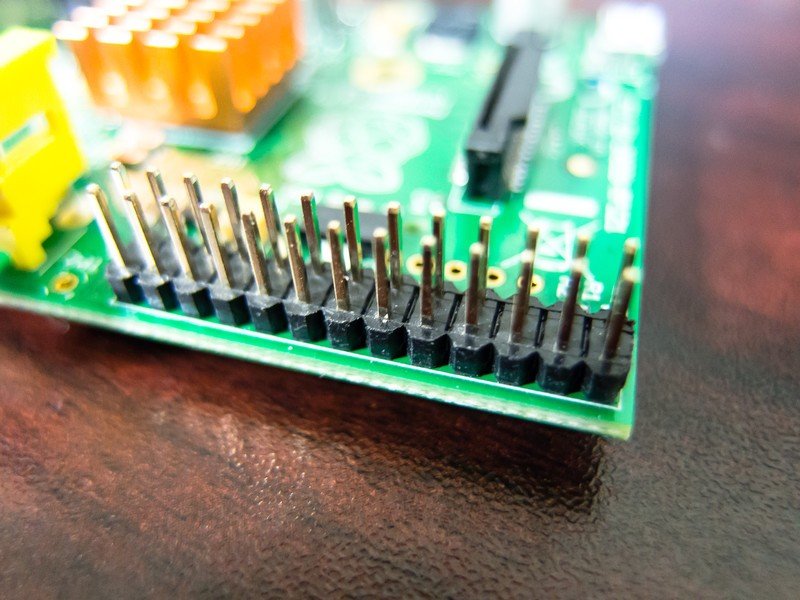
Maybe the coolest thing about the Raspberry Pi 4 is how easy it is to control other devices using its standard input and output pins.
You'll find accessories like IR cameras or weather stations already set up to work with the Raspberry Pi, but since switching the input/output pins is so simple the possibilities are endless. I use a Raspberry Pi to control my aquarium water and lighting parameters, control the Christmas lights, and even was able to check to see if the mailbox had been opened before the advent of wireless security cameras — which the Raspberry Pi can also control.
Prototyping is also dead-simple since you use the same Raspberry Pi you've connected to write the code to control it. All popular coding languages are supported and online documentation to do just about anything is there for you to have a look at.
More: Raspberry Pi 4 vs. Raspberry Pi3: Should you upgrade?
For many of us, our smartphone satisfies all our needs when it comes to technology. But if you find you've got an itch to try something more or something new, you should try it on a Raspberry Pi 4. Because it's such a big hardware upgrade from the previous model, version 4 is worth buying anytime you retrofit an existing project, too.
We're lucky that such a powerful and fun little computer is available at such a low price.

Jerry is an amateur woodworker and struggling shade tree mechanic. There's nothing he can't take apart, but many things he can't reassemble. You'll find him writing and speaking his loud opinion on Android Central and occasionally on Threads.