Why one well-intentioned Android Auto safety feature may drive users to their old ways

Android Auto probably is one of my favorite advancements of the past year. The idea of having an car stereo that doesn't make me want to let the car gently make its way over the cliffs of Escambia Bay on the way home is, indeed, a very good thing. A user interface that doesn't suck. The best mapping in the business. Access to all of my music. Voice commands. Podcasts. We've been going through all of the apps that are available for Android Auto, and so far it's (mostly) good.
But there's one issue — aside from weird connection issues some folks in our forums have been experiencing — that still has me scratching my head. It's a safety feature, actually — and one that may well do more harm than good.
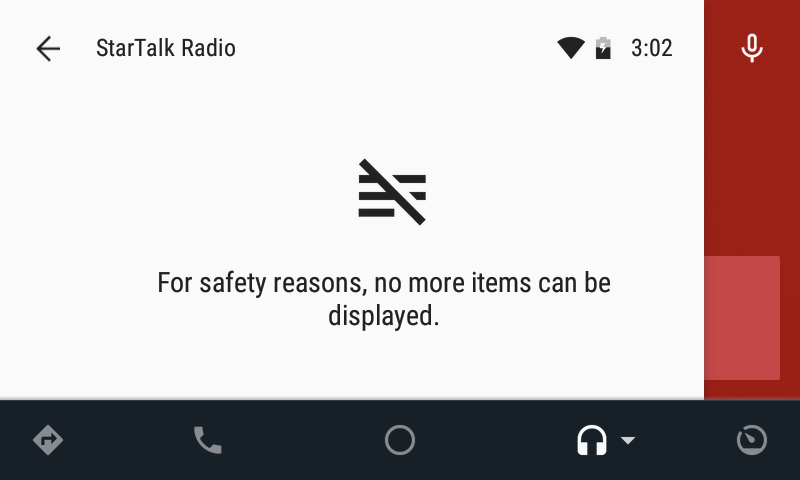
One issue that's popped up in far too many apps is the cursed "For safety reasons, no more items can be displayed" screen. That's part of a safety feature (detailed here) that requires an action to be completed within six steps on Android Auto. That is, you can tap the screen no more than six times. (And Google says that rule is even more strict in Japan, where you get just four taps to get things done.)
That six-tap maximum is a blessing and a curse. On one hand it keeps us from futzing with the display too much and (hopefully) forces us to rely more on voice commands, which ultimately keeps our eyes on the road and our hand off the phone. Nobody should question that intent. Putting the phone down while we're driving is one of the most important changes we need to see in the mobile space.
Apps have to get creative to avoid the six-tap maximum. Or drivers could just unplug their phones and go back to their old ways.
And it's been interesting to see how app developers have handled it. Google Play Music on Android Auto at first seems fairly limited. You can't actually drill down by artist or album or category, which makes sense once you know about this six-tap maximum — you'd run into it very quickly. So, instead, you have to rely on voice commands, which works to varying degrees of success. (And that's assuming you know what you want to listen to in the first place.) I first found this tap limitation using Pocket Casts. I was subscribed to a bunch of podcasts, with the most recently added at the bottom of the list — with their episodes seven taps away, and thus out of reach. The "Unplayed episodes" category helped with that some, but that also meant glancing through all of the unplayed listings instead of being able to go straight to a specific show. But ultimately I changed my habits and unsubscribed from the shows I don't regularly listen to.
So should developers be forced to neuter their apps for fewer taps? Or users change the way they use the apps? I fear it might not matter anyway.
One of the requirements for an Android Auto experience is a Bluetooth connection for phone calls. (Android Auto uses USB for audio.) And if you've got a Bluetooth-capable car stereo, you're halfway to a decent hands-free experience in the first place. But a Bluetooth connection doesn't actually do anything to keep the phone out of your hand. Android Auto effectively (but, no, not completely) locks you out of the phone while it's in use, overlaying the "Android Auto" logo on a black screen, so long as the phone is plugged in. A standard Bluetooth connection, however, still lets you pick up and use the phone like normal.
Be an expert in 5 minutes
Get the latest news from Android Central, your trusted companion in the world of Android
So what's to stop a user frustrated with the six-tap limitation, lack of artist/album browsing or sub-par apps from simply unplugging from Android Auto, connecting via Bluetooth and negating the safer user interface?
The last thing Android Auto (or Apple's CarPlay, which to me is just as important) needs to do is drive drivers back to their old ways, with phone in hand. The good news is we're still in the early days, and I believe Google's going about things the right way, relying on handset software rather than in-car firmware for updates. And in any event the responsibility still lies on those of us behind the wheel.

