Why might you need wired connections for smart home networking?

Best answer: A smart home needs a fast and reliable internet connection to work its very best. Signal drops and dead zones can drive a need for wired networking options for smart home appliances and the devices that control them. Build out a mesh network with wired hubs to make sure your smart home works when you need it most.
- Mesh Wi-Fi with a smart family: Samsung SmartThings Wifi ($117 at Amazon)
- Fast mesh Wi-Fi with a Zigbee hub: TP-Link Deco M9 Plus ($150 at Amazon)
Speed and reliability
The future is wireless with networking, speaker systems, and even charging trying to ditch physical connections. In a modern smart home, wireless connections will always be the goal so all of your connected devices can be placed in the most efficient spot. However, as you move further from your wireless router and place things in locations with a lot of interference such as a camera on an outside wall at the corner of a house, you may need a stronger connection for good video quality. Even if you've upgraded to one of the best wireless routers, a wire can still help.
Wi-Fi is improving with every iteration but there will always be limiting factors like interference and wall penetration. Sometime unexpected things can negatively impact Wi-Fi performance, such as electric devices like a microwave oven or water heater in the way. Other times it can be as simple as the signal not being powerful enough to penetrate a brick wall. Either way, running an additional connection point such as a wired mesh router can improve your signal, and keep devices like cameras and speakers running reliably with enough speed to keep up.
Great hubs have great connections
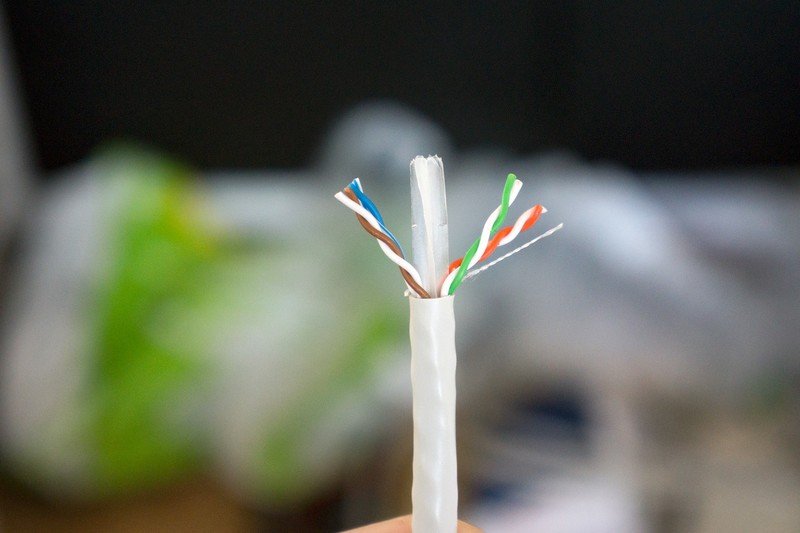
Most smart home devices are wireless only, but that doesn't mean a wired connection can't be used to add another Wi-Fi mesh point or extender. The Samsung SmartThings Wifi as well as the TP-Link Deco M9 Plus can be used as smart home hubs and can be directly wired into your home network. Some newer homes are already set up with Ethernet wiring throughout, but for older home it may be necessary to run an additional Ethernet cable.
There are adapters that aim to use your existing wiring such as MoCA adapters using cable lines or powerline adapters using your electrical wiring, but both of these options should only be used if a direct connection is impossible. It's just not possible to accurately predict what kind of speeds you will get with adapters since the quality of wiring can differ greatly between houses. For the best possible speed, running a shielded Ethernet cable is your best bet.
Be an expert in 5 minutes
Get the latest news from Android Central, your trusted companion in the world of Android

A SmartThings hub with mesh Wi-Fi
Build a mesh network that supports Samsung's SmartThings ecosystem with Samsung SmartThings Wifi. With AC1300 Wi-Fi speeds, your smart home can stay connected without a need for separate hubs and routers.

Powerful mesh Wi-Fi with a Zigbee hub
The TP-Link Deco M9 Plus brings fast AC2200 Wi-Fi with mesh capabilites and an Ethernet port for a wired connection. With a Zigbee hub built in to each unit, this router keeps your home connected with plenty of speed left over.
When Samuel is not writing about networking or 5G at Android Central, he spends most of his time researching computer components and obsessing over what CPU goes into the ultimate Windows 98 computer. It's the Pentium 3.

