Why I pre-ordered the Pixelbook

In early October, Google had an event to showcase all its latest hardware. While most attention was (rightly) focused on the new Pixel phones, I wasn't too interested in those. They look nice for sure, but my OnePlus 3T is working just fine for now. I was much more interested in the Pixelbook: the new, ridiculously expensive Chromebook.
But why? Chrome is great on a low-cost device because the simpler operating system will let that device perform much better than an equivalent laptop running Windows. And there are already pseudo-flagships in the way of the Asus Chromebook Flip C302 and Samsung Chromebook Plus and Pro, which hover around half the price of the entry model Pixelbook. To be clear, I did order the entry level Pixelbook with 128GB of storage, an Intel Core i5, and 8GB of RAM.
When I buy a gadget, I try my best to find something that will serve multiple roles. A smartphone is an obvious example in that it's also a camera, a music player, and the most convenient way to see pictures of adorable dogs. A traditional tablet would fill most of these roles as well and would be even better for certain tasks like reading a novel. However, I prefer owning a convertible laptop instead of a tablet for reading, since I also need a laptop in my life. This year, there have been plenty of convertible Chromebooks at different price points, including at the entry level. While a more powerful Chromebook might be a little smoother, a lower-end Chromebook wouldn't be objectively bad.

Why not other operating systems?
But why bother with a Chromebook that starts at $1,000? Why buy that over a MacBook Air or Surface Laptop and just install the Chrome browser? Those laptops would be able to run the Chrome browser and also run "real programs." I haven't used macOS at any point in my life, and while it's always nice to expand my horizons, there isn't anything I would want to do on a MacBook that I couldn't do on a comparable Windows laptop. I'm not tied into the Apple ecosystem at all, but I still used a Windows laptop back when I owned an iPhone.
On a related note, I also considered buying a 12.9-inch iPad Pro earlier this year, but the lack of mouse support and Apple's use of Lightning instead of USB-C for charging put me off. The Pixelbook starts at $50 more than the iPad Pro 12.9, and for that price, it includes a real keyboard (the iPad Pro keyboard is an additional $169 over the base price), mouse support, a desktop browser with full extension support, and USB-C for charging. Tablet apps are going to be miles better on the iPad compared to Android apps on Chrome, but I only use three apps and the other factors more than makeup for that.
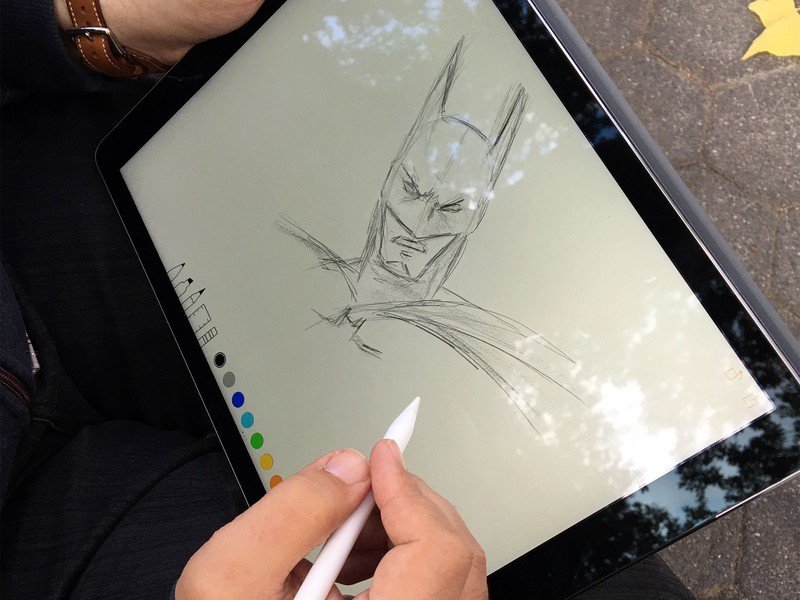
In my day job, I manage Windows desktops and laptops, as well as Chrome devices for a healthcare-focused non-profit. If I had to guess, I'd say 75% of our devices are Chromebooks or Chromeboxes, but a vast majority of my time is spent handling the Windows computers. It sounds cliché, but the Chrome devices just work. Updates are nice and seamless and don't harass our users the same way Windows updates do. And the Chromebook or Chromebox is rebooted within seconds due to the way updates work on Chrome.
I literally never worry about a Chrome device being infected with malware or a virus, because by and large they can't. There absolutely are exploits for Chrome devices, but they are much, much less likely to occur than an exploit for Windows.
Be an expert in 5 minutes
Get the latest news from Android Central, your trusted companion in the world of Android
That experience played out when I used a Windows laptop in my personal life. There was always something less than great about the experience. This ranged from Bluetooth problems on one laptop to inconsistent battery life on another to sleep/wake issues on another. None of these are insurmountable, but they're also issues I never faced on any of the Chromebooks I used. When I open a Chromebook, the screens come on. When I go to pair a Bluetooth mouse, it pairs. When I'm sick in bed and watching Netflix, the battery lasts just as long as other times I binge watch my favorite shows.
I love this consistency that comes with using a Chromebook, and I never found the same consistency on any of the Windows laptops I used over the course of 10 years before I switched to a Chromebook. For what I want to do on a laptop, Chrome has more than enough power, while remaining consistent and enjoyable to use.
Android applications are another key point for me. I can read from my Comixology or Play Books collection inside a web browser, but that experience is...less than smooth. Similarly, I could emulate Android applications on any Windows device, but even on high-end Windows laptops that's just clunky. I only use three Android applications on my Chromebook: Play Books, Comixology and Polarr, but they're services I love using every day.
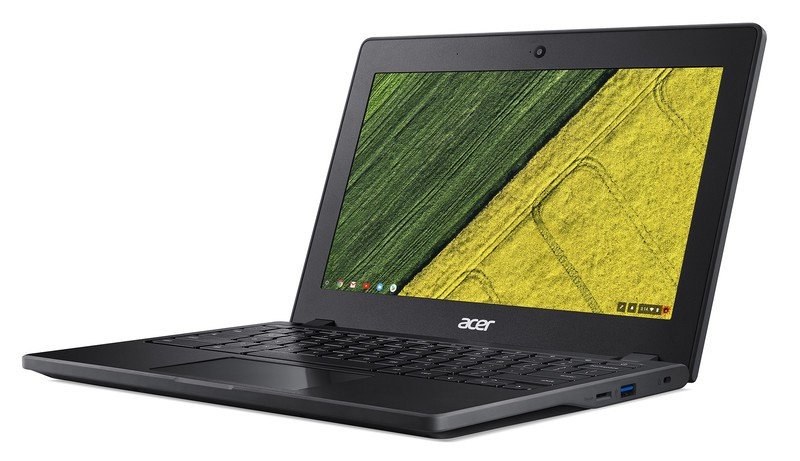
What about other Chromebooks?
But again, lower-end Chromebooks also run Android apps. So why spend $1,000 on a Chromebook? That answer is likely to differ for every buyer, but for me it comes down to the fact that other Chromebooks don't have all the features I want. I spent most of this year with the Asus Chromebook Flip C302, and it was great. With the exception of the odd assignment that required a piece of Windows software, the second half of my Bachelor of Science in Information Technology was completed on a Chromebook. My courses were completed online, which certainly helped.
At the same time, Google Docs, Sheets and Slides have gotten much better over the years, and I think most users would be perfectly comfortable using those in place of Word, Excel or Powerpoint. I still did most of my academic writing inside of Microsoft Office for formatting reasons (and my school gave everyone an Office 365 license), but I would have been just at home inside Google's apps.
Other Chromebooks didn't have the combination of features I desired. The Pixelbook does.
The Asus C302 is a fantastic laptop, but a pretty awful tablet. The 16:9 ratio and heavier weight make the device cumbersome to hold as a tablet, even with two hands. A 3:2 ratio screen feels much more like a tablet, while not sacrificing usability when the device is being used as a laptop. I tried a Samsung Chromebook Plus — which has a 3:2 display — when it was released earlier this year, but the lack of a backlit keyboard killed it for me. I recently sold my Asus C302 and picked up another Samsung Chromebook Plus because I've been doing more reading. It works well, and it is indeed comfortable to use a tablet. But the lack of a backlit keyboard still hampers the device in my mind.
If that were the only flaw of that model (and its brother, the Chromebook Pro) I'd deal with it. But the keyboard is a bit cramped, the trackpad isn't great, and it maxes out at 32GB of internal storage. I haven't seen or used the Pixelbook in person like some of my colleagues, so the first two issues may well be present on that device. While Chromebooks haven't historically needed lots of storage, with Android apps that equation changes. I wouldn't mind if the Chromebook Plus had 64GB of storage, but 32GB is just too small if I want to download a bunch of movies from Netflix or Plex, or if I install any games. An SD card or USB drive can't integrate with Android apps on Chrome yet, and even if they did I'm not sure if the slower read speeds on the card would still allow for a smooth user experience.
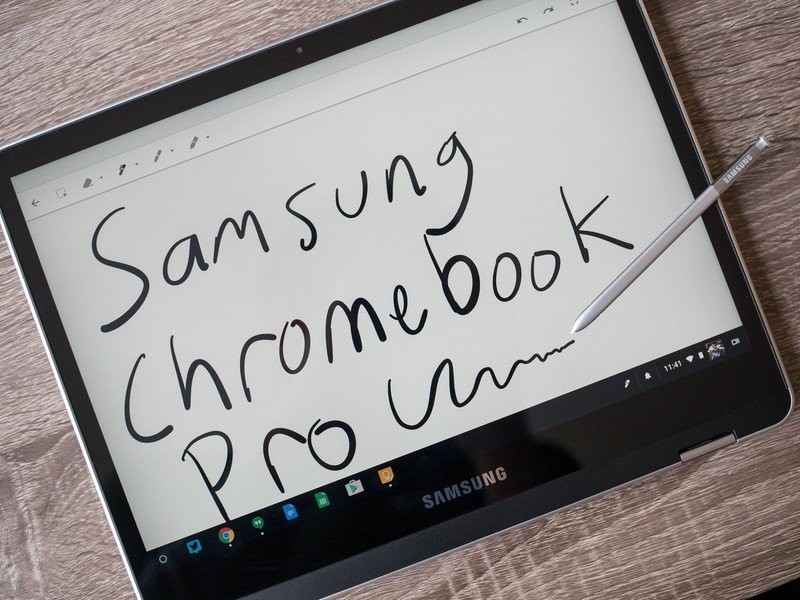
At the time of writing, a brand new Chromebook Plus goes for $437 on Amazon. A little more than twice the cost nets me four times as much internal storage, more RAM (which I honestly don't need) and a glorious backlit keyboard.
There are other aspects of the Pixelbook that I'm sure will be nice but didn't factor into my purchasing decision. The design looks fantastic, but the Asus and Samsung Chromebooks look fantastic as well. I'm sure the pen works really well, but I'm not a pen user. I don't currently plan on buying the pen, and I'm glad it wasn't included so it wouldn't drive up the price of the laptop itself. With my phone close to me at all times, I'm not too concerned with Assistant being on any other device. It also won't be long before Assistant comes to every Chromebook because Google wants Assistant on as many devices as possible.
I also don't intend to boot into a different flavor of Linux, but I'm sure it'll work wonderfully for those that want to do that. While there have been rumors of Chrome being able to run virtual machines inside the browser, I'm not buying this based on what it may or may not do someday. If that capability does come out, I'll most likely give it a try before never using it again.
I'm not going to try and convince anyone to run out and buy a Pixelbook. Any lower priced Chromebook will perform just as nicely and will get features like Assistant later on. There are certain pieces of software that others legitimately need that aren't fully featured on Chrome, or just aren't available in the first place. I still have a Windows desktop at home that is my gaming, media conversion, and Plex server machine, and it isn't going anywhere anytime soon. I personally love using Chrome on a convertible laptop, and I'm sure the Pixelbook will be the Chromebook I love the most.

