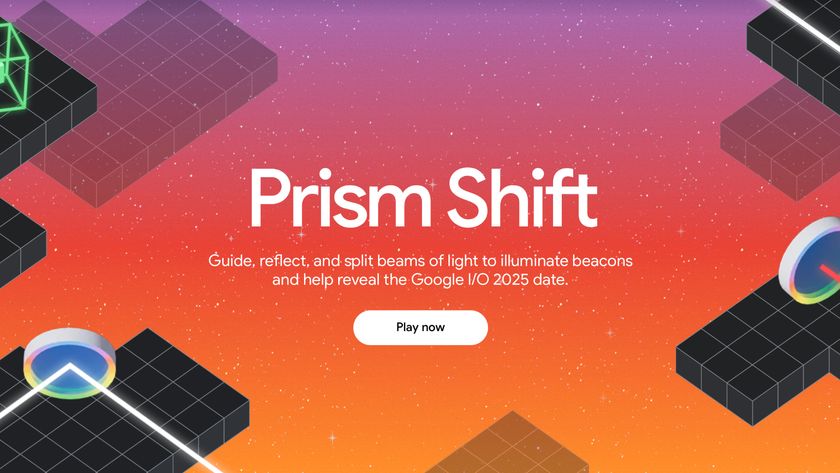Why Google Hangouts is the best group messaging app available today

Google Hangouts' presence and read confirmations make it the best group messaging app available today.
Heading to Las Vegas earlier this month for CES 2014, the Mobile Nations team had a bit of war in deciding what group messaging platform to use for the week. With 22 people on the ground from the Mobile Nations team (and 10 more from GeekBeat), that's a lot of people — with very varying opinions — to please.
No surprise, as the unofficial leader of the BlackBerry users left in the world, I wanted us all on BBM. Phil, Alex, Richard and Andrew from Android Central here of course all wanted us using Google Hangouts. GeekBeat suggested GroupMe, which the Windows Phone guys were OK with, as they had an app for that. A lot of the members of the team have WhatsApp installed, and it is available on all platforms, but nobody really seemed to be pushing for it. And I *think* most of us had Facebook/Facebook Messenger running, but nobody on the team would admit to using it, never mind suggesting it as our solution for the week.
We all agreed we needed to be on the same app and in a single chatroom, that wasn't up for debate. And I wanted to make sure we had the BEST group messaging solution possible at our fingertips, not simply the one that was available on every platform. If that meant some people had to carry around two phones for the week because the app we picked wasn't available on their platform, then so be it.
Ultimately, the decision we made was go to with Google Hangouts. The reason? Because of the group presence and read notification. If you don't know what I'm talking about, allow me to explain.
Look at the picture of the iPhone running Google Hangouts in the photo above. At the bottom of the chat, you can see a row of profile pics. Those are all the people in the group who have read to the last message you just posted to the group. And if you look up a couple lines, you'll see Rene Ritchie's pic floating there by itself. That means he read up until that point in the message, but didn't yet get to the two latest messages.
Ultimately, the decision we made was go to with Google Hangouts. The reason? Because of the group presence and read notification.
This all may be old hat if you're already an avid Hangouts fan, but I can't overstate just how useful this functionality is, especially when you're trying to coordinate and make plans with a big group of people in real time. After I'd post a message, I'd only have to wait a few seconds for the first few profile pics to show up of people who were quick to read it. Sometimes I had to wait a while before all the people would get the message. But at any given moment, I always knew exactly who had read the latest messages or not. And for those who didn't, I could scroll up and see where they left off.
Furthermore, beyond just seeing what point people had read up to, I could also see who was actually present with phone in hand with the app open at that moment. The read notification profile pics appear brighter (full color) when that person is actually on the other end with app open too. If the person just read the message and shoved the phone in their pocket, then it goes to the faded color. Again, it's super useful context to have when coordinating with people.
Be an expert in 5 minutes
Get the latest news from Android Central, your trusted companion in the world of Android
None of the other mobile messaging platforms I messaged at the beginning of the article had that functionality other than Google Hangouts. On all of BBM, WhatsApp and GroupMe, when you send messages to the group they're just sent (interestingly, Instagram has added similar read notifications with their recently-rolled out direct messaging feature). You just assume that people are hopefully reading them. The only real way to know somebody did is if they reply back. And probably for most people, that's fine. But in a situation like CES, where you're hustling and the pressure is on, well, the more info you have to work with the better.
When you send messages to the group they're just sent. You just assume that people are hopefully reading them. The only real way to know somebody did is if they reply back
Now, Hangouts is only on Android and iOS right now, so it meant we had to make sure that everybody on the team who was using a BB or Windows Phone also had another iOS or Android phone with them. A bit of pain in the ass, but looking back at that week I'm absolutely glad we went with Hangouts this time around. It saved us time. And it saved us from uncertainty.
This isn't to say that Hangouts is yet the perfect group messaging app. There are lot of group related features lacking from Hangouts. There's no administrative role, which sucks, as it means you can't kick people out of a room. You literally have to abandon the room, then go start a new one. It's too easy to try and video call everybody (which may have happened more than one late at night during the week in Vegas - drinking possibly involved). Photos are all in stream and there's no gallery view to cleanly see all that were shared. There is definitely room for improvement to make it an even better multi-platform group messaging application (bringing it to Windows Phone and BlackBerry would we welcome too).
When it comes to read notification though, they definitely have figured out a great implementation, and it's extremely valuable to have. This alone makes it the best group messaging app for mobile available today.