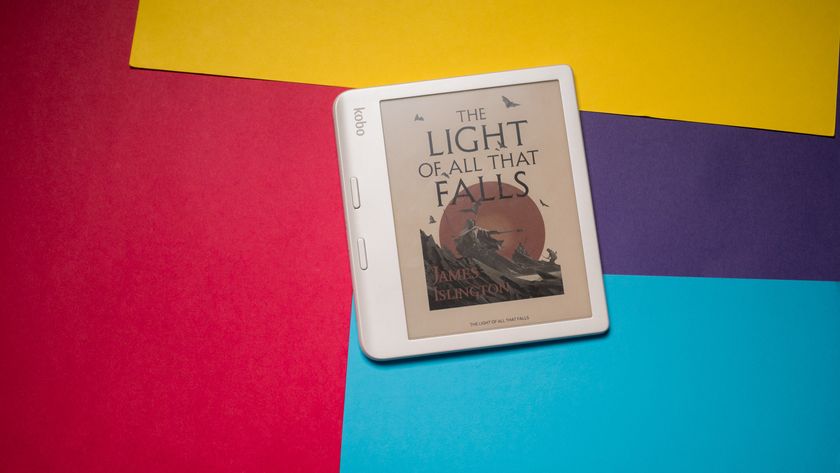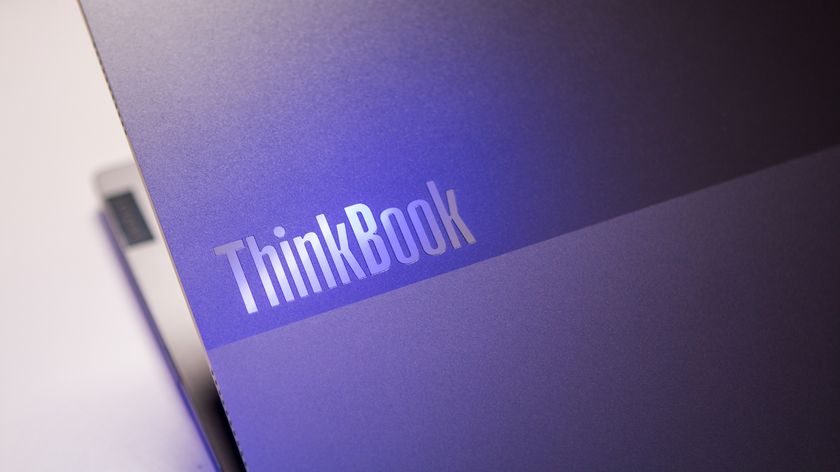Android Central Verdict
If you've been waiting for a tracker that's focused on helping you monitor and improve your workout routine, the Whoop 4.0 just might impress you. You'll receive data that helps you better understand your overall performance and the factors affecting it. There's no display or extra perks, so it's not meant to be fashionable or to function like a smartwatch. Some of the data might be too advanced for some users who just want basic tracking.
Pros
- +
In-depth tracking and metrics
- +
Significantly slimmer design
- +
Very comfortable to wear
- +
Plenty of band options
- +
Compatible with Whoop Body
Cons
- -
Short battery life
- -
Difficult to swap bands
- -
No "extra" features
- -
Subscription required
Why you can trust Android Central
If you're like me and you've tried a fair share of fitness trackers and smartwatches, you know that many of them are similar in lots of ways. However, the main thing to understand about the new Whoop 4.0 is that it's not a typical fitness tracker.
If you're familiar with the Whoop 3.0, then you probably have a good idea of what I'm talking about. There's no display on the tracker itself, so you won't be interacting with the device on your wrist. On that note, you don't have to wear the Whoop 4.0 on your wrist if you don't want to. The Whoop Body collection lets you insert the sensor into a technical garment such as a bralette, leggings, or performance top.
Users who are accustomed to fitness trackers that count their steps might be disappointed. However, Whoop has provided a lengthy explanation as to why steps aren't counted. As you can see, the Whoop 4.0 is a totally different perspective than what you'll find on most other fitness trackers.
Depending on your point of view, this can either be really fun and innovative or a bit odd and difficult to adjust to. If you're someone who prefers to interact with your device and you don't need highly detailed tracking, the Whoop 4.0 might not appeal to you. However, for elite athletes that may benefit from advanced metrics such as performance, strain, and recovery, then the Whoop 4.0 might be your golden ticket to improving your training routine.
Whoop 4.0: Price and availability

The Whoop 4.0 was originally announced in September 2021, before going on sale shortly after. Since then, the pricing model has been changed, as you now have the option to sign up for either a 24-month or 12-month membership. If you want to pay upfront, the 12-month membership is priced at $239, while the 24-month membership comes in at $399.
Those who would prefer to pay on a monthly basis, as opposed to yearly, can do so for $30 per month. However, Whoop requires you to sign up for a 12-month contract. No matter which option you choose, the fitness tracker itself is included for "free" with your membership.
Whoop 4.0: What you'll like

No one likes a bulky fitness tracker that gets in the way of your workouts. Fortunately, the Whoop 4.0 is the opposite of that. In fact, it's 33% smaller than its predecessor. Despite the decrease in size, Whoop claims the new device can still churn out five days of battery life (though my experience begs to differ).
I do appreciate how slim and light this device feels on my wrist. I genuinely forgot I was wearing it at times — that's kind of the point. The Whoop 4.0 may not be winning any fashion awards, but there's a multitude of color combos to pick from, so it's easy to find one that matches your style. The SuperKnit material is soft and stretchy. I truly love not having a bulky buckle on the inside of my wrist.
The Whoop 4.0 is geared toward those who want to wear their device at all times. The device itself is IP68 dustproof and water-resistant up to 10 meters for two hours. It also comes with a wireless battery pack that's IP68 dustproof and water-resistant up to one meter for two hours. Compared to the Whoop 3.0, the company says the battery pack received new hardware components and decreased in size.
You never have to take your tracker off to charge it.
Speaking of the battery, you simply connect the battery pack to the USB charger and let it juice up. A green indicator light lets you know that it's ready to be connected to your Whoop 4.0. This means you never have to take your tracker off to charge it. You could even wear it in the shower and not worry about ruining the battery pack.
You can double-tap on the battery pack to find out the current charge level. This information is also displayed on the home screen of the Whoop mobile app. When you're not charging your device, you can also double-tap on it to find out the current charge level. You can opt for push notifications from the app so that you're alerted when you're at the "red" or less than 20 percent charged.


The Whoop 4.0 works by monitoring your habits over time. It needs 30 days to fully calibrate your baseline metrics, but you can start receiving personalized data after four days of continuous wear. Even on the first day of wearing it, you'll see your strain starting to build in the Whoop app.
After your first night, you'll see recovery data in the app. However, it's still calibrating at this point, so it will be gray for a few days, As Whoop learns your baseline metrics, it will soon be able to offer more precise insight. By the fourth day, your device is calibrated enough to offer personalized data. Now, your recovery will be displayed as either green, yellow, or red.
After two weeks, you'll start receiving weekly performance assessments.
After two weeks, you'll start receiving weekly performance assessments in the app. I really enjoyed being able to see the previous week's data in one place. A few swipes and you'll have a better understanding of how your strain, recovery, and sleep were for that week.
You'll also receive tips based on how things went that week. Maybe your body has had an excellent recovery and is primed for strain. On the other hand, if recovery is diminished, it might suggest that you prioritize rest.
Eventually, you'll also receive a monthly performance assessment. You'll need to log 28 recoveries to unlock the monthly performance assessment, which will be available on the first day of the following month. I'm still patiently waiting for mine! I imagine this data will be especially insightful, so I look forward to receiving it.


The weekly assessments are helpful, but it's also nice to see how your latest workout went or how well you slept the previous night. In the morning, you'll receive a notification letting you know that your sleep was automatically detected and is ready to be reviewed. I've had issues with devices in the past saying I was in bed until a certain time but I had been up and moving for at least 30 minutes. I've never had an issue like this Whoop.
When you open the app in the morning, your sleep data will be ready to view. You'll receive a breakdown that tells you how long you were in bed, how long you slept, and how many disturbances you had. Scroll down and you'll see a more detailed breakdown of your sleep stages. Your sleep efficiency is determined by the amount of sleep you got compared to the amount of time spent in bed.
Reviewing your workout data is also easy and convenient. You'll receive a numeric score that tells you how much strain you accumulated during the activity. There are also be helpful tidbits that give you an idea of how you performed. For example, Whoop might say that your workout was ideal for building endurance and burning fat. You'll also be able to see how long you spent in your max HR zone, the calories you burned, and your average heart rate.
You'll receive a numeric score that tells you how much strain you accumulated.
I'll admit, it was an adjustment not being able to look down at my tracker during a workout to view my progress. Should I push harder or can I take it easy for the next lap? However, not having that distraction forced me to be more present during my workouts, which was a nice change. It's all too easy to get obsessed with the details rather than focusing on the workout.
Of course, you could always swipe through the app on your phone while you're recording an activity to see how it's going. This isn't very convenient and requires you to slow down, so it's easier to stay focused and review your performance after the fact.
A new feature on the Whoop 4.0 is the health monitor, which displays your live heart rate, resting heart rate (RHR), heart rate variability (HRV), and respiratory rate. It's nice having all of these key metrics in one place. Two other metrics included with the Whoop 4.0 are your blood oxygen levels and skin temperature.
Many of these metrics are new thanks to the sensor improvements. The Whoop 4.0 has four times the number of photodiodes on the sensor as well as five LEDs that use green, red, and infrared light. As a result, users are able to receive these new metrics along with increased data accuracy.

In addition to using the Whop 4.0, I also had the chance to try the new Whoop Body collection. These garments are made of high-end performance fabrics that are designed to change the way you wear your device. It's important to note that the Whoop Body collection is only compatible with the Whoop 4.0.
Regardless of what type of athlete you are, there may be a time when wearing your sensor on your wrist just isn't convenient. If you want it to be out of sight and out of mind, the Whoop Body collection is for you. Depending on the garment you choose, the prices range from $54 to $109.
Whoop Body lets you wear your fitness tracker almost anywhere on your body.
There's a Training collection and an Intimates collection. I tried the Any-Wear sports bra, which is priced at $79. Other options in this collection include leggings, shorts, and compression tops. Whoop Body lets you wear your fitness tracker almost anywhere on your body rather than being limited to just your wrist.
These products are made of Italian-sourced Poly Lycra and Pima Cotton fabrics, which are designed for superior mobility so you can move easily during your workout routine. Each garment has a "pod" located somewhere inside it, which is where you'll insert your Whoop 4.0 device.

This requires you to remove it from the band entirely, locate the pod, and insert it into the pod with the sensor facing toward you. There's a strip of velcro that secures the sensor inside the pod. I didn't go into this experience with high expectations. It seems odd to me to go through the trouble of removing your sensor from the strap each time you're going to work out, but I forged ahead with an open mind.
To my surprise, the Whoop Body Any-Wear sports bra worked flawlessly during my exercise routine. I checked my app a few times to confirm it was recording my heart rate data, and everything went swimmingly. It was the same experience as if I had worn the device on my wrist.
I suppose if you participate in high-intensity sports or you're training for a big race, you might prefer to wear your tracker somewhere other than your wrist. Unless you wear these garments every single day, you'll need to go through the process of removing the sensor from your wrist strap each time you record an activity. Of course, if you spend most of your days in athletic wear anyway, then it might be a worthwhile investment for you.
Whoop 4.0: What you won't like

I'm not a highly active athlete and the Whoop 4.0 never got close to lasting for five days on a single charge. On a typical week, I would track one 30-minute workout per day. Sometimes it could be more than that, sometimes it could be less. Either way, the magical number of five days never happened for me.
Considering this isn't the type of device that gives you the option to turn off certain battery-draining features, there's not much you can do about the poor battery life. While I understand the convenience of not having to take the tracker off, the battery pack doesn't feel small at all to me.
Maybe it's smaller than the previous version, but it's still quite chunky. It's not exactly convenient to wear during a workout, running errands, cooking, or even showering. Personally, I'd rather just take my tracker off for an hour or two than lug this battery pack around on my wrist.
The Whoop 4.0 is essentially a sensor housed inside of a small case, so you'd think that swapping the bands would be relatively easy. However, it's not that simple for first-time users. You have to carefully thread the band through two openings, then bring the hook around to attach it to a clasp. If it's not done properly, you could end up with an inside-out band and you'll need to start over.

There are enough tutorials on the subject, so you'll likely get the hang of it eventually. If you haven't changed it in a while, you'll probably need a quick refresher. Simply put, the band system is not very intuitive and can be quite frustrating if you're in a hurry to swap it out. Ironically enough, it's called the Fast Link system.
You could get a nifty tracker or smartwatch for much less without a subscription.
I don't mind that the Whoop 4.0 isn't the most stylish tracker out there. When you add up how much you're paying for a subscription, you could get a nifty tracker or smartwatch for much less without a subscription commitment. Of course, companies like Garmin and Fitbit offer subscription options if you want to get more out of your device, but it's not required.
You'd also get more features for your money. I'd venture to guess that anyone who's interested in what the Whoop 4.0 hast to offer probably isn't too concerned about extra perks. With that said, anyone who's used to having a few extras here and there will have to adjust to a different experience.
There's no built-in GPS, voice assistant, music controls or storage, notifications, third-party apps, and so on. What you see is what you get: a sensor that tracks key metrics to help you monitor and improve your performance. If you know what you're signing up for, then you probably won't be disappointed by this. I could see some people still wearing their preferred fitness tracker or smartwatch while using the Whoop 4.0, but that's one more app and device to keep track of.
Whoop 4.0: Competition

Naming a competitor to the Whoop 4.0 is difficult because it depends on what you're looking to get out of your device. Some people swear by this new device and its improved accuracy, so they don't mind the compromises that come with it. However, there are other trackers on the market with similar features and many more extras.
For example, the Fitbit Charge 5 costs the same price that you'd have to pay for a 6-month subscription with your Whoop 4.0. It offers heart-rate tracking, blood oxygen monitoring, and. activity/sleep tracking. It also offers electrocardiogram (ECG) readings that can detect an irregular heartbeat. As far as extras, you get onboard GPS, notifications, and NFC payments.
If you really want to save money without any subscription commitment and you're only worried about basic fitness tracking, you should think about the Xiaomi MI Band 6. It's not nearly as advanced as the Whoop 4.0, but it's a great fit for users who want something affordable that can easily track the basics. It offers heart-rate monitoring, activity/sleep tracking, blood oxygen monitoring, and more.
Whoop 4.0: Should you buy it?

You should buy this if ...
- You're serious about your health and fitness and you want a tracker that is too
- You crave actionable data that will help you improve your performance over time
- You aren't looking for a device with tons of extra features or a fashionable design
You shouldn't buy this if...
- You're tired of subscription services that require a commitment
- You prefer to interact directly with your device instead of an app
- You want a tracker that offers long battery life
The main thing to consider when deciding whether or not to try the Whoop 4.0 is how open you are to change. This device is unlike any other fitness tracker on the market, so bear that in mind. If you can deal with another subscription and you don't mind not having the option to interact with your wearable, the Whoop 4.0 might be a good fit for you. It's especially great for elite athletes and fitness enthusiasts who want to receive as much data as possible regarding their overall well-being and performance.
I wasn't sure how I'd feel about the Whoop 4.0 going into this review, but I came out with a fresh perspective on my health and fitness. While I'm not in any hurry to make it my go-to fitness tracker, I can see why this trusty little device would appeal to more serious athletes who will surely benefit from these massive amounts of data. Even users who are just beginning their fitness journey and want to take a deeper dive into the details might appreciate this data.
If you're not turned off by the lack of display or extra features, you might be willing to take the leap. I wish it had lived up to the 5-day battery life hype, but it didn't happen for me. While it was nice not to have the distraction of glancing at my wrist every few minutes during a workout, I don't know if I'll ever get past the lack of display. You'll have to ask yourself if any of these drawbacks are deal breakers for you. When you add a required subscription to that list, I can understand why people start losing interest.

Fitness enthusiasts and elite athletes may find the Whoop 4.0 to be a perfect tracker in every way. It would be difficult to find a similar device with such advanced tracking. Those who want a more basic fitness tracking experience might not benefit from all the details Whoop provides. Also, if you want bonus features and a stylish design, you'll have to look elsewhere.
Courtney Lynch is a freelance writer at Android Central. She's obsessed with all things health, fitness, and music. At any given time, she can be found checking out the latest and greatest gadgets while simultaneously petting her dog and sipping iced coffee.