Whitestone Dome is the Galaxy S10+ screen protector you want

The Galaxy S10+ is a gorgeous smartphone with an impressive screen, but the screen covers the full face of the phone, which makes it easy to scratch. If you're looking to protect the screen, you'll need to find a Galaxy S10+ screen protector that still works with the highlight feature: the ultrasonic fingerprint sensor.

Most smartphones with an in-display fingerprint reader use an optical sensor, which just looks at your fingerprint. However, Samsung wanted to provide a more secure solution, so they bounce ultrasonic soundwaves up to the display to read your fingerprint.
Unfortunately, this type of fingerprint reader limits your protection options. The problem with most screen protectors is that the gap between the display and screen protector blocks and distorts the soundwaves, meaning the sensor won't work.
Whitestone Dome's patented Liquid Optical Clear Adhesive solves this problem. During the application process, you apply the liquid adhesive to your screen which then covers the front of your phone and leaves no gaps between the screen and protector.
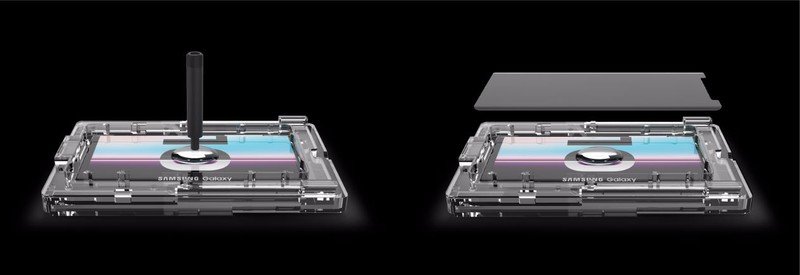
The application process has a few key steps, but is easy to complete if you follow the included instructions. First, you'll need to remove the screen protector that comes on the phone. Next, place the Galaxy S10 in the alignment case that is included in your package. Then, you'll need to release the liquid adhesive onto the phone and carefully set the screen protector onto your new phone.
Then comes a two-stage curing process to ensure the screen protector has fully adhered to your phone. First, you'll need to cure it for a minute at the top of the phone. Second, you'll want to cure it for a minute at the bottom of the phone. FInally, you'll want to repeat both steps again, curing at the top and the bottom a second time.
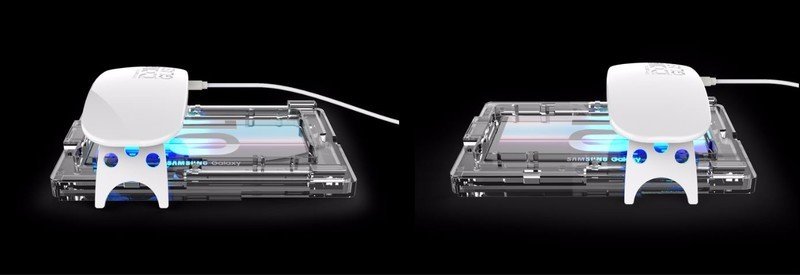
Once you're done, you'll need to re-register your fingerprints. As the screen protector sits directly on top of your display, it likely won't recognize your previously installed fingerprints. First, remove all registered fingerprints. Then, re-register your fingerprints. Finally, register your fingers a second time, this time adjusting the angle at which it is captured as this will ensure your fingerprint has been fully read.
If you're looking to protect your Galaxy S10+ and want to continue using the fingerprint sensor, look no further than the WhiteStone Dome Tempered Glass Screen Protector for the Samsung Galaxy S10 and Galaxy S10+. The standard installation kit costs $49.99 but we'd recommend buying the two-pack kit for $79.99, so you can share a second screen protector with a friend (or save it for later)!
Be an expert in 5 minutes
Get the latest news from Android Central, your trusted companion in the world of Android


