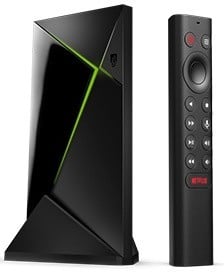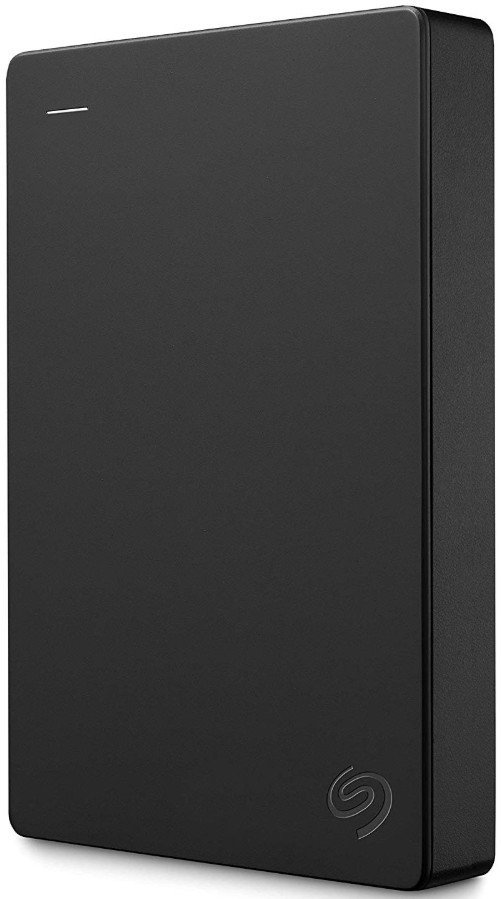Which storage size should you get for NVIDIA Shield TV?

Best answer: There are two options if you're eyeing the Shield TV: the standard tube variant with 8GB of onboard storage, and the Pro variant with 16GB of storage. The Pro model comes with two USB ports that let you extend storage, so if you want to attach an external hard drive to your Shield TV (2019) then you should get the Pro version.
- Extensible goodness: NVIDIA Shield TV Pro (2019) ($200 at Amazon)
- Store everything: Seagate Portable External Hard Drive 5TB ($110 at Amazon)
Get the Shield TV Pro (2019) if you want expandable storage
NVIDIA allows you to mount a USB storage device as a removable drive for accessing media files or use it instead as dedicated internal storage for downloading apps and games.
This time around, NVIDIA is offering two different options of the Shield TV, and only one of those has USB ports for connecting external hard drives. The regular Shield TV (2019) has just an HDMI and microSD card slot, and there's no way to attach an external drive.
So if you're looking to pick up the Shield TV and are interested in connecting your external drive for streaming music or movies from the device, you should pick up the Shield TV Pro (2019). The streaming box comes with 16GB of onboard storage, but you can mount a USB storage device as a removable drive for accessing media files or use it instead as dedicated internal storage for downloading apps and games.
That means you can find yourself an affordable and compact USB external drive — we recommend the 5TB Seagate Portable External Hard Drive for the sheer value on offer. You're essentially paying just $22 for a terabyte of storage, and that's an absolute steal.
If you need more options to extend storage on the Shield TV Pro (2019), we've rounded up some of our favorite picks here. The Shield TV Pro (2019) is a great showcase for Android TV, and the hardware on offer combined with continual updates make it one of the best streaming boxes you can buy today.
Be an expert in 5 minutes
Get the latest news from Android Central, your trusted companion in the world of Android
Marc Lagace was an Apps and Games Editor at Android Central between 2016 and 2020. You can reach out to him on Twitter [@spacelagace.