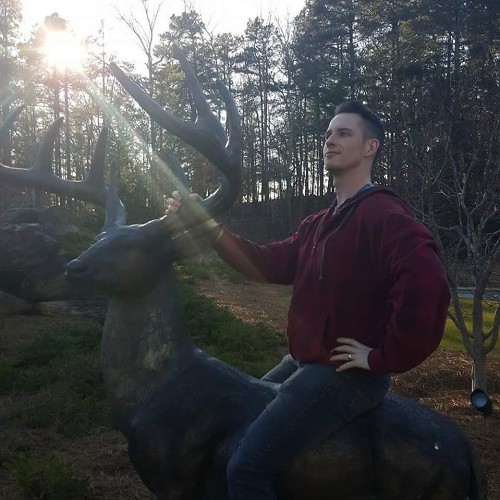Which locating method should you use with your Galaxy S7?

Like pretty much all phones, the Galaxy S7 has built-in GPS that you can use to determine your location. If you're lost, you can just whip out your phone and it'll drop you on a map. But GPS is slow and power-hungry, and so your phone can use other methods together to help get a better sense of where it is in the world.
Your location is only ever estimated and it's never bang-on, but by choosing the right setting, you can help it pinpoint you as accurately and quickly as possible.
How to enable location services on the Galaxy S7
There are three different settings, depending on your preference and how much data you might want to use to see your location.
- Launch the Settings app from the Home screen, the app drawer, or the Notification Shade (swipe down from the top).
- Tap Privacy and safety. (The name of this section may vary from carrier to carrier.
- Tap Location.
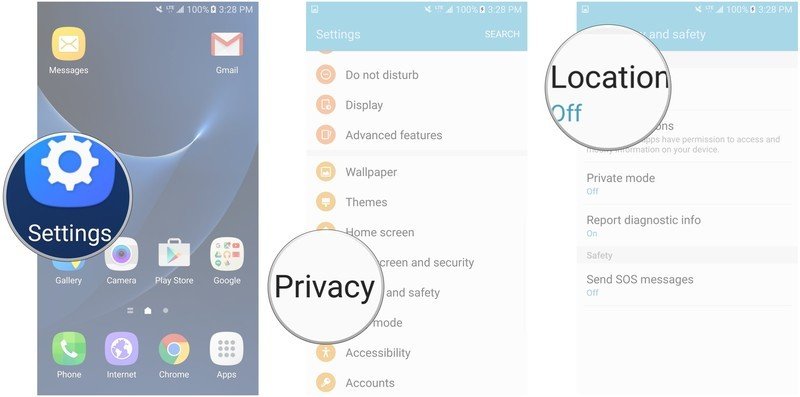
- Tap the switch to turn it on.
- Tap Locating method.
- GPS, Wi-Fi, and mobile networks- this uses the built in GPS, whatever Wi-Fi you might be connected to, and your mobile data. This is the most accurate method.
- Wi-Fi and mobile networks- this setting uses the internet to pinpoint your location. It'll use a combination of Wi-Fi and your mobile data.
- GPS only- Pretty self-explanatory – uses the built-in GPS to find you.
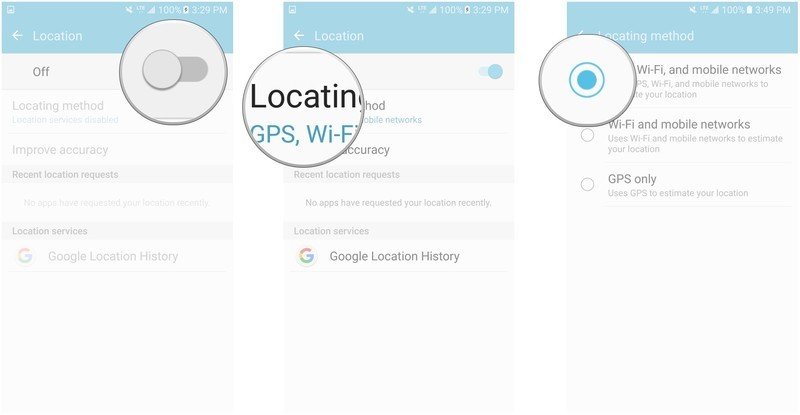
You can even improve the accuracy of your location services by enabling Wi-Fi and Bluetooth scanning (automatically enabled). This will scan and connect to Wi-Fi and Bluetooth devices to get a read on where you might be, even when Wi-Fi and Bluetooth are turned off.
Tip: Having your location on all the time will eat a bit more battery, so remember to turn it off if you're running low and don't need it on.
Which method should I use?
For the most accurate location possible, you'll want to use GPS, Wi-Fi, and mobile networks. This setting uses all of the tools that are at your phone's disposal to determine your location. So, unless you frequently sport a tinfoil hat and think aliens are trying to find you, you'll want to be as accurate as you can.
Using GPS only is also very slow and sometimes may not even work at all, since your phone has to rely on satellites to find you. If it's a stormy day, you may have to forget about it. If your satellite TV isn't getting Cinemax, then GPS satellites aren't finding your phone.
Be an expert in 5 minutes
Get the latest news from Android Central, your trusted companion in the world of Android