Which Lenovo Chromebook should you buy?
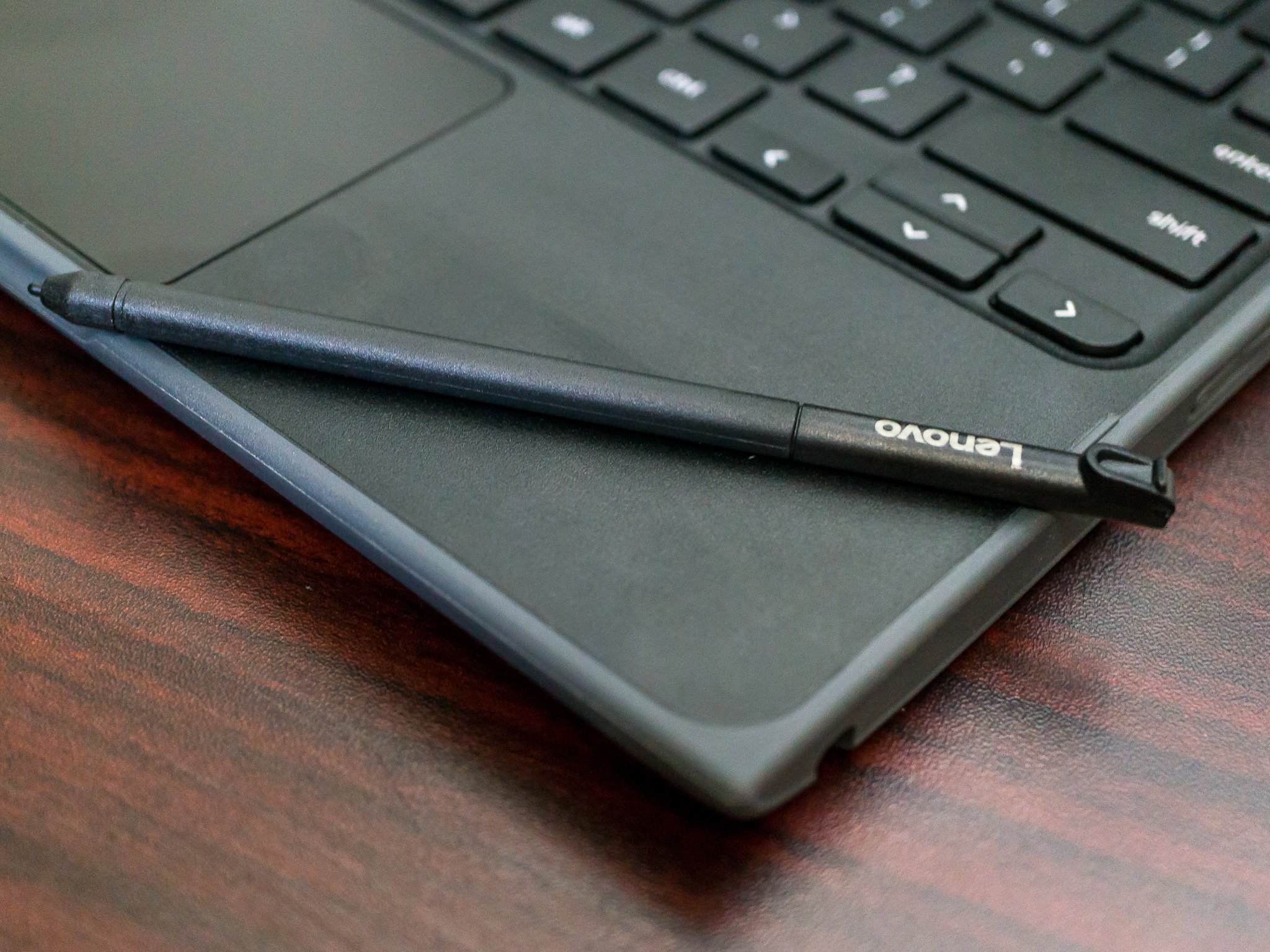
Best answer: Lenovo sells an assortment of Chromebooks, but there are two models that really stand out: the rugged Chromebook 500e and the svelte Chromebook C330. Neither is too pricey, both perform great, and all you really need to do is decide if you like the thicker and tougher model or the thinner and lighter model.
- Amazon: Lenovo Chromebook C330 ($239)
- Lenovo: Lenovo Chromebook 500e ($319)
An easy decision
Sometimes you have to think really hard to make a choice when it comes to buying tech products. Buying a Lenovo Chromebook isn't one of those times. Lenovo makes two great Chromebooks. Neither is too expensive, both perform well, but one has a little bit more on the feature side and is built tough while the other was designed to be sleek and made for carrying.
The Lenovo 500e has the hallmark of a Chromebook built for educational use. It's thick polymer shell, rubber shock-absorbing bumpers, and spill-resistant keyboard tray are made for the users who are hardest on the equipment — students. Being rugged doesn't mean it lacks in the features department, though. You'll find a 180-degree hinge, Chrome Pen input, and even a secondary "world" camera to use while in tablet mode. But because it's built for a bit of extra abuse, it's thick and chunky. Very. The good news is that it isn't too heavy — 2.4 pounds — compared to other rugged Chromebooks.
At the very opposite end of the spectrum is the Lenovo Chromebook C330. The first thing you'll notice is that it's sleek and light. At only 0.7 inches thick, it's the total opposite of what you would think of as rugged. But it's solidly built and still as tough as any other "regular" laptop. It also has features you'll want like a 10-point touch display and 180-degree hinge, but you won't find the Chrome Pen input or secondary camera.
Another difference between the two is the processor. The 500e has an Intel Celeron quad-core CPU and the C330 has an ARM MediaTek quad-core chip. Both offer similar performance, can output in 4K through the USB-C port, and will be perfect for most users. Unless you have specific needs, you'll be fine with either and probably wouldn't see much difference in day to day use.
Now all you need to do is decide if you want something that's tough or something that's sleek.
Be an expert in 5 minutes
Get the latest news from Android Central, your trusted companion in the world of Android

Jerry is an amateur woodworker and struggling shade tree mechanic. There's nothing he can't take apart, but many things he can't reassemble. You'll find him writing and speaking his loud opinion on Android Central and occasionally on Threads.


