Where to try an Oculus Go before you buy

If you're looking to buy an Oculus Go, but you've never tried out virtual reality (VR) before, you might want to give it a try before you buy to see if it's for you. We've got plenty of virtual reality experts and fans here at Android Central, and we want to help you get your hands on this device so you can have fun in a whole new world, or at least figure out if you shouldn't.
Products used in this guide
- Amazon: Oculus Go Headset ($199)
Trying out the Oculus Go at Best Buy
- Go to Best Buy's Website
- Click "Find Oculus Go and Rift demos"

- Select your state from the dropdown menu.
- Another dropdown will appear listing counties that have available demos near you. Choose the closest one!
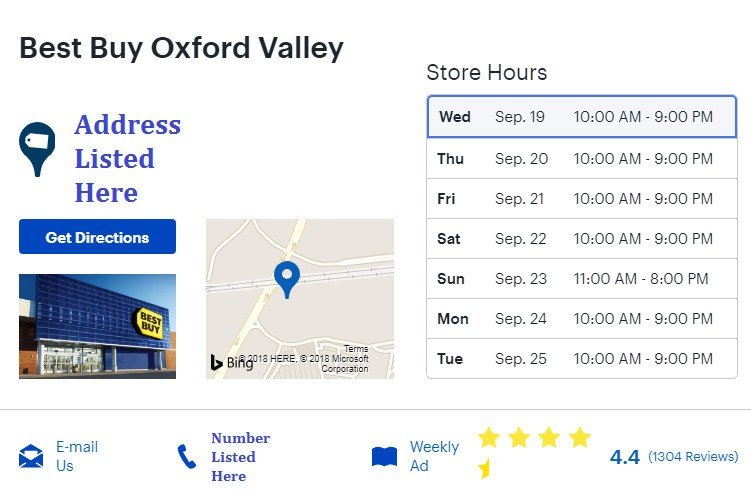
- A pop-up box will show you all the information you need to know.
There you have it, the first option of where you can try out the Oculus Go before you buy (just in case your friends don't have one). From the information given to you from the Best Buy website, you'll even be able to call the store, send an email, or leave a review on your experiences. The best part? If you love the headset, you can pick it up right from the store before you leave!
Trying out the Oculus Go at a local gaming convention
- Check on Google to see if there is a gaming or VR convention going on near you.
- Go to the conventions website and check out the list of vendors that will be available.

- Go mingle with other virtual reality fans!
Here at Android Central, we got to try out the Oculus Go at GDC (Games Developer Conference) 2018. It was a pleasant surprise walking into the gaming hall and it's obviously convenient to have it ready to demo in a professional setting. Who knows, you might find a gaming store or convention near you willing to let you try out the product! Calling around for questions never hurt anybody.
Our top equipment picks
When it comes to portable virtual reality, the Oculus Go is definitely the headset that has my vote. With the amazing resolution and all of the games it has available, it's hard to not want one for yourself.
Most of us have wanted to try out virtual reality for the longest time. While other headsets like the PlayStation VR are phenomenal, they all require a console (or a computer) to run them. So, what if you don't have a PlayStation 4, or a decent computer? Well, that's where the Oculus Go comes in. The only thing you need to set it up is your phone, and after that, it's a completely standalone headset. Go and share your virtual experience with your friends!
Be an expert in 5 minutes
Get the latest news from Android Central, your trusted companion in the world of Android
Essa Kidwell is an expert in all things VR and mobile devices who can always be found with an Oculus Go, a Pixel 2, and an iPhone 7+. They've been taking things apart just to put them back together for quite some time. If you've got a troubleshooting issue with any of your tech, they're the one you want to go to! Find them on Twitter @OriginalSluggo or Instagram @CosmeticChronus.


