Android Central Verdict
The Oculus Quest 2 is a huge improvement over the original, and it has gotten better over time. Now that there's no forced Facebook login and tons of apps and games, it's super easy to recommend to anyone as the best way to get into VR at a reasonable price.
Pros
- +
Huge performance improvements
- +
Impressive display clarity and refresh rate
- +
Great value
- +
Super easy to set up and use
- +
Portable
- +
Tons of developer support
Cons
- -
IPD adjustment won't work for everyone
- -
LCD black levels are always bad
- -
Only 2-3 hour battery life
- -
Default head strap and face pad are uncomfortable
Why you can trust Android Central
When the original Oculus Quest was announced in September 2018, even Facebook didn't expect it to do as well as it did (as evidenced by the fact that it could never keep the Quest in stock). The Oculus Quest experience went beyond what was expected of a VR headset by being more than just affordable — it was as easy to use as a video game console.
Since then, Meta (as Facebook's parent company is now called) acquired several VR game development studios, brought many developers on board with its Oculus Store, and changed the paradigm of what people expect from the standalone VR experience. Every month has brought new features with free updates and has transformed the headset over the past two years since its original release. You don't even have to use a Facebook account to sign into the headset anymore, either, erasing a major negative the console had at launch.
Now that the Meta Quest Pro has been released and the Quest 2 saw a price increase to $400, we're taking a look at the Quest 2 and reassessing how it fits into the current VR landscape. Meta Quest Pro isn't a replacement for the Quest 2 and it isn't even intended for "normal" consumers to use as it's mainly an enterprise and prosumer device.
As such, the Quest 2 is still the best VR headset you can buy at that price. It's got more games, more developer support, and has sold more systems than even Microsoft's latest Xbox Series S|X. It's a huge success story for the VR industry and we can recommend it even more today than when we first published this review over two years ago.
To note, the Meta Quest 3 is on its way in Fall 2023 starting at $499. Meta is planning to support Quest 2 for years to come to it will continue to represent the most affordable way to get into VR.
Oculus Quest 2: Price and availability
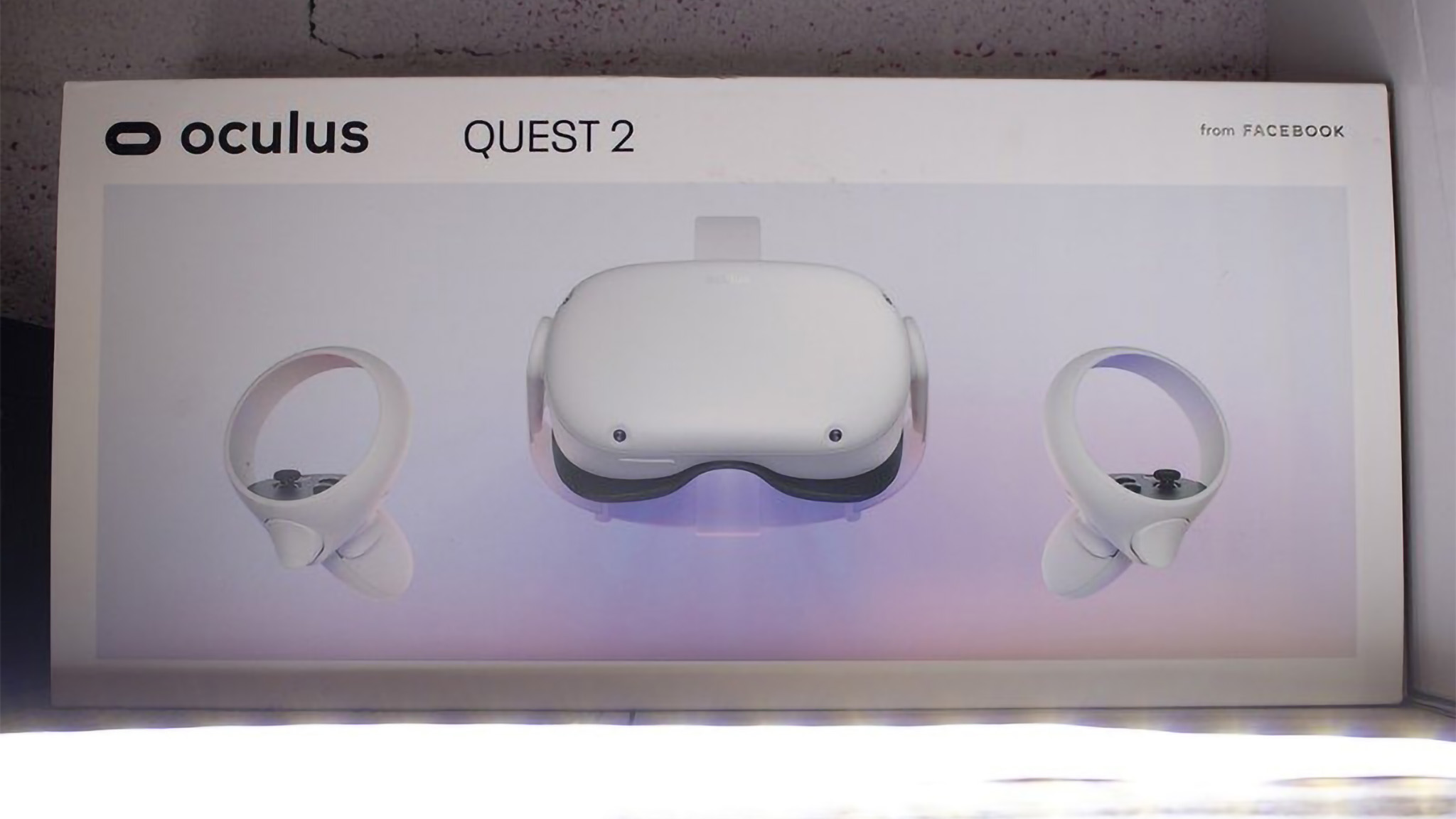
The Oculus Quest 2 launched on October 13, 2020, and is sold at all major retailers. Pending some initial stock difficulties, the Quest 2 has been widely available throughout its time on the market — unlike the original Oculus Quest, which was very difficult to obtain throughout its 18-month retail lifespan.
The Oculus Quest 2 with 128GB of internal storage retails for $399, while the Oculus Quest 2 with 256GB of internal storage retails for $499. Both models are only sold in a white colorway, and neither model supports any kind of expandable storage, so be sure to get the model that has enough storage to hold your games.
Oculus Quest 2 games are obtained through the Oculus Store and downloaded directly to the headset. You can either browse the shop in the headset on the Oculus website or with the Oculus app on your smartphone. Games, on average, cost between $10 and $30, with some exceptions outside of that range.
Most games average 1-2GB in size, but there are plenty of notable exceptions to this. The largest Oculus Quest 2 games can be 12GB or larger after installation, and you'll want to be sure you have enough space free to keep them updated. Thankfully, Meta got rid of the old 64GB model in August 2021 and only sells models with 128GB or 256GB of storage.
Meta will soon be selling Meta Quest Touch Pro controllers for $299 which work with Quest 2 headsets. These new controllers improve tracking performance and come with new features like better haptics, index finger tracking, a stylus tip on one end, and the promise of more features over time. They've even got their own Snapdragon processor inside and use three cameras to track themselves, eliminating dead zones the Quest 2 controllers have while tracking.
Oculus Quest 2: The basics

If you've never used the original Oculus Quest (or played anything in VR), here's the lowdown. Like a PlayStation, Xbox, or Nintendo Switch, the Oculus Quest 2 is a standalone console designed with VR in mind. It doesn't require a TV, but it can display a flat version of what's happening in VR by casting to popular smart TVs, Google Cast devices, Facebook smart displays, and even via the Meta Quest app on smartphones or tablets so that everyone in the room can see what's happening.
The first time you turn on your Oculus Quest 2, you'll need to sign in with a Meta account using the Meta Quest app on your smartphone. Once you've logged in, you'll need to decide if you want to experience VR while standing or seated. If you choose a standing (room-scale) experience, you'll be asked to use your controller (and the built-in cameras) to draw safe boundaries around your room so that you don't crash into anything valuable. It's a lot less intimidating than that might make it sound.
In general, you'll be getting your games and apps from the official Oculus Store, which can be accessed either on the Quest 2 or via the Oculus app on your smartphone. The box comes with everything you need to play: the Meta Quest 2 headset, two controllers, a USB Type-C cable, and a charging adapter to plug into an outlet.
That's it. You don't need external sensors or cameras, nothing to power the thing (other than a full battery, of course), and nothing else to experience amazing VR anywhere you want.
Oculus Quest 2: Display and graphics

Historically, every new console generation has delivered a certain wow factor the first time you play it. We often find ourselves muttering "How are these graphics so good?" every time the on-screen character moves around the next corner or into that wide-open field, grass waving in the wind. The difference between the two generations of Oculus Quest generations couldn't be starker to the human eye.
In fact, since 2021, the Quest 2 has seen an uptick in the number of games that are exclusive to its hardware and are not available on the original Oculus Quest. This is due to the hardware improvements Meta made and show just how much more powerful the system is than its predecessor. It's now commonplace to see games released just for the Quest 2 — and all those games also work on the Meta Quest Pro.
But the most immediately noticeable difference isn't the powerful new processor — at least, from a user point of view — it's the new pixel-packed display. At 1832 x 1920 pixels-per-eye, this "almost 4K" single LCD packs 50% more pixels than the PenTile OLED on the Oculus Quest. Being a single LCD instead of two separate displays connected to lenses, the Meta Quest 2 melds the positives of the Oculus Rift S with those of the original Oculus Quest for a superbly crisp experience, even if some of its other qualities aren't quite as good.


But it's not just the number of pixels that makes this display crisper — it's the arrangement of them. The Oculus Quest used a PenTile arrangement, which places subpixels in a diamond shape: two small green subpixels on the left and right corners and larger red and blue subpixels on the top and bottom corners. When put into a square grid, these diamonds leave a black space in between, creating large gaps that human eyes can easily see in VR since the display is just centimeters from our eyes. The images above give you a good idea of what to expect, but the Quest 2 is even sharper than these images portray.
The Meta Quest 2 utilizes an RGB-stripe display, which puts a tall green, red, and blue subpixel next to each other to create a proper square. These squares fit much more neatly together in a grid, resulting in pixels that are closer together. Combine that with the fact that there are 50% more pixels on the Meta Quest 2's display, and you'll quickly understand just how much crisper this display looks. Everything from distance detail to up-close text is ridiculously easier to see, and it makes worlds so much more immersive because it doesn't feel like you're always looking through a mesh filter.
| Category | Meta Quest 2 |
|---|---|
| Display Type | RGB-stripe fast-switching LCD |
| Display Resolution | 1832x1920 per eye |
| Processor | Qualcomm Snapdragon XR2 |
| Memory | 6GB |
| Storage | 128GB or 256GB |
| Wireless | Wi-Fi 5 and Wi-Fi 6, Bluetooth 5.0 LE |
| Ports | USB Type-C, 3.5mm audio jack |
| Audio | Built-in speakers, support for headphones |
| Headset Battery | Built-in rechargeable Li-Ion |
| Headset Battery Life | 2-3 hours |
| Controller Battery | 1x AA per controller |
| Controller Battery Life | Up to several months on a single charge |
| Dimensions | 191.5 x 102 x 142.5mm |
| Weight | 503g / 1.1lbs |

The best part about having a significantly higher-resolution display is that all games got an immediate upgrade. This new display isn't just more pixel-dense though, it also runs at a higher framerate than the original Quest. At 120Hz, the Meta Quest 2 feels significantly smoother than the Oculus Rift S — which ran at 80Hz — and a full generational leap over the original Oculus Quest — which ran 72Hz.
At 120Hz, the Meta Quest 2 feels significantly smoother than the Oculus Rift S and a full generational leap over the original Oculus Quest.
The Meta Quest 2 only ran at 72Hz at launch but quickly received an update to run at 90Hz on all games and apps. 2021's April v28 Quest 2 update further upgraded that to 120Hz, but only a select few games support this refresh rate.
Everything feels immediately smoother and more realistic when compared to the original Quest, and a higher refresh rate also means that fewer people will have difficulty with motion sickness. While motion sickness hasn't been a widespread problem in VR for half a decade now, there are still a few folks that experience it with lower refresh rates.
Just as you would expect from a brand new video game console, the Meta Quest 2 features a significant improvement in graphics quality when compared to the original Oculus Quest and is very much a "next-generation" console that launched alongside the PS5 and Xbox Series S/X. Many of the improvements come from the brand-new Qualcomm Snapdragon XR2, a system-on-a-chip (SoC) that's more than three generations newer than the Snapdragon 835 found in the original Oculus Quest.
The Meta Quest 2 is very much a "next-generation" console and launched alongside the PS5 and Xbox Series S/X.
For reference, the Snapdragon 835 (in the original Quest) was a smartphone chipset released in March 2017, while the Snapdragon XR2 in the Quest 2 is a custom VR chipset based on 2020's Snapdragon 865. Along with the performance difference expected in a chipset that's three years newer, Qualcomm has packed some brand new abilities like new shaders, support for 120Hz displays, the ability to push 3x higher resolution, and an 11x improvement in AI calculations.
While Meta didn't allow Quest 2-exclusive games at launch, the announcement of Resident Evil 4 VR marked a change in the company's strategy. Developers are no longer restricted from targeting just Quest 2. Meta has been encouraging developers to keep the original Oculus Quest in mind since there were well over one million active users as of April 2021, but it's becoming increasingly less common to see the original Quest hardware supported.
As a Quest 2 user, you can expect games to have a significantly higher resolution, a smoother framerate, higher-quality models, higher resolution textures, more distance, up-close detail, real-time lighting, bloom effects, better particles, and improved shaders when compared to the original Oculus Quest.
Our Oculus Quest 2 vs. Oculus Quest graphics comparison includes a few launch titles that were quickly updated for Quest 2. While these titles can give you an idea of what to expect from games built for both systems, the difference while using each is going to be far greater than what you can see here. Aside from a graphics and resolution upgrade, Quest 2 games run much more smoothly, thanks to the ability to run at 90Hz or 120Hz.
Newer games like Red Matter 2 and Iron Man VR push the boundaries of what was thought possible on Quest 2 when it launched, further cementing the fact that this is a proper console.
Oculus Quest 2: Performance and battery life

In addition to native Quest 2 games, the Quest 2 can stream PC VR games at 120Hz using the Virtual Desktop app or Oculus Air Link. That makes the Quest 2 the most affordable 120Hz PC VR headset around. It also doesn't need any wires to play PC VR games, as Oculus Air Link and Virtual Desktop can both stream these games over your home's Wi-Fi connection. There's even a Wi-Fi dongle from D-Link that'll let you play wirelessly without worrying about whether your router is good enough to handle it.
But the 120Hz refresh rate is only available on apps and games that specifically call for the feature. 120Hz is a massive paradigm shift for mobile VR, which, historically, was often relegated to 60 to 72Hz on most headsets. 120Hz was previously only available for high-end PCs and expensive headsets like the Valve Index (which can max out at 144Hz), which means the Quest 2 is the most affordable way to play PC VR games without spending a massive chunk of change.
While impressive in its own right, the original Oculus Quest was very obviously held back by the aging mobile chipset that powered it. Even though the Meta Quest 2 is also powered by a mobile chipset, three years of silicon advancements and a partnership with Meta's research division have yielded something even more impressive than I expected. Despite bumping the resolution up by 50% and increasing the refresh rate by 25% at launch (a 60% refresh rate bump as of April 2021), the Quest 2 is quite fast at everything it does.
From menus to loading times, the Quest 2 is a substantial improvement over the original in every way. While playing games, pressing the Oculus Home button instantly brings up the universal home menu, and, better yet, that menu now floats over the top of most games as an overlay instead of taking you away from the game entirely as it used to.
Likewise, clicking record video or taking screenshots results in an instant response from the system, while the original might have taken a second or two (sometimes longer).
But performance on the Quest 2 isn't perfect. Over the years, Meta has added a boatload of new features that are impressive but, ultimately, are pretty taxing on the mobile chipset inside. The bright side is that this only happens when navigating system menus or browsing the Quest store and, even then, you'll likely only notice the stuttering when the system is doing more than once thing at a time.
I can recall several times when I was directly comparing games between the two headsets, where the recorded video from the original Oculus Quest would become corrupted for no apparent reason. This is yet another thing I didn't experience on the Quest 2, and it all adds up to a more consistently flawless execution of what you might hope or expect from a VR console.
Casting to a TV or Chromecast has also seen an improvement, although not quite as much as I was hoping for. Some games are still a pixellated mess that's not at all enjoyable to watch, while others perform just fine. These messy games will negatively affect the experience of folks in the same room as you trying to watch, which really is just unfortunate. Here's hoping Meta makes this more reliable in the future.
Support for Wi-Fi 6 means faster downloads, a more consistent connection, and even better wireless streaming. We'll cover streaming performance in depth below, but know this: Wi-Fi 6 makes a substantial difference in wireless streaming performance.
Just about the only thing that's not better is the battery life.
Just about the only thing that's not better is the battery life. Ironically enough, the battery life on the Quest 2 is roughly 30 minutes shorter than the original Quest. That puts it at around 2-3 hours of gameplay before you'll have to charge it up again. Thankfully, the best Quest 2 head straps pack a battery inside and will get you several additional hours of playtime.
Oculus Quest 2: Comfort, design, and sound

When comparing the Meta Quest 2 against the original Oculus Quest, almost everything about the Quest 2 screams newer tech. It's smaller! It's lighter! It's more powerful! It uses a cloth and velcro head strap — wait, what?
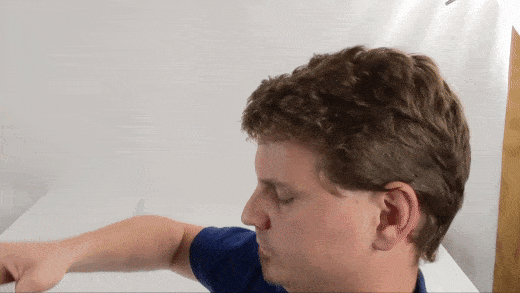
While it seems a bit bizarre for Meta to have reverted from a more rigid head strap to what feels like an "old" VR standby, I was pleasantly surprised to find my initial thoughts on the strap were incorrect. Let's get the negatives out of the first, though, shall we? I hate resizing this thing. On the back of the strap, you'll find two plastic pieces that can be pulled apart or brought closer together to tighten or loosen the strap.
While this sounds great in practice, the fact that there's hair on most people's heads turns this simple task into a rather difficult one and, if you clumsily grab your hair and pull, a painful one. If you're the only one using the Quest 2 in your home, it's not likely you'll have an issue.



The strap adjustment issue rears its ugly head when passing it around for others to play, as it's just more complicated than I would like. You'll also likely struggle a bit with it at first if you have long hair (as evidenced by the awkward photos above), but it becomes second nature after a while.
Even still, cloth straps don't do a great job of balancing the headset's weight and many people might find that the weight of the headset becomes uncomfortable over a short period of time because it presses on cheekbones.
If you like the general shape and design of the straps but want something slightly more comfortable, VR Cover's head strap pads are a great way to go. Otherwise, I'd highly recommend picking up one of the best Quest 2 head straps as they are substantially more comfortable than the cloth straps and balance the headset's weight.
The original foam facial interface that shipped with the Oculus Quest 2 throughout 2020 and much of 2021 has been augmented with a more comfortable silicone cover in every box. After the retail recall of Quest 2 units in late July 2021, the company began offering a program for existing Quest 2 customers that provides a free replacement for that foam pad.
That adapter is easy to remove and replace, though, so if you don't like the official Oculus solution, there are plenty of alternative facial interface replacements to consider. Mostly, I'd recommend one of the facial interface replacements to help keep the lenses from fogging up. The original facial interface tends to trap heat and moisture inside the headset which almost always creates fogged lenses.
The official Oculus glasses spacer works with most of these replacements, but thicker ones are sold by companies like VR Cover if there's still not enough space between the lenses and your glasses. You may also want to invest in lens covers to keep your VR lenses (and glasses) from being scratched.
If you've got an IPD over 70mm, you're out of luck.
The lenses on the inside feature a brand-new housing design, including a new physical spacing adjustment system. Everyone's head is just a little different, and that difference includes the distance between eyes. The average distance between pupils, or inter-pupillary distance (IPD), is somewhere around 63mm. As such, the Meta Quest 2 comes out of the box using this setting. Users who have eyes spaced closer together can push the lenses inward toward each other, while users with eyes slightly farther apart can push them out.
The lenses snap into three preset positions; the default 63mm distance is denoted by a "2" right in-between the lenses. Pushing them outward to the "3" preset spaces them out at 68mm, while pushing them inward to the "1" preset makes them 58mm apart. Notice something missing here? That's right. If you've got an IPD over 70mm, you're out of luck.
While Meta's new lenses are designed to fit approximately a 3mm range within each preset, it gets really uncomfortable if you're playing cross-eyed. IPD over 70mm is a small minority, but it's still a minority of gamers who will be shut out because of a design decision. Since the Quest 2 utilizes a single LCD, like the Oculus Rift S, it would be nice if Meta could figure out a way to bridge the gap for these gamers. If you've got an IPD somewhere between these presets, we've got a few tips on how to adjust Quest 2 IPD that'll give you a clearer way to see things in VR.
Even when you've got an IPD between 56mm and 70mm, though, you're going to find that the "sweet spot" might be a little hard to find at first. That's the position on your face that makes the lenses the clearest. For me, this always felt like the headset was sitting ever-so-slightly too high on my face with the cloth head strap. KIWI's head strap offers an additional way to angle the headset which can alleviate this issue.

The Meta Quest 2 sports built-in speakers, just like the original Oculus Quest, but this time around, they're built around the idea of replacing the head strap. You'll find these speakers on the inside of the rotating strap arm, one on each side of the headset, and can be used with any compatible Meta Quest 2 head strap. Yes, that means you can remove the strap and replace it without performing some wacky wiring hijinx and worrying about ruining your headset.
The quality of the speakers is a notable jump from the original Quest, with louder volume, better bass, fuller sound (read: less tinny), and even better 3D audio. Unlike the Quest or Rift S, I found playing rhythm games like Beat Saber was pretty enjoyable using these speakers. Previously, the sound quality was far too lacking to even bother. If you want the absolute best sound, though, you should slap on a pair of wired headphones and plug them into that 3.5mm jack on the side.
The Quest 2 does not support Bluetooth headphones because there is too much latency introduced, which would result in some strange human sensory issues and general no-no's in the world of VR comfort. However, Soundcore does make a pair of wireless Quest 2 earbuds that are particularly fantastic and work via a USB-C dongle instead of connecting via Bluetooth. They're incredible and I've been using them since their announcement back in September 2022.
Oculus Quest 2: New controllers and hand tracking

The Oculus Touch controllers have long been some of the best controllers in the VR industry. For the most part, the 3rd-generation Oculus Touch controllers that ship with the Meta Quest 2 further improves upon an already excellent design, but they do feature one negative — they're a tad bigger. While that's good in some areas of the design, I found the wider grips to be uncomfortable for the first week of usage. Thankfully, my hand adjusted to the size difference pretty quickly, but some people might not have that experience.
Overall, these controllers are a lot more solid than the previous Touch controllers, with plastic that can withstand more hits over time. The original Oculus Quest's controllers were infamous for having a broken light ring, as the design tended to split when hit too hard. While you can do a lot to keep from hitting people, walls, or other objects while in VR, sometimes it's simply not possible to avoid clacking the controllers together. If you find yourself doing this regularly, pick up one of the best VR Cover accessories like the Halo controller protectors, which will keep that ring in good shape.
Unlike the previous controllers, the new design makes it impossible to accidentally press the home and menu buttons.
Up top, you'll find that the spacing between buttons is a lot wider, and there's now a dedicated thumb rest for games that don't often use the face buttons for input. In addition to that, the Oculus Home and menu buttons have been moved directly under the joystick on each controller and are now concave. This design makes it essentially impossible to accidentally press during play, which is a godsend if you've ever played a game like Beat Saber and got regularly interrupted by pressing the menu or home buttons.





Each controller button and each joystick feature a capacitive sensor to detect the difference between just touching the button and actually pressing it. The Trigger and Grip buttons are smoother than the 2nd-gen Touch controllers and feel really great to push in. In addition to this, Meta packed more advanced haptic motors inside the controller.
For me, the absolute best part of the new controllers is the battery door. Yes, that sounds crazy but, once again, if you've ever used the 2nd-gen Touch controllers from the Oculus Quest or Rift S, you'll know how easily they would slide off. This time around, Meta utilizes good old-fashioned clips to lock the battery door into place instead of magnets. That was a way, way better decision, and I'm glad they made it.
The absolute best part of the new controllers is the battery door, which no longer falls off during play.
Not once have I had the battery door fall off during play. Contrast that with the 2nd-gen Touch controllers (Oculus Quest and Oculus Rift S), where the compartment would come off practically every 30 seconds, and you'll quickly understand how massive of a quality-of-life change this really is. On top of that, Meta enhanced the design of the wrist straps to make them more durable and connect them to the controllers more easily (read: no tools required to remove).
Even though these 3rd-gen Touch controllers still use a single AA battery for power, Meta was able to maximize the battery life on the controllers, ensuring you won't be changing out batteries for months. Yes, months. For real.
It's easy to use rechargeable AA batteries in place of those environmentally unfriendly disposables, thankfully, and removable batteries make it easy to change out if you forget to charge them. Alternatively, something like the Anker Charging Dock for Meta Quest 2 comes with rechargeable controller batteries that you'll never need to remove; just drop it on the dock when you're done playing.
Just as we saw on the Oculus Quest, hand tracking on the Meta Quest 2 is a rather unique experience, even if it is a very limited one. By default, the Quest 2 will look for controllers at all times. When it doesn't find them, it'll automatically enable hand tracking, which uses the same front cameras to see your hands and translate them into VR. The term is highly over-used in tech, but the first time your hands appear in VR, it truly feels magical.
Hand tracking works best in a well-lit room and is generally a more pleasant experience when used for simple tasks. You can also choose to manually toggle between controllers and hand tracking, opting to press a button in the Quick Actions panel in settings instead.
Just putting on your Quest 2 to watch a movie or virtually hang out with friends is better done when you don't even have to bother with controllers. There are a handful of games that support hand tracking, but since it's not the most accurate tracking experience in the world, most games are best when using controllers. Yes, even the ones designed with hand tracking in mind.
Over the past two years, Meta has upgraded hand tracking substantially, implementing machine learning technologies to better detect and predict where your hands are even when the cameras can't directly see them. While the Quest 2 can now more accurately track fast hand movements and gestures, it still struggles with low light and precise tracking. Machine learning has helped in situations where hands are blocking one another — the camera still has to see them, after all — but hand tracking isn't a perfect experience by any means.
Like Hand Physics Lab, some games include some ingenious predictive behavior to help fill in the gaps. Still, hand tracking has been a largely experimental and often frustrating experience when used for complicated tasks. Games like Unplugged — the air guitar simulator — look to change that with better detection algorithms and game designs that are better made for detecting hands.
Oculus Quest 2: Replacing the Oculus Rift

Meta has officially discontinued the Oculus Rift S and the Oculus Quest, leaving the Meta Quest 2 and the Meta Quest Pro as the ways forward for the company's VR strategy. We saw Nintendo finally move to this model in the past few years with the Switch, which combined both portable and console divisions of the company. Like Nintendo, Meta has now integrated its portable and PC divisions into one solid product that can do it all.
Virtual Desktop still offers Quest 2 users the best experience and offers more customizability than official Oculus solutions.
While the Meta Quest 2 is most effective as a completely standalone, wireless headset, it can be hooked up to the computer via the $80 Oculus Link cable or via one of many wireless methods. Oculus Link is a 15-foot cable that plugs into your PC's USB Type-C port and turns the Meta Quest 2 into a bonafide Oculus Rift, complete with the Oculus Rift home screen and all. In fact, you'll need to disconnect the cable entirely just to get back to the Quest 2's home screen.
Over the past few years, Meta has improved the overall quality of Oculus Link, taking it from a rather soft image at launch to a razor-sharp visual experience that looks and feels no different from a VR headset built with only a PC connection in mind.
Oculus Air Link is the official wireless way to stream PC VR games to your Quest 2, launched with the April 2021 update, and has also been drastically improved since then. Air Link isn't as full-featured as paid options like Virtual Desktop, but it does have one advantage over other solutions: it's completely free and built-in to the Quest headset.
There's nothing quite like the feeling of playing VR games at 120Hz and knowing you only spent $400 to get there, given that you would have had to spend $1,000 for the same experience only 2 years ago (and you would have had to use a wire to get it, too).
That makes the Meta Quest 2 the preferred way to experience VR on a PC without any wires at all, and the experience only gets better when you've got a faster Wi-Fi 6 router. I've been using the Linksys AX4200 mesh router for a while but better and faster routers exist these days. Now that I've got a Meta Quest 2, I've found that Wi-Fi 6 routers have a new purpose that I actually care about: they can be used to create a nigh-perfect wireless VR experience.
Both Virtual Desktop and Oculus Air Link support wireless 120Hz gaming, but Virtual Desktop offers a significant number of customization options users can tweak to get the best experience. There's nothing quite like the feeling of playing VR games at 120Hz and knowing you only spent $400 to get there, given that you would have had to spend $1,000 for the same experience only a year ago (and you would have had to use a wire to get it, too).
Should you buy Oculus Quest 2?

Yes. Absolutely and emphatically, you should buy a Meta Quest 2 if you're at all even remotely interested in VR gaming. It's a massive step in the right direction and, ultimately, represents the future of the VR industry at large. While there will likely always be a market for PC VR, just as there is for regular "pancake" gaming on a TV, the Meta Quest 2 is the culmination of everything the VR industry has been working toward for the better part of the last decade.
It's genuinely a console-quality experience. One that will have you wondering why you would ever deal with a more complicated experience ever again, even if the extra power of a PC can bring about more detailed visuals. That's because it's about more than just an easy experience — it's ultimately about a better experience that allows you to throw away the cares of the real world (annoying technology that never seems to work included) and experience a different reality. A virtual reality.
Over the years, the Quest 2 has gotten better and better. Not only does it have dozens of additional features and refinements compared to when it launched, but you no longer have to use a Facebook account with it, either. While the Meta Quest Pro technically offers a more premium experience, its $1,500 price tag proves that it's intended more for businesses and enthusiasts. Everyone else should just get a Quest 2.

The Meta Quest 2 is the best standalone VR headset available, offering a compelling way to get into VR gaming and apps without all the hassle and expense of a PC. With better graphics, better ergonomics, faster loading, and more immersive games than the original Quest, the Meta Quest 2 is the VR console you need.
Oculus Quest 2: Accessories

While the Meta Quest 2 ships with everything you'll technically need to play, you're going to want a number of accessories to ensure you get the best experience. While there are no third-party replacements for the official Oculus Touch controllers, fully-body trackers, or other things of that nature, there are plenty of foam pad replacements, head strap replacements, more comfortable wrist straps, controller grips, and more to make the experience better than before.
While the box that the Quest 2 ships in can be used as a storage compartment, it's not the most convenient solution, and it's a bit awkward to use if you're planning on taking your headset with you on the go. Instead, check out the best Oculus Quest 2 cases, which will keep your Quest 2 safe and make it a lot easier to take it with you, no matter where you're headed.
If the foam face pad that ships with the Quest 2 irritates your skin or just gets too sweaty while you're playing, check out the best Oculus Quest 2 face covers. These are made of different materials, like PU-leather or silicone, which wick off sweat and are easy to clean and sanitize. They're also much softer and can keep your face cooler.
Suppose you find yourself regularly running out of battery during a long play session of Population: One. In that case, you're going to want to pick up a great Quest 2 head strap like the BoboVR M2 Pro, which improves headset ergonomics substantially and adds in a magnetic, removable battery that can be hot-swapped while playing. At the least, pick up one of the best Oculus Quest 2 battery packs to keep in your pocket while you play if you don't want to spend extra money on a head strap.
Even though you can cast the Quest 2 to most smart TVs, Chromecasts, or other devices, there's a delay in the audio that might make it confusing to the person playing in VR. That's why it's great to grab a pair of the best Oculus Quest 2-compatible headphones. Not only that, but you can play in serenity, blocking out the outside world and immersing yourself in virtual reality even further. As a bonus, it might not irritate your roommates if they're just trying to watch TV while you're in the same room playing VR.
For any other accessories that could improve your VR experience, check out our general picks for the best Oculus Quest 2 accessories.
Oculus Quest 2: FAQ

There's a ton of helpful information about the Quest 2 hidden in support pages, which you may not know about unless you go looking for it. Here's what else you should know, whether you're planning to buy a Quest 2, recently unboxed it, or just ran into a serious problem with it.
My Oculus Quest 2 doesn't feel comfortable! What should I do?
We have a detailed guide on how to get the best fit for your Oculus Quest 2 to make sure that it physically fits you properly as you play. You'll also want to make sure to you know how to adjust IPD on your Oculus Quest 2, as the wrong IPD will give you a headache and could make you feel sick.
If it still doesn't feel comfortable, our best Quest 2 accessories list will outfit you with the best wrist straps, face covers, and other comfort-enhancing accessories.
The foam face pad is itchy and uncomfortable.
If you're one of the many people who find the foam face pad uncomfortable, you're not alone. Oculus had to recall units from retailers to replace this face pad and offers free replacements for existing Quest 2 customers. If you don't want to purchase an alternately styled face pad, getting a free replacement silicone from Meta is your best bet.
Can I wear glasses with the Oculus Quest 2?
You can, but not without inserting the complimentary glasses spacer first. Otherwise, your glasses are highly likely to press directly against the Quest 2 lenses and scratch them permanently. If this spacer doesn't fit your glasses quite right, companies like VR Cover make a thicker one for under $10 that'll get the job done better.
How do I turn the Oculus Quest 2 off?
You may think you're turning off the Quest 2 when you press the power button, but you're just putting it to sleep, which means it'll turn back on if you put it on your head — and that the battery will drain much faster in the meantime. To fully turn it off, press and hold the power button for 3 seconds until you hear the power down chime. Check out the Anker Charging Dock for Quest 2 if you want a way to keep it charged without having to plug it in.
What is the best way to extend my Quest 2 battery life?
Ideally, grabbing a head strap with a battery — like the BoboVR M2 Pro — is going to be the best bet for most people. Head straps like this improve headset ergonomics and add in the ability to hot-swap batteries with freshly charged ones to keep the action going for hours.
If you don't want to buy anything additional just yet, there are still a few things you can do to keep your battery healthy and ensure that you get years of great battery life from your Quest 2.
First, make sure to fully turn off your Quest 2, not just put it to sleep. Next, Meta recommends that you only use officially licensed solutions to charge the Quest 2, like the Anker Charging Dock, mentioned above or the official charging cable that comes with the headset. Other USB-C cables can give it power, but too much or too little could cause problems. Finally, when your headset finishes recharging, you'll see a green light next to the charging port; at that point, remove the cable! Don't leave the headset charging indefinitely, as this can lessen its maximum battery life.
For more advice, see our official how-to on how to extend battery life on your Oculus Quest 2.

Can I use my Oculus Quest 2 outside?
NO, you should not use the Meta Quest 2 outside. Sunlight can and will easily damage the headset's display. The Quest has lenses that allow you to immerse yourself into VR, which is great, but they also act as magnifying glasses for sunlight. If sunlight hits the lenses on the Meta Quest 2, it can burn the display inside the headset. Moisture in the air can also damage the headset.
Even assuming you go outside with the headset attached to your face, so no sunlight gets inside, the Meta Quest 2's cameras have difficulty keeping track of your Touch controllers if sunlight interferes. The Quest 2 uses similar infrared LED tracking as the Wii, so if you've ever had one and had to close your windows to help with random tracking issues, you'll understand what's going on.
Is the Oculus Quest 2 backward compatible?
Mostly. All Oculus Quest games are playable on the Meta Quest 2, many of which with graphical enhancements. The one exception is that the Quest 2 is not backward compatible with Oculus Go games. Several dozen Oculus Go games can be played on the original Oculus Quest, but they will not work on the Meta Quest 2.
Can I play SteamVR games on Oculus Quest 2?
Yes! We have a guide on how to play SteamVR on Oculus Quest that walks you through the steps. And, since this is the most popular VR game that'll never come to Oculus, we have a specific guide on how to play Half-Life: Alyx on the Oculus Quest.
Why does my Quest 2 keep disconnecting when using Oculus Link?
When using an Oculus Link cable to connect your Meta Quest 2 to a PC for a PC VR experience, many players experience random disconnections. While this can sometimes happen because of a low quality or slow speed USB cable — you should always use a USB 3.1 cable to ensure the best speeds — this problem is most often attributed to Windows' built-in media handling and how it refreshes the data connection.
To fix this problem, you'll need to deny media access to your Quest 2 when you hook it up to a PC. Upon first connecting the Quest 2, you should be presented with a pop-up box on your Quest 2 asking to allow permission for your PC to access data on the headset. If you see "Allow access to data on your Meta Quest", be sure to select Deny. While this seems like a strange solution, data access refers to accessing pictures, video, and other files on the headset, not the connection used to display PC VR content on your Quest 2.
Can other people watch what I'm playing on the TV?
They can if you own a Chromecast! We have a guide on how to share Oculus Quest games on the TV, but casting is built directly into the user interface. So you can make VR a much more social experience by sharing what you're playing with others.
Can I use multiple Meta accounts on my headset?
Yes, Meta allows up to four Meta accounts on each Meta Quest 2 headset. This is useful for when there's only one Quest 2 in a household, allowing multiple people to use it with their own profiles, multiplayer identities, and game progress. Meta has a quick tutorial for how to do this.
Better yet, the main Meta account on the headset shares the app library with all other accounts on the headset. That means you only need one copy of each app or game per headset instead of per account. That, again, makes it easy to share between multiple people.

Review Changelog
This article was originally published in October 2020. It was updated in April 2021 with the following changes:
- Added additional devices to casting list.
- Updated controller battery life listing.
- Updated display section to reflect availability of 90Hz and upcoming 120Hz patches.
- Revised section about casting, as further testing revealed it wasn't as good as initially thought.
- Added price and availability section.
- Added accessories section.
- Added FAQ section.
- Added 6 months later review update.
Our May 2021 update includes the following changes:
- Updated graphics section to include reference to new 120Hz capabilities.
- Updated performance section to include new features and 120Hz notes.
- Updated hand tracking notes to include new 60Hz option.
- Updated Oculus Link section to talk about updates to wired Link and inclusion of Air Link.
Our September 2021 update includes the following changes:
- Added 1-year later review section.
- Added FAQ question about face pads.
- Added FAQ question about multiple accounts.
- Updated Facebook accounts section with mention of multiple accounts per headset.
- Updated Oculus Rift section with changes to Air Link capabilities.
- Updated hand tracking section with mention of new, better titles.
- Updated comfort section with mention of face pad recall and alternatives.
- Updated pricing and availability section to reflect 128GB model swap.
The March 2022 update includes the following changes:
- Updated sales data in the availability section.
- Updated language in Display and Graphics section to reflect that there are games that are Quest 2-exclusive now (it previously said there weren't).
- Replaced references of Facebook to Meta throughout the article.
- Added link to Unplugged hands-on in the hand tracking section.
- Added mention of Facebook account requirement dropping in the future.
The November 2022 update includes the following changes:
- Refreshed the entire review to more accurately reflect the Quest 2 experience at the end of 2022.
- Added notes about the Meta Quest Pro release and what it means for the Quest 2.
- Removed all references to Facebook accounts and added updated information about Meta accounts.
Oculus Quest 2 review, 6 months later
The first six months of the Oculus Quest 2's life have been nothing short of amazing. It took only seven weeks for the Quest 2 to outsell the original, directly resulting in developers earning millions of dollars and the Quest 2 taking over as the most used VR headset on Steam. That massive growth rate has proven to be a boon for the VR industry at large, as a significant number of new games, ports, and general support have been announced for the Quest platform since the Quest 2 debuted.
It took only seven weeks for the Quest 2 to outsell the original.
Support, as we've seen too many times with failed consoles, is, ultimately, what makes or breaks a system. The Quest 2 has been the single fastest-selling VR headset to date, although, without actual numbers from Facebook, we're left with developer estimates of around 3 million units. Considering that the PSVR has only sold 5 million units or so five years into its lifespan, it's pretty unreal to see the Quest 2 already hitting over half that number in four to five months.
All that to say, Facebook and developers are doubling down on support for the Quest 2 in the form of games, significant updates, and probably plenty of surprises to come, as well. Just as we saw with the original Oculus Quest, the Oculus Quest 2 has already received a significant number of major updates since its launch. The Quest 2 now supports multiple Facebook accounts and profiles on a single headset, making it easier to juggle play between multiple people in the same household.
All apps and games now support a 90Hz refresh rate natively without requiring a manual developer-mode toggle, and 120Hz is already being tested for developers to implement in the future. That makes it easier for most users to get a better, smoother overall experience. 90Hz mode can now be used for all Oculus Link games, as well. Here's how to enable 90Hz for Oculus Link.
Seemingly, against all odds, Facebook has actually relaxed their extremely strict — and what felt like arbitrary, at times — standards for the app store. This has resulted in Virtual Desktop being accepted as a fully-featured Oculus Store app, giving Quest 2 players the ability to play PC VR games wirelessly without having to sideload a patch.
App Lab and Virtual Desktop certification have proven that Facebook is willing to relax overly-strict policies.
That, alone, makes this headset feel like a next-gen PC VR headset, and it only takes $20 to do it: that's 1/4 of the price of the official Oculus Link cable and, at least for me and my Wi-Fi 6 home, is a far better overall experience. On the topic of app store policy relaxation, Oculus App Lab launched and provides developers a way to test their apps in Early Access fashion. It's an excellent way for developers to earn money while developing their titles and simultaneously bypass most of the restrictions/requirements Oculus has for the regular app store.
Oculus Move launched roughly a month after Quest 2 did and now provides an easy way to keep track of how many calories you burn in VR, regardless of what game you're playing. That makes the best exercise and workout games a significantly better and more consistent experience. For those times that you'd instead be sitting, however, you can now bring your couch into VR. While that sounds a bit funny at first, it's an ingenious way to toggle between room-scale and seated VR experiences by literally sitting on your designated couch.

Facebook Messenger integration has been completed and makes communicating with your Facebook friends much easier than before. It also makes it easy to transfer videos and photos between all of your devices or share with friends much simpler. Apps and games from the Oculus Store can also be gifted now, making Oculus one of the few companies to support digital gifting in the realm of gaming. It's bizarre that this is such a rarity in the digital age, but, alas, this is the reality.
The Quest 2 has gained tons of features since its launch, all of which make for an even better experience.
Even the Universal Menu that appears when you hit the home button has improved in most apps and games, as it appears over the current game rather than taking you back home. It's sort of the difference between going home on your smartphone and allowing the active window to float on your screen, keeping you from missing anything important that might be happening in the game.
All of this has happened over just six months since the Quest 2 launch, and we expect plenty more to come in the next six months. Estimates show that roughly 20% of Facebook employees work on VR-related projects, proving that the company is committed to delivering on its promises. Just about everything we've seen since launch, from restrictive policies becoming more relaxed to a pledge to improve developer support, bodes well for the future of the Quest 2 and the Quest platform as a whole.
It's still hard to understand why Facebook social network bans result in unusable Oculus headsets and accounts.
The one sore spot — and it's more than just a bruise for those affected — are the folks who have had their Facebook accounts banned, which essentially renders their Quest 2s pretty much useless. While we've seen evidence of this primarily addressed, the possibility that someone's social media account ban can result in unusable purchases and a headset is troubling.
If Facebook can solve that problem — either by decoupling social media accounts with Oculus accounts — or via some other method, then they'll have solved the one glaring issue with their product. So long as you can avoid such a fate, which, thankfully, most people do, you'll be enjoying the very best that VR can offer, and for far less than many thought possible.
Oculus Quest 2 review, 1 year later

It's officially been one year since the Oculus Quest 2 debuted, and what a monumental year it's been for VR. The Quest 2 is likely the single-best selling VR headset of all time at this point. Since no company seems particularly content with shelling out numbers sold, we only have 3rd-party sources and anecdotal evidence to go on, but the future is certainly looking bright.
Along the way, we've seen the usual slew of updates from Facebook that have added to the Quest 2's already packed feature list. Each month has debuted at least one new feature, with notable additions including Oculus Air Link, support for running three apps at once, the launch of Infinite Office and the accompanying Zoom partnership for virtual meetings, fixes to microphone issues, easier friend invites and chats, upgrades to Oculus Move, and a full replacement for the Guardian Intrusion Detection system.
Facebook has even migrated to the open-source OpenXR ecosystem for new Quest 2 development, signaling that they're willing to work with the industry at large in a way the company simply hasn't before.
I can't help but wonder why teams at Microsoft, Sony, and Nintendo can't seem to improve upon and add to their own console platforms at this rate.
It's rather remarkable just how many truly useful additions Facebook has made to the Oculus experience over the years, and it shows how many unsung praises this platform truly deserves. I can't help but wonder why teams at Microsoft, Sony, and Nintendo can't seem to improve upon and add to their own console platforms at this rate.
While Facebook has continued to improve the platform, developers and accessory makers have worked hard on new content for players to experience. Launching a product during a pandemic inherently means development is slower than it otherwise might have been. Still, we've seen several new additions to our best Quest 2 games list this year, and accessories from companies like KIWI Design showcase improvements that actually solve problems instead of just putting a band-aid on them.
Throughout the months of feature updates and additions, one notable dark mark was placed upon a brand that previously saw itself only going up: a recall that took Oculus Quest 2 units off the market for nearly an entire month. While existing owners didn't see much of a change from this recall, retailers en masse had to send back their units so that Facebook could pack a new face pad inside the box.
Existing owners who weren't already using one of the best Quest 2 face covers are still able to request a new face pad from Oculus. Facebook took a problem and turned it into an opportunity by launching a new Quest 2 SKU. The previous entry-level Quest 2 had 64GB of internal storage and now comes with 128GB of internal storage, all for the same $299 price.
64GB can be quickly filled up with some newer Quest games, and we expect the first Quest 2-exclusive titles — like Resident Evil 4 VR — to take up a notable amount of space. While the space issue has slowly cropped up over time, one underlying problem still plagues at least a few new Quest 2 owners: Facebook account bans.
Notable releases like Demeo mark a strong year for VR gaming.
We saw this problem appear immediately when the headset launched, as Facebook had just combined Oculus and Facebook accounts. Of course, there are always growing pains when something this massive is enacted. While Facebook seems to have significantly reduced the number of accounts that arbitrarily get banned, the underlying issue still exists. Simply put, if your Facebook account is banned, there's no way to access your Quest 2 library.
With all the improvements we've seen over the last year, it's pretty unbelievable to see this massive issue still lingering over the heads of Quest 2 owners. No other console on the market has this issue, and it behooves Facebook to provide some sort of way for people to continue to play games they've purchased, even if their online account has been banned. After all, there's no reason someone can't continue to play single-player games in this scenario.
Banned accounts continue to be a problem for at least a few Quest owners who just want to play the games they've purchased.
Looking forward to the future, we're expecting a full and proper launch of Facebook Horizon — that's Facebook's virtual reality social construct — as well as some further refinements and improvements to features like Air Link, which currently offer a worse experience than paid apps like Virtual Desktop for wireless PC VR streaming. Facebook Connect in late October could also bring a few surprises, although, at this time, we're not expecting to see any new VR hardware from Oculus this year.



