When and when not to use a PS5 SSD heatsink

While you can technically install an SSD without a heatsink in your PS5, it's highly recommended you either get one with a heatsink built-in or purchase one separately to add. As good as the PS5 is at dissipating heat with its fans, it can still get really warm, and that's only compounded with an additional SSD in the internal expansion slot. So if you're wondering whether or not you should use a heatsink, the answer will almost always be yes (provided that the one you're using doesn't already have a built-in heatsink), and they are pretty cheap to get from places like Amazon.
Because SSDs with heatsinks tend to be more expensive and sell out quicker, it might be easier for you to purchase a standard M.2 SSD and attach a heatsink onto it yourself. You'll just need to make sure that the SSD you buy meets Sony's requirements. Thankfully, the best PS5 SSDs come from reputable brands and work really well.
| Spec | Requirements |
|---|---|
| Interface | PCIe Gen4 x4 M.2 NVMe SSD |
| Capacity | 250GB – 4TB |
| Cooling structure | Heatsink (single or double-sided) |
| Sequential read speed | 5,500MB/s or faster |
| Module width | 22mm width |
| Form factor | M.2 type 2230, 2242, 2260, 2280 and 22110 |
| Socket size | Socket 3 (Key M) |
| Length | 30mm, 42mm, 60mm, 80mm, 110mm |
| Height | Less than 11.25mm |
| Total size w/ cooling structure | Smaller than 110mm (L) x 25mm (W) x 11.25mm (H) |
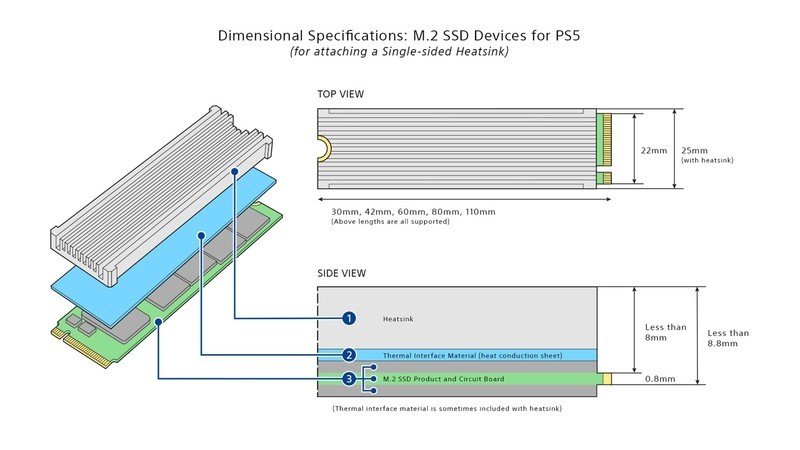
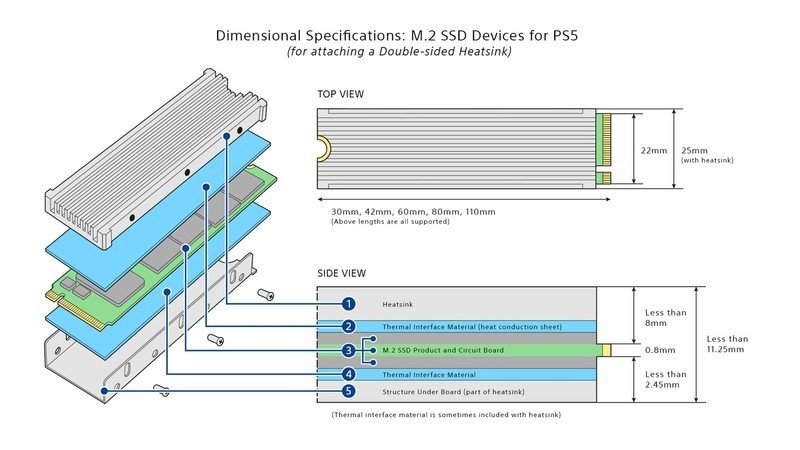
The bigger question when adding a heatsink to your PS5 SSD is whether it should be single-sided or double-sided. While Sony says single-sided structures are an easier fit in the expansion slot, double-sided heatsinks are still perfectly usable. In practice, they don't provide much of a difference, so it's all about what will work best with the specific SSD you have.
Sony has provided diagrams of both single and double-sided heatsinks and their dimensional specifications to make it easier for users to choose the right one.

Gets the job done well
This double-sided heatsink is compatible with the excellent Samsung 850 EVO SSD and fits wonderfully in the PS5. Should you need to add a heatsink to your SSD, this is what you'll want, with a 10°C - 25°C (50° F - 77° F) cooling effect.
Be an expert in 5 minutes
Get the latest news from Android Central, your trusted companion in the world of Android

Jennifer Locke has been playing video games nearly her entire life. You can find her posting pictures of her dog and obsessing over PlayStation and Xbox, Star Wars, and other geeky things.
