WhatsApp's iOS to Android chat transfer feature comes to Pixel phones
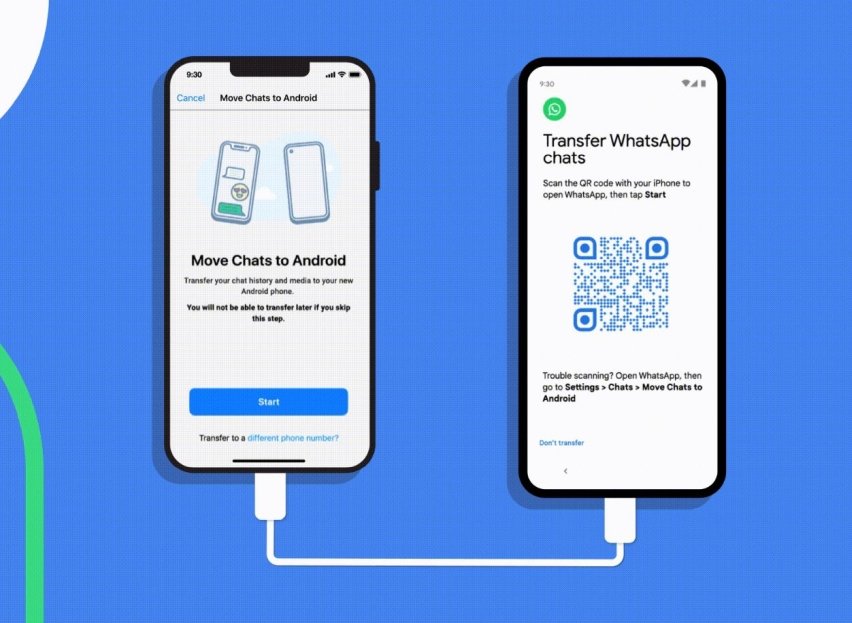
What you need to know
- WhatsApp's cross-platform chat history migration feature is now available on all Pixel phones.
- Google has also confirmed that the feature will be available on all new phones launching with Android 12.
- Until now, the feature was limited to Samsung phones.
Back in August this year, WhatsApp introduced the ability to transfer chats from iPhones to Android phones. While the feature was initially available only on the best Samsung phones, it is now expanding to all Pixel phones — including the new Pixel 6 and Pixel 6 Pro.
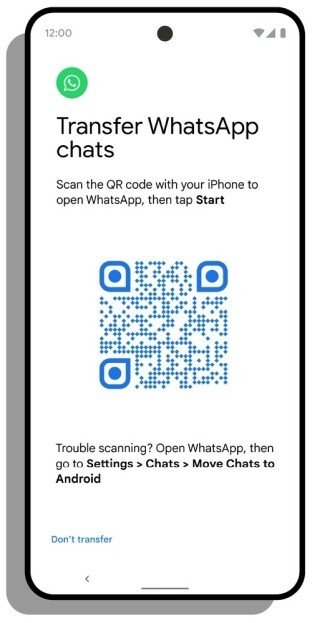
If you have a Google Pixel phone, you can now easily transfer your WhatsApp chat history from your iPhone. To get started, you'll need a USB-C to Lightning cable. Once you have connected both phones, you'll be prompted to scan a QR code on your iPhone to begin the transfer process.
After you are done scanning the QR code, all your conversations and media will be moved over to your Pixel phone. In case you have trouble scanning the QR code, you can also initiate the transfer process by opening WhatsApp on your iPhone and heading over to Settings > Chats > Move Chats to Android.
All your data will remain protected during the transfer process, which means nobody else can access your WhatsApp chats and files. You'll also not receive new messages on your old device while the transfer is in progress.
Google says the transfer capability will be available out of the box on new phones that launch with Android 12. Existing phones that will be upgraded to Android 12 are likely to gain support for the feature eventually.
Android 12 also introduces the ability to transfer pretty much all your essentials from an iPhone to a new Android phone. All you need to do is connect a cable, and Android will automatically transfer your SMS and iMessage history, photos, videos, contacts, calendars, and more. It can also match and install the same apps from the Google Play Store.
Be an expert in 5 minutes
Get the latest news from Android Central, your trusted companion in the world of Android

