WhatsApp rolls out highly anticipated dark mode for beta users on Android
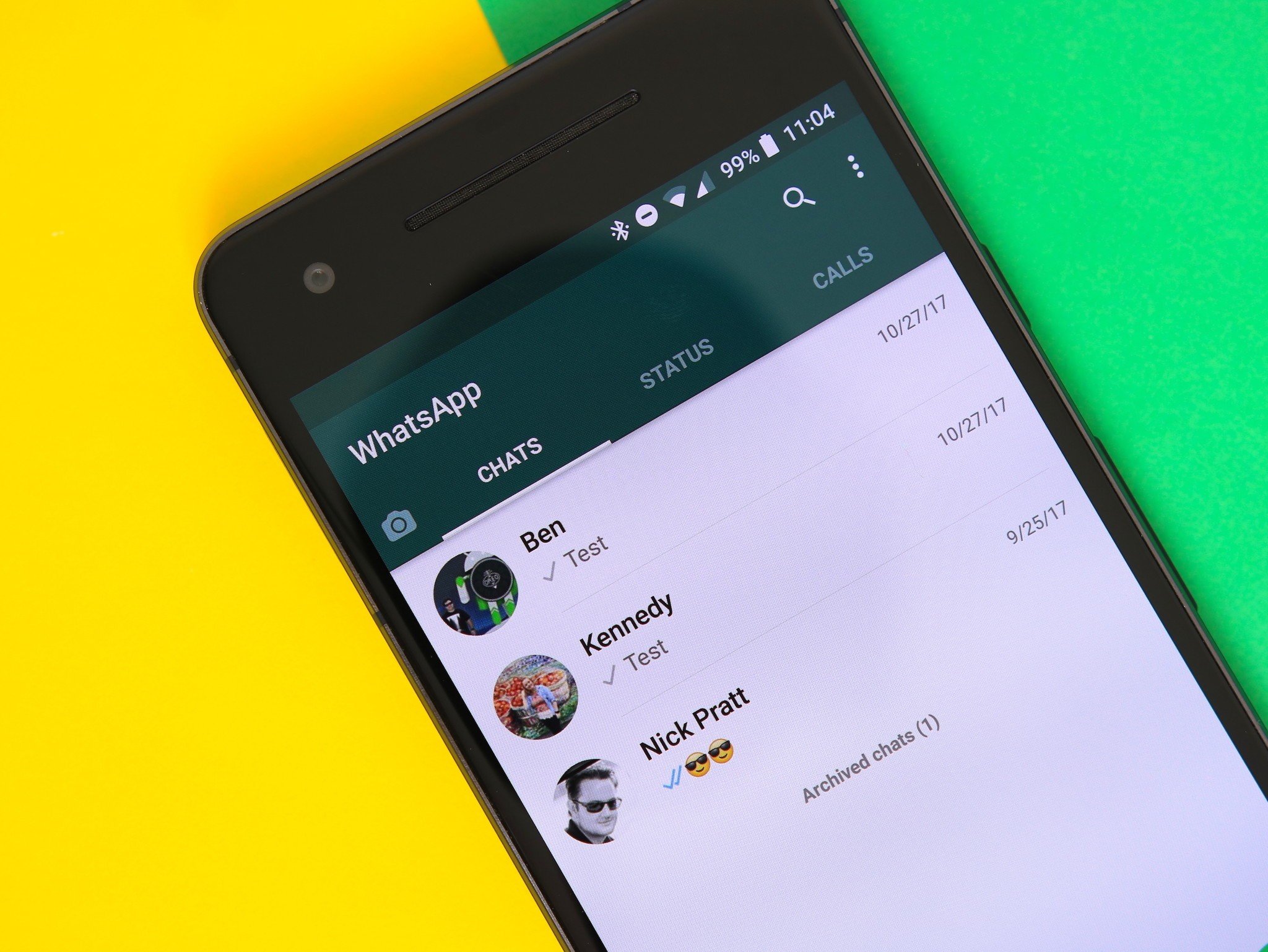
What you need to know
- The latest WhatsApp beta for Android brings the highly anticipated native dark mode.
- If you have the latest WhatsApp beta installed on your device, you will be able to enable dark mode by going to Settings > Chats.
- There is no word yet on exactly when a wider public release will commence.
After a long wait, WhatsApp dark mode is finally here. As reported by WABetaInfo, WhatsApp has started rolling out dark mode to beta testers on Android. If you are on the WhatsApp beta channel, you will be able to access dark mode once you are on the latest 2.20.13 version.
After you install the latest WhatsApp beta update on your device, tap on the three-dot menu at the top right corner, and choose Settings. Next, tap on Chats > Theme. In the next window, you will have to tap on "Dark" to enable the new dark mode. You can also have WhatsApp automatically switch between Light and Dark themes based on your device system settings by choosing the "System default" option.
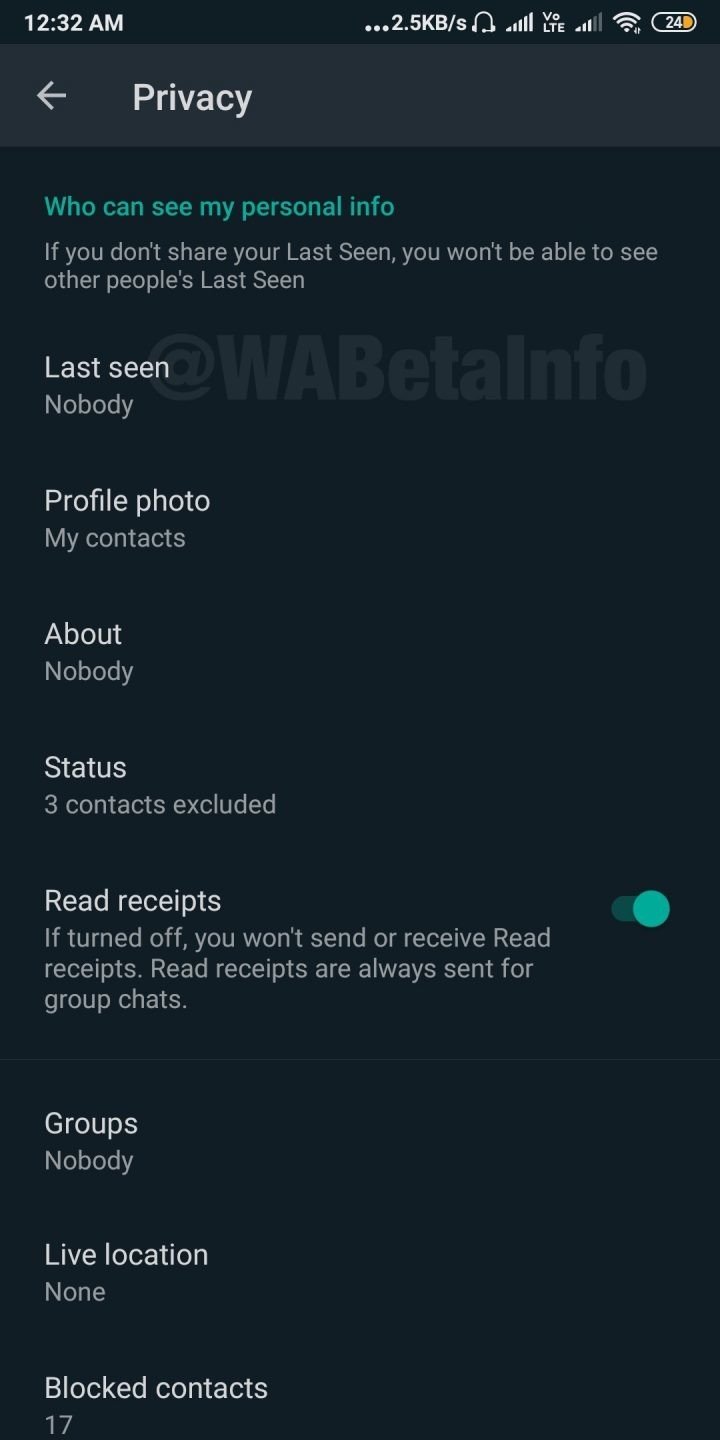
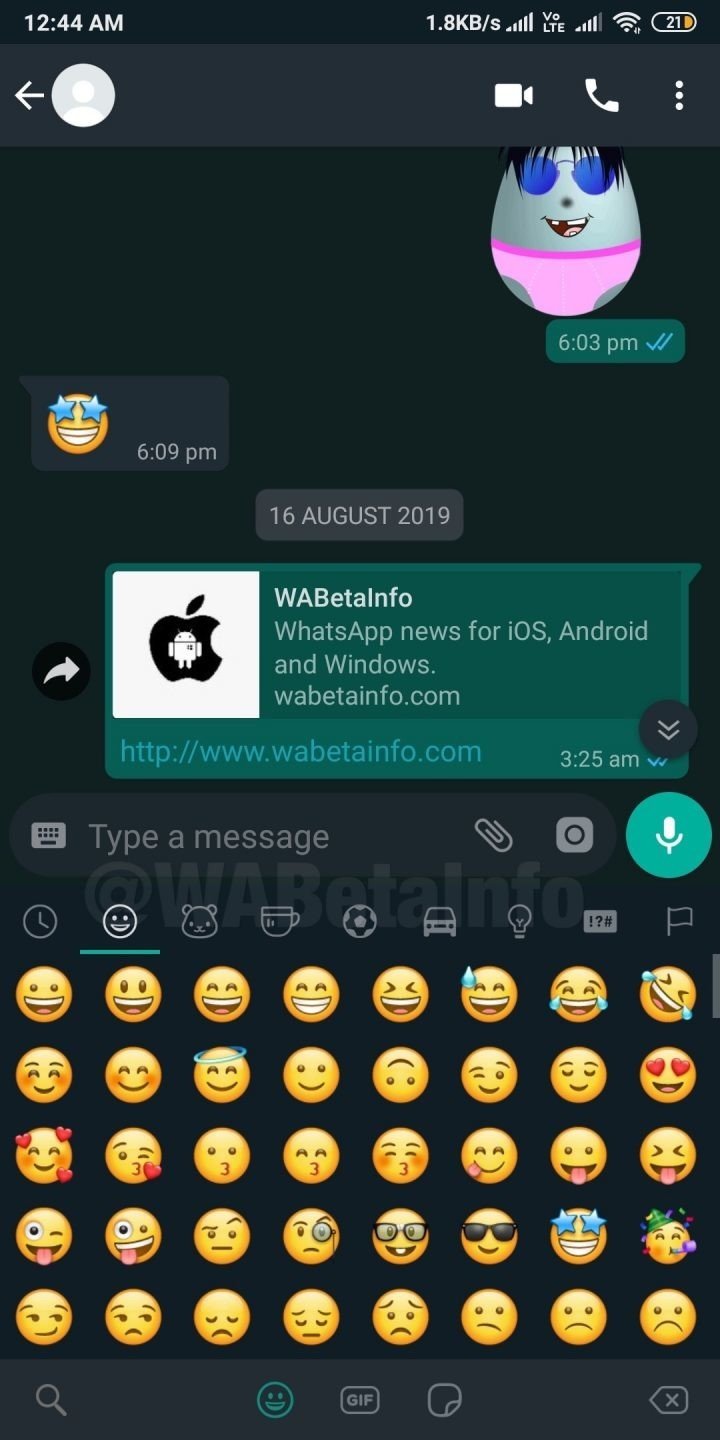
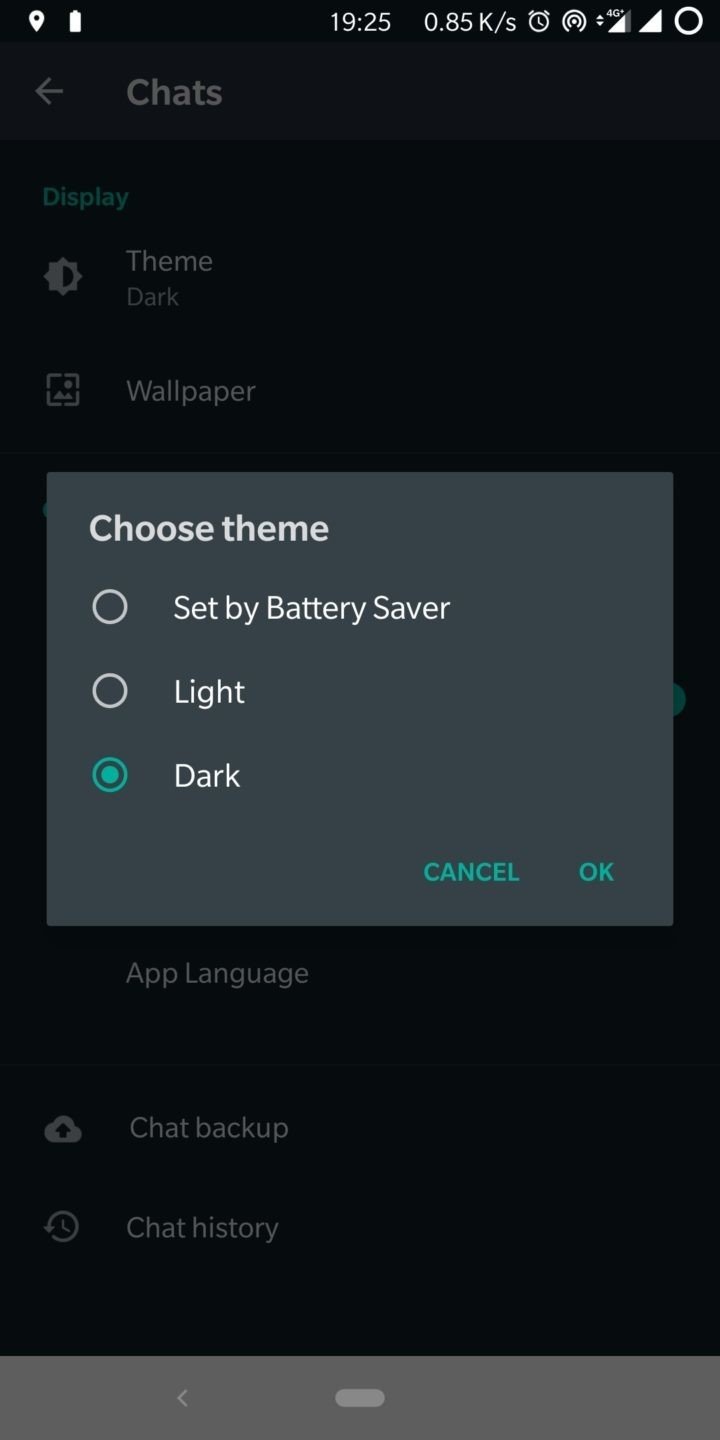
On Android 9 Pie and older versions, however, you will see the "Set by Battery Saver" option instead of "System default." If you choose the "Set by Battery Saver" option, WhatsApp will switch between dark and light themes as per your device's Battery Saver settings.
Once the dark mode is enabled, WhatsApp switches to a dark gray background with green bubbles for conversations. In case you are not on the WhatsApp beta channel but still want to try out the new feature, you will have to sideload the APK file on your device. WhatsApp is likely to begin rolling out dark mode for stable builds within the next few weeks, although this hasn't been officially confirmed yet.
How to set up and start using WhatsApp for Android
Be an expert in 5 minutes
Get the latest news from Android Central, your trusted companion in the world of Android

