WhatsApp will soon make chat migration from Android to iOS a breeze

What you need to know
- WhatsApp will soon allow you to import your chat history from Android to iOS.
- The upcoming feature was discovered in the most recent WhatsApp beta for iOS.
- However, it appears that a separate app will be required to complete the migration.
WhatsApp appears to be preparing to make it easier to migrate your chat history from Android phones to iPhones, as revealed by the latest beta of the app's iOS version.
As spotted by WABetaInfo, the latest WhatsApp beta for iOS contains evidence of an upcoming capability to move your chats from Android to Apple's handsets. However, it appears that WhatsApp will rely on an app called Move to iOS in order to make the migration possible.
Last year, WhatsApp revealed that it was collaborating with Google and Apple to allow users to move their chat history between platforms. The option first appeared on Samsung phones before making its way to iOS devices a few months later. Here's our detailed guide on how to transfer your WhatsApp chat history from an iPhone to Android.
WABetaInfo also shared some screenshots that show how the chat transfer from Android to iOS will look. Obviously, before the migration process can begin, you must grant WhatsApp access to your chat history.
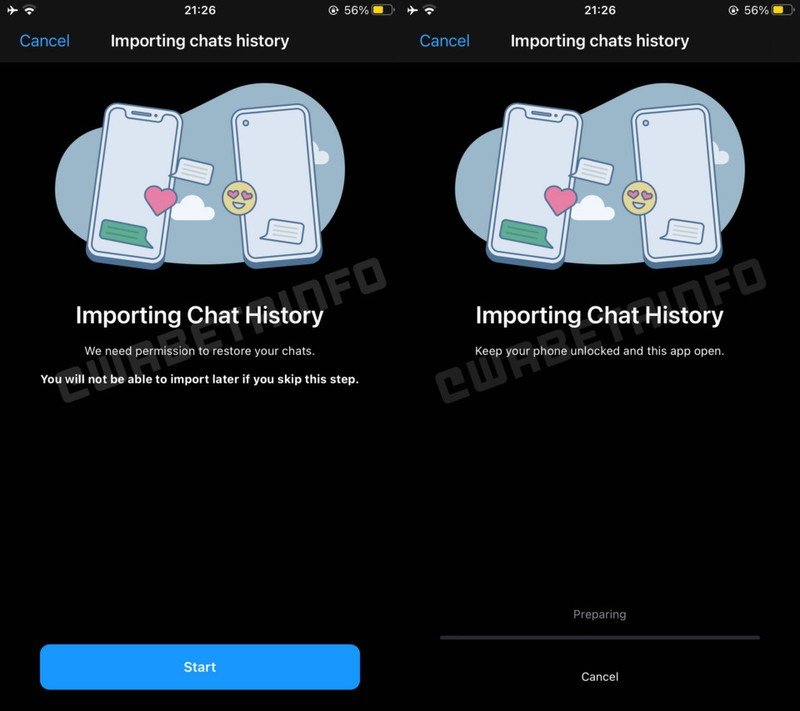
Unfortunately, it looks like you'll be able to see the prompt to begin the migration only once, and skipping on the process means you'll lose the chance to take your chat history with you when you're switching from an Android phone to an iPhone.
The latest beta left out a few details, though, such as which versions of Android and iOS will be compatible with the method. It also remains unknown when WhatsApp will start the Android-to-iOS chat transfer.
Having said that, it's still a pretty useful feature to look forward to, making things a lot easier for anyone switching from Android to iOS without relying on third-party services.
Be an expert in 5 minutes
Get the latest news from Android Central, your trusted companion in the world of Android

Jay Bonggolto always keeps a nose for news. He has been writing about consumer tech and apps for as long as he can remember, and he has used a variety of Android phones since falling in love with Jelly Bean. Send him a direct message via Twitter or LinkedIn.
