WhatsApp for Android: Everything you need to know!
Make the most of your free messaging app.

- WhatsApp is a free messaging platform
- Getting it set up is super easy
- WhatsApp works for Android and iOS
- It supports dark mode
- There are tons of controls for notifications
- You can send money
- WhatsApp data can be backed up with Google Drive
- Two-factor authentication bolsters security
- Deleting your account is a pain-free process
- There are loads of privacy-focused features
- You can make your own avatar!
- See more
WhatsApp is one of the largest messaging platforms around, with the Meta-owned service touting over two billion monthly users. While the service may not be as prominent in the U.S., its usage is near-ubiquitous in markets like India and Brazil, where it's used for everything from delivery tracking to payments.
Even though it trails behind things like Google Messages and iMessage here in the U.S., WhatsApp is an immensely powerful app that you should familiarize yourself with.
Whether you're a WhatsApp pro or newbie, here's everything you need to know about it!
WhatsApp Messenger
WhatsApp stands out as one of the best messaging apps on the market thanks to its suite of features and free price of admission. You can text anyone, make voice/video calls, and access your conversations on any device. There's no reason not to use it.
Get from: Google Play Store
WhatsApp is a free messaging platform

If you aren't entirely sure what WhatsApp is, here's the elevator pitch. WhatsApp is a free messaging app that allows you to send text, audio, pictures, and other file formats over data/Wi-Fi to anyone else that has the app.
It works just like texting does, but with a ton of extra features that make the experience more enjoyable. Some of the biggest draws to WhatsApp are easy-to-use group messaging, access to messages on your desktop, end-to-end encryption that keeps your conversations secure, and much more. You'll also get little goodies like read receipts (so you know when your messages have been seen) and typing indicators for people you're chatting with.
Outside of messaging, WhatsApp allows you to make voice calls and video calls, and it has a status feature that's essentially its own version of Instagram Stories.
The best part? You get all of this 100% free.
Getting it set up is super easy

If you're interested in what WhatsApp has to offer and want to get started for yourself, doing so is incredibly easy. Download the app, follow the instructions it gives you, and you'll be good to go.
WhatsApp can feel a little intimidating the first time you open it, so to make sure you know what you're doing and where everything is, we created an in-depth guide taking you through the entire process of getting started with WhatsApp and all of its core features.
Need help inviting people to use WhatsApp with you? It's covered in our guide. Not sure how to use WhatsApp Status? That's explained, too.
WhatsApp works for Android and iOS

One of the best parts about WhatsApp is the fact that it works across both Android and iOS. Unlike iMessage, which is only available for Apple devices, you can download and use WhatsApp on whichever iPhone or Android device you'd like.
Not only that, but you can chat with people on WhatsApp regardless of what phone they have. In other words, if half of your family owns iPhones and the other half has Android phones, you can have one-on-one conversations or group chats without any issues — no matter their phone of choice.
This benefit goes a step further if you ever find yourself switching from iPhone to Android. If you've been using WhatsApp on an iPhone, you can export your chats, import them to your Android phone, and back up your conversation data so that you can start chatting on your new Android handset like nothing ever happened.
It supports dark mode

Dark mode was one of the hottest app trends at one point, and plenty of people still swear by it. Happily, WhatsApp supports it and even syncs to your phone's dark mode settings.
WhatsApp looks downright gorgeous with a dark mode, and like any good dark mode, abides by your system default so that it'll enable automatically when you change your phone's system-wide theme.
There are tons of controls for notifications

As you start getting more and more WhatsApp messages, your notifications might get out of hand. To help combat that, WhatsApp gives you plenty of controls over said notifications and how they work.
Want to change the sound you hear when a message arrives? WhatsApp lets you do that. Not happy with how your phone vibrates when you get a new message? You can change the vibration pattern. Heck, you can even set custom ringtones for your groups and conversations.
Some of these settings are pretty minor in the grand scheme of things, but if you want to play around with and customize all of these settings, WhatsApp lets you do just that.
You can send money

For our readers that live in India, WhatsApp is extra-useful thanks to its support of the country's Unified Payments Interface — more commonly referred to as UPI.
Using UPI, WhatsApp allows you to send and receive money from other WhatsApp users directly through the app, making it nice and easy to settle up for dinner or the movies.
At the moment, WhatsApp Pay is only available in India and Brazil. It's unclear if this feature will ever make its way to the U.S. or other countries, but we certainly hope it does.
WhatsApp data can be backed up with Google Drive

Whether you're using WhatsApp as your primary messaging app or just use it to communicate with a handful of people, it's a good idea to make sure all of your conversations are backed up to the cloud.
Cloud backups are built right into WhatsApp and handled via Google Drive. Simply link your Google account, choose how often you want backups to occur, and you're all set. If you end up getting a new Android phone or have to delete and reinstall WhatsApp for whatever reason, it'll search for that backup so you can restore all of your settings and conversations as if nothing ever happened.
If you're an iOS user, you're out of luck because WhatsApp only allows Google Drive backups on Android devices.
Two-factor authentication bolsters security

Having a secure digital profile is one of the most important things anyone can do, and a great way to go about this is with two-factor authentication. You can set it up using your phone number or an authenticator app so that no one can access your WhatsApp account without certain codes.
Two-factor authentication acts as an additional wall of security between you and your online account, and we're thrilled that it's available for WhatsApp.
Getting 2FA running with WhatsApp is fairly simple, but just in case, our guide below walks you through every single step.
Deleting your account is a pain-free process
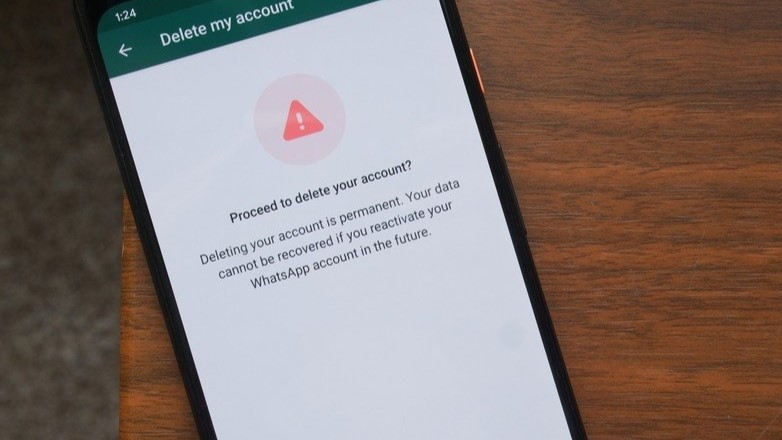
WhatsApp is arguably one of the best messaging platforms out there, but if you find yourself wanting to delete your account for whatever reason, doing so is very easy.
Deleting your WhatsApp account is a permanent process that'll completely wipe all of your personal data and conversations, so think long and hard before pulling the trigger. However, if this is something you know you want to do, you'll be done within a matter of seconds.
You can reactivate your account in the future should you choose to come back, but you'll need to start from scratch as if you were joining WhatsApp for the very first time.
There are loads of privacy-focused features
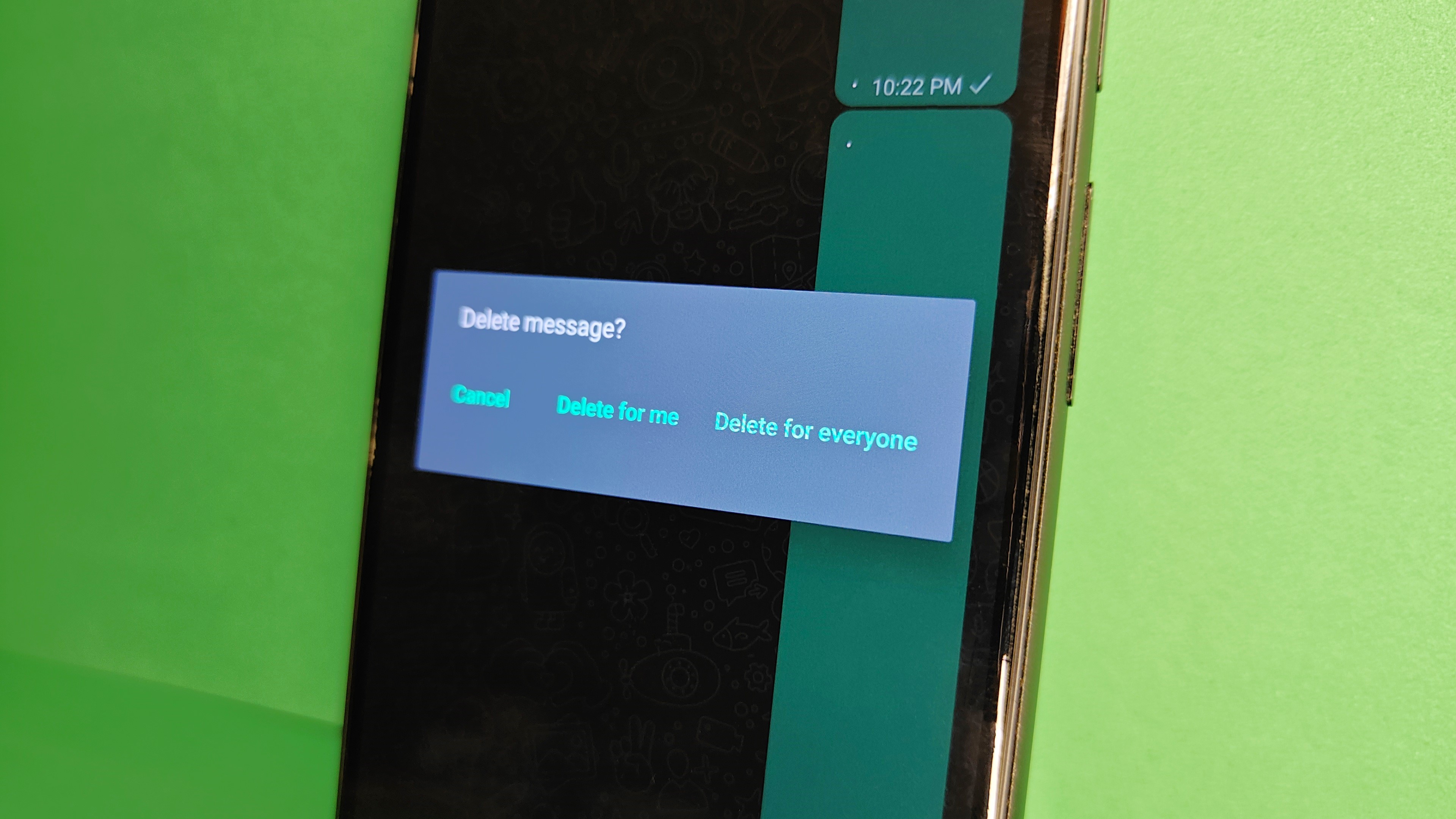
Protecting your privacy isn't always easy, but WhatsApp goes out of its way to make you feel safe and secure. Starting from who can add you to groups to managing your online visibility settings, the messaging app from Meta has a ton of privacy-focused features.
You can choose who can see whether you're online and when were you last online on the app. Then there's another cool option called the Private Audience Selector on WhatsApp that allows you to customize who can or cannot view your WhatsApp status.
We've got a handy guide that walks you through all the important privacy settings in WhatsApp and how you can customize them.
You can make your own avatar!

There are plenty of emojis, GIFs, and stickers inside your WhatsApp keyboard. You can add more WhatsApp sticker packs from third parties and some apps even enable you to make your own sticker packs. WhatsApp's built-in avatar maker follows suit, enabling you to make your own avatar.
Your WhatsApp avatar can be used as your profile photo. It also automatically populates a bunch of expressive stickers that feature your personal avatar in it, just like Bitmoji for Gboard.
See more
Meta is always rolling out exciting new features to WhatsApp. For instance, you can share links and voice notes as your status. Check out some of the other cool features that you can use in WhatsApp. We've listed the most notable ones below for your perusal.
- How to send a message or reminder to yourself in WhatsApp
- How to create Call Links in WhatsApp
- How to use Communities on WhatsApp
- How to delete messages just for yourself
- WhatsApp Web: What is it and how to use it?
- How to set up your WhatsApp account on an Android tablet
- How to manually change WhatsApp's language settings
Get the latest news from Android Central, your trusted companion in the world of Android

Namerah enjoys geeking out over accessories, gadgets, and all sorts of smart tech. She spends her time guzzling coffee, writing, casual gaming, and cuddling with her furry best friends. Find her on Twitter @NamerahS.

