What's that yellow dot on my Gear S2 watch face?

The most recent update for Samsung's Gear S2 smartwatch added a couple of new apps and performance improvements. However there's one subtle change in the latest Gear firmware that's not entirely obvious at first. You might occasionally notice a small yellow circular marker on the left-hand side of your watch face. Sometimes it's there, sometimes it's not. So what's going on?
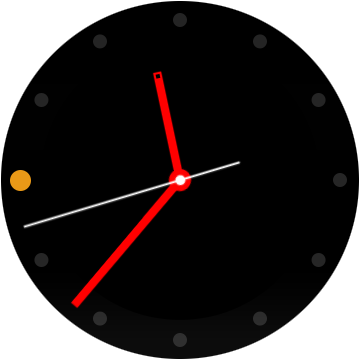
As it turns out, the answer is simple. You'll see this yellow marker on your watch face when you've got new (unseen) alerts waiting for you over in the notification area over on the left. That's why if you swipe or rotate to view your watch's notification area, the dot will disappear.
It's a useful visual indicator that there's new stuff waiting to be discovered, as most Gear S2 watch faces don't have any other way to convey this. Of course, most of the time you'll be alerted to an incoming email, text or other notification by the watch's vibrations. But if not, the handy yellow marker will let you know what's up.
If you've updated your Gear S2 to the latest firmware, hit the comments and let us know how you're getting on.
Be an expert in 5 minutes
Get the latest news from Android Central, your trusted companion in the world of Android

Alex was with Android Central for over a decade, producing written and video content for the site, and served as global Executive Editor from 2016 to 2022.
