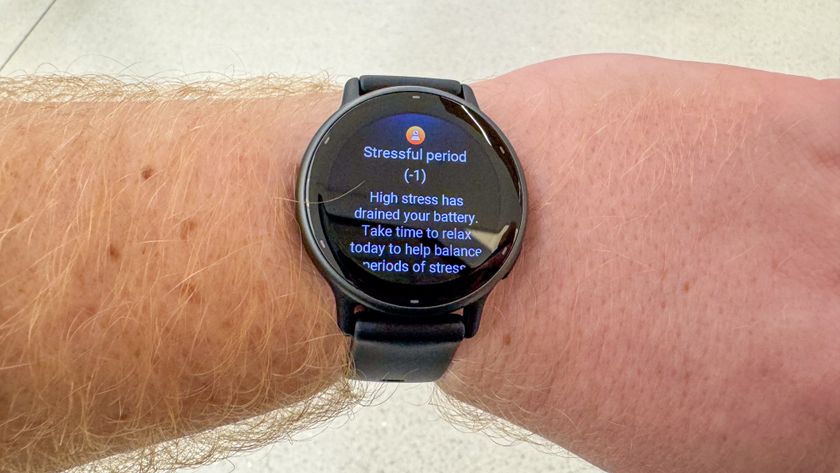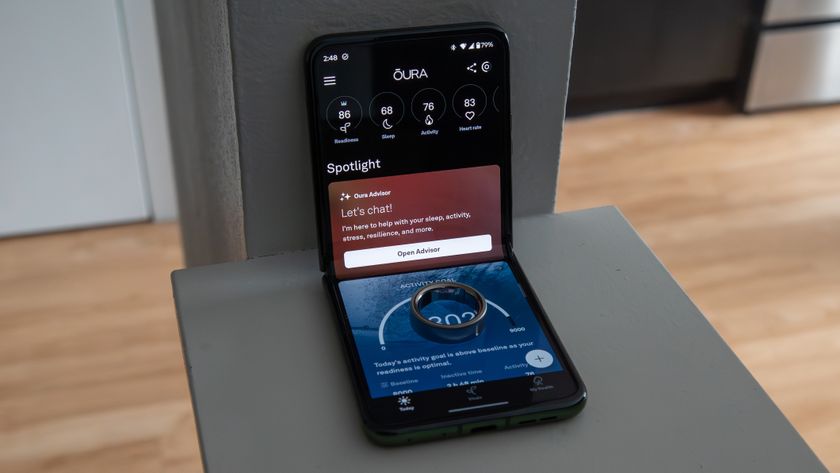What's new in Android 5.1? Some big and small changes in the updated Lollipop release
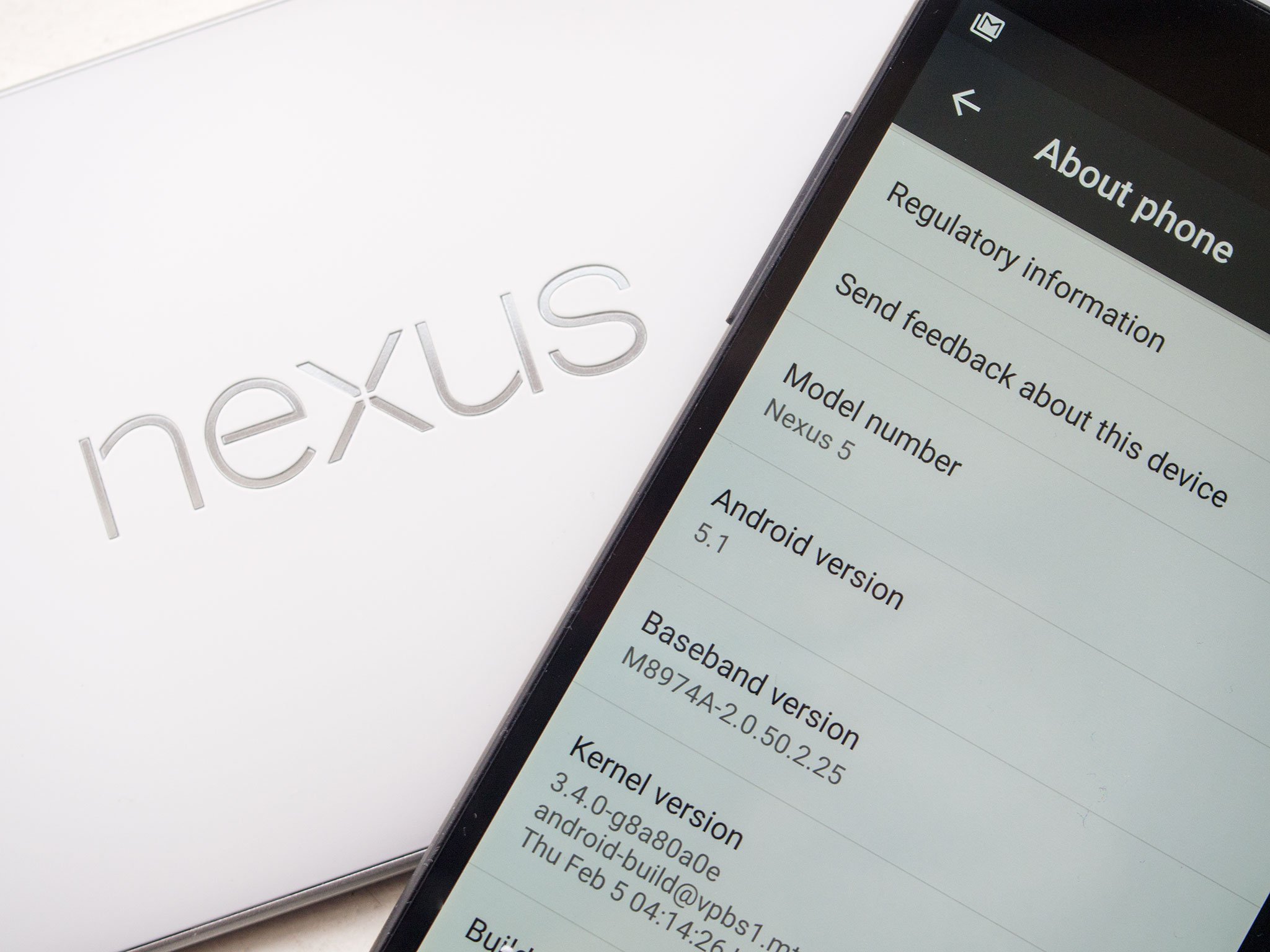
Android 5.1 Lollipop is upon us, and the update is just starting to become available for Nexus device owners, beginning with factory images for the Nexus 5, Nexus 10 and Nexus 7 (2012). Android 5.1 is the first big maintenance release for Lollipop, fixing bugs and improving performance and stability over the original 5.0 release. As such, many of the most important changes will have taken place behind the scenes, as Google tightens up the nuts and bolts of Lollipop.
On the surface, Android 5.1 is almost identical to 5.0, however look a little closer and there are plenty more subtle changes to get to grips with. Read on to learn what's new in the latest Lollipop release.
Read More: What's new in Android 5.1 Lollipop
Quick Settings tweaks

The quick settings panel has been polished up a bit in Android 5.1. Each of the icons (including the Auto-rotate option, shown over on the right) now comes to life with a new animation when you tap it.
What's more, it's now easier to hop between Wifi access points and Bluetooth devices with the new dropdown arrows next to these settings.
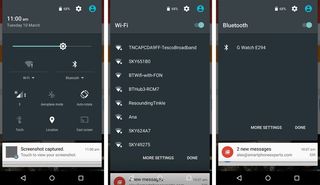
HD voice and dual SIM support, and new APIs

Though we've heard reports of HD voice already working for some folks on T-Mo — and occasionally experienced it for ourselves on some European networks using the Nexus 6 — Android 5.1 makes it nice and official, and built into the OS. Nexus 6 users on T-Mobile and Verizon (when that version of the phone launches) will be able to enjoy higher-quality voice calls when the 5.1 update arrives.

Android 5.1 also introduces dual SIM support as a built-in Android feature. True, there's no shortage of dual-SIM phones running older versions of Google's OS. But now that this capability is baked into Android in 5.1, it should make things easier for smaller manufacturers shipping Android 5.1 phones in developing markets.
Be an expert in 5 minutes
Get the latest news from Android Central, your trusted companion in the world of Android
New APIs for developers in Android 5.1 will make it easier for developers to have their apps intelligently interact with dual-SIM phones too. And on a similar note, new APIs for a carrier apps will help operators control network provisioning and other important software stuff through apps on Google Play, without requiring a firmware update with every new version.
Read More: Android 5.1 SDK released to developers
T-Mobile customers will need to wait a little longer for the promised Wifi calling update for the Nexus 6. T-Mo's Des Smith confirms in a tweet that Wifi calling will be a separate update, not included in the 5.1 OTA.
@kaeskniestedt separate (but still coming!)@kaeskniestedt separate (but still coming!)— Des (@askdes) March 9, 2015March 9, 2015
Revamped Screen Pinning
Android 5.1 brings some much-needed clarity to Lollipop's somewhat confusing screen pinning feature, which was designed to make it easier to lock kids or guest users into a particular app. The initial page of instructions is a bit clearer, telling users to scroll up to see the "pin" icon. And the checkbox to ask for a PIN or security pattern when leaving the pinned app now lives in the App Pinning menu in Settings > Security regardless of whether you have lock screen security enabled, making this option more discoverable.
And when you first pin an app, Android also does a better job of showing you exactly which buttons to press to leave pinned mode.
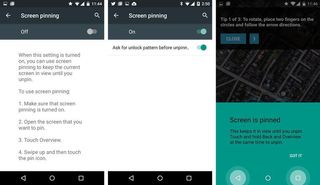
Device Protection — Stopping thieves from factory resetting your phone

Much like Samsung and Apple's reactivation lock features, Device Protection in Android 5.1 will help to secure your device even if it's lost or stolen. With this feature enabled, a thief won't be able to use your device — even after factory resetting it — without having your Google account login details. Originally promised for the initial Lollipop release, Device Protection will feature on "most Android phones and tablets shipped with Android 5.1," according to Google. (That's a grand total of zero phones and tablets at the time of writing, but devices running 5.1 out of the box are sure to come later in the year.)
In addition, the feature will come to the Nexus 6 and Nexus 9, which suggests it'll likely integrate with Lollipop's full disk encryption feature.
"With Device Protection, your lost or stolen device will remain locked until you sign in with your Google account - even if someone resets your device to factory settings. This feature will be available on most Android phones and tablets shipped with Android 5.1 in addition to Nexus 6 and Nexus 9."—Dave Burke, VP, Android Platform
We won't be able to try out Device Protection until Android 5.1 lands on the Nexus 6 or Nexus 9 — it's not available on any of the devices with early 5.1 factory images. But we already have a pretty good idea of how it'll work, and it's a welcome addition to the OS which should make all of Android more secure.
Read More: What is Full Disk Encryption in Android Lollipop?
Changes to the Volume and Interruptions sliders
Alas, there's still no traditional "mute" mode in Android 5.1 Lollipop (though manufacturers like Samsung and HTC have been able to bring it back on their devices). Google has, however, made some tweaks to the volume slider and interruptions system in the new Lollipop release.
"None," "Priority," and "All" are now accompanied by their corresponding icons, which should make it easier for new users to relate these to their status bar icons. And when enabling "None" or "Priority" mode for a specific time period, you'll see the exact time it'll be enabled until.
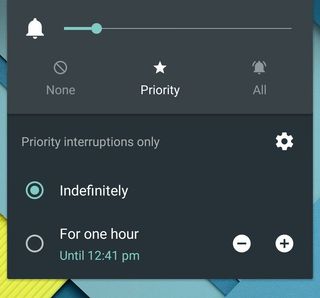
If you use Android's "Downtime" feature to control notifications after a certain time, you'll now be able to choose the kinds of interruptions allowed — "Priority" or "None." Previously this feature defaulted to "Priority" mode, with no way to change this.
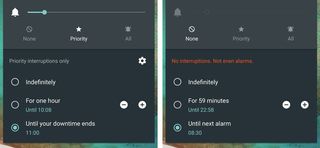
In a welcome change to the way the interruptions system works, Android 5.1 now allows you to set "Priority" or "None" mode until your next alarm (if you're within 12 hours of it), or until your downtime ends (if you're currently in downtime). This makes it easier to mute (or almost mute) your phone overnight, while presenting a simple way to switch between downtime modes on the fly.
Read More: Muting your Lollipop phone overnight just got a bit easier
And finally, it's now possible to access the interruptions menu when you've got music or videos playing. Tap the new bell icon on the right, and the volume slider will expand out into the familiar Non/Priority/All menu.
Other small changes in Android 5.1
Those are the broad strokes. Here's a summary of the other little bits and pieces we've spotted elsewhere in Android 5.1.
New animations in Clock app
The stock Android clock app now animates the four main icons as you swipe between panels. Wheee!
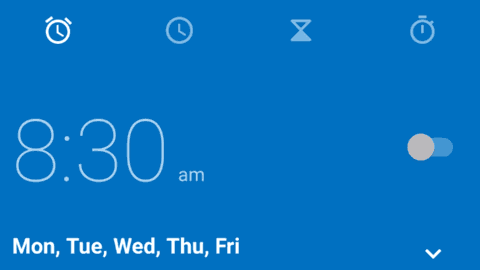
There's a more functional change too — using the volume rocker in the clock app will now default to changing your alarm volume.
Contacts lose colored overlay and Google+ linkage

Tap on a contact in Android 5.1 and you'll see their profile picture without the colored overlay of old. (Buttons and icons still use the accent colors pulled from profile pictures, however.) Beyond that, Google+ profiles for contacts are no longer linked here — make of that what you will.
You'll also see some minor cosmetic changes elsewhere in the Contacts app, including the Settings menu and contact editing screens.
Sticky soft keys fix
The bug causing soft key glow effect to "stick" when swiping up appears to have been fixed in Android 5.1. (Or at least we've yet to notice it on the new release.) You might have noticed it when swiping up to get to Google Now in the earlier version of Lollipop.
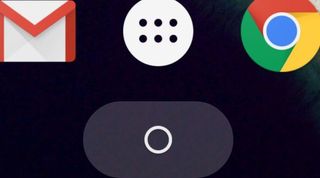
Hide 'Heads-up' notifications without dismissing
In Android 5.0.x you could swipe up to dismiss a heads-up notification, but doing so would remove it from the notification tray as well. In Android 5.1, swiping up on a heads-up notification will hide it, but keep it in the notification tray. Swiping to the side will still dismiss the notification completely. (Thanks, still1!)
A new status bar icon when there's no SIM inserted
Isn't it pretty?

NuPlayer now the default streaming player
NuPlayer is Google's new, faster and more efficient streaming content player/container. In Android 5.1 it replaces AwesomePlayer, which is what has been used by default in the past.
Memory leak fixed?
As per the AOSP issue tracker, the memory leak bug affecting some users on Android 5.0 is likely fixed in 5.1. The glitch was marked as "FutureRelease" in the AOSP bug tracker back in December, and as such should be fixed in this new release of Android.
Those are the biggest changes we're seeing in Android 5.1 thus far — subtle tweaks here and there for a more refined Lollipop experience. And it's worth bearing in mind that you may or may not see some of these in manufacturer-customized Android 5.1 devices when future updates start rolling out.
Seeing any new features or changes we've missed? Hit the comments below and let us know!
Share your thoughts on Android 5.1 — shout out in the comments!

Alex was with Android Central for over a decade, producing written and video content for the site, and served as global Executive Editor from 2016 to 2022.