What's the ideal camera height for PlayStation VR?

Best answer: The perfect height for your PlayStation Camera is dependant on the height of the person playing. If possible you want the camera to be 6-12 inches higher than the player's eye line. You can use a mic stand to get the best height.
- Amazon: Mic Stand ($20)
- Amazon PlayStation VR bundle ($350)
Your height makes a difference
While conducting this experiment I tested the tracking problems on the height range of three different people: an 8-year-old child, a 5-foot adult, and a 6-foot 3-inch adult. This was to test the theory that maybe the camera doesn't need to be at a 7-foot height for everyone, and perhaps just a little above your head in general.
This theory was proved right correct. The 6-foot 3-inch person had the best tracking performance when the PlayStation Camera was at 7 feet of height, while the person at 5 feet suffered even worse tracking with the camera at the same height. To elaborate, this means that the set-up requirement for someone of a significantly different height than you will absolutely be different.
It doesn't have to be above the TV
When using the PSVR the camera doesn't have to be above or below your TV. In fact, you're better off moving the camera somewhere you can use a large amount of area to play. The set up we are about to show you allows you to not only find the right height but also to choose where in the room you want your camera. Another good way to secure the camera is to use heavy-duty Velcro vertically on the wall. This allows you to place the camera in different places for different heights while it still on the wall and out of the way.
Setting up your PlayStation Eye Camera for better tracking
Be an expert in 5 minutes
Get the latest news from Android Central, your trusted companion in the world of Android

If you are in a home where the users of your PSVR vary in height I recommend purchasing a mic stand from Amazon. This will help ease the constant readjustment you will need to do to accommodate the different heights, as well as giving you a sturdy base for your camera. If all the users of your PlayStation VR are about the same height, do not worry about buying extra equipment unless you don't have a good base to hold your camera at the new height it will now require.
- For ease and peace of mind, purchase a mic stand.
- If there is room to set up the mic stand behind your TV so that it is centered in your play area, this is highly suggested. If not, there is not too much worry about it being slightly off-center. It will, however, affect your play space.
- Always ensure that whoever is playing has the PlayStation Camera above their head at a minimum of 6 inches and a maximum of 12 inches.
- Have the camera at a slight downward angle. You want to ensure the Camera sees you from your head to your toes, but also have enough room to see all the inevitable movement of said head and toes.
- To ensure your safety and the function of your headset, follow the instructions below to re-calibrate your play space and see exactly what your camera is seeing.
Checking to make sure your play space is still safe, and your Eye Camera can still see you
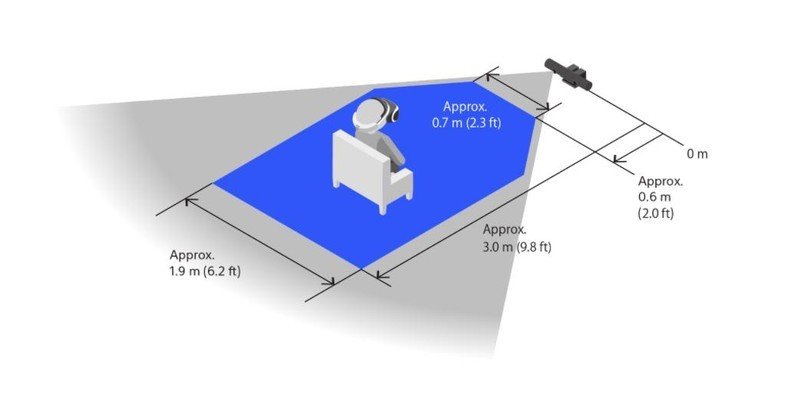
- Press and hold the PlayStation button.
- Select Adjust PlayStation VR
- Select Confirm your position
- This will show you what your camera is seeing. Do a run through to ensure the new setup can visualize your entire play space.
- When you are confident the visual is okay, check the lighting. Bright lights will appear as dark circles. If this happens, you might need to adjust your lighting.
And viola! Go forth and play your favorite PlayStation VR games now that your tracking will stop giving you issues!
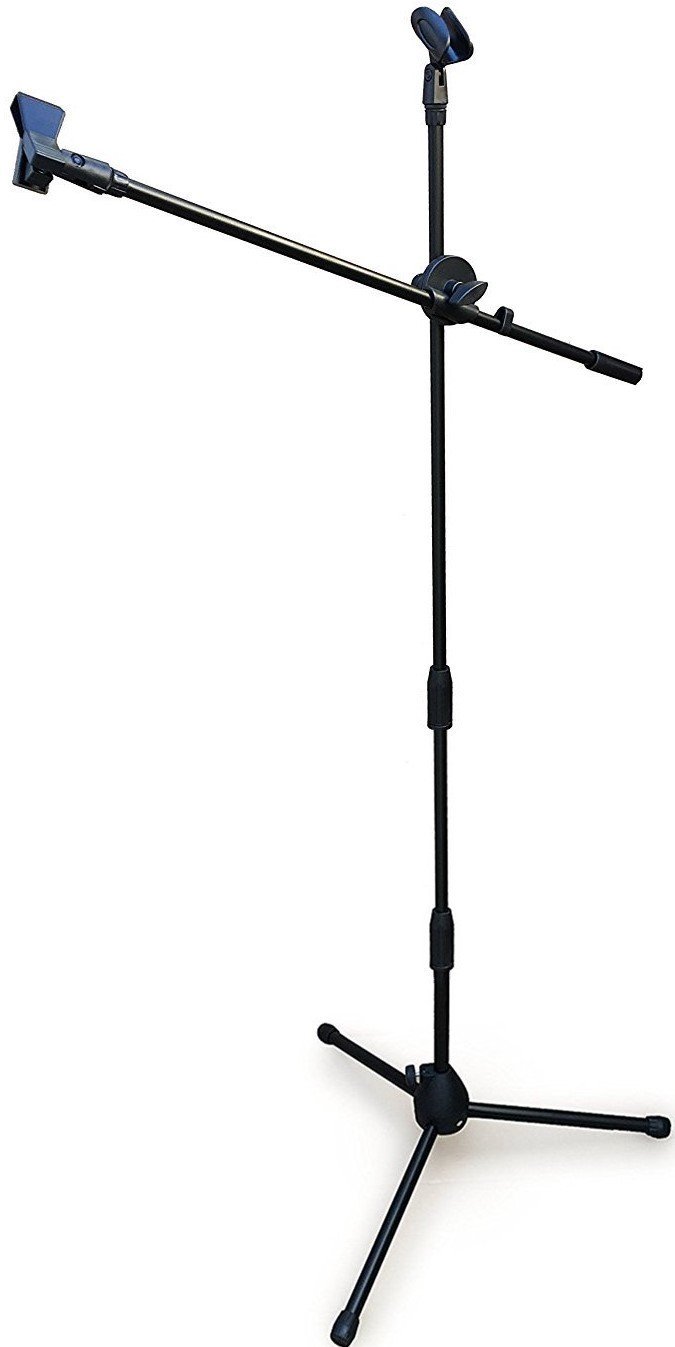
A simple, adjustable stand for your Camera.
The PlayStation Camera really should be moved depending on who is using it. This Mic stand will allow you to alter its position whenever you need, and it can put away easily when not in use.

VR for the masses
The PlayStation VR is the most used VR headset in the world right now. It has a wonderfully low price and offers an endless amount of fun. This bundle comes with Beat Saber and Borderlands 2, so you will already have great games to start you off.
Essa Kidwell is an expert in all things VR and mobile devices who can always be found with an Oculus Go, a Pixel 2, and an iPhone 7+. They've been taking things apart just to put them back together for quite some time. If you've got a troubleshooting issue with any of your tech, they're the one you want to go to! Find them on Twitter @OriginalSluggo or Instagram @CosmeticChronus.

