What's Home Assistant and why should home automation enthusiasts consider it?

Did you ever wish that Alexa or Google Assistant was able to let you have a smart home instead of just a bunch of smart things? It would be awesome to wake up to fresh coffee, have the news playing on a TV or radio, the toaster pre-heated and the temperature adjusted correctly and all the other things we can use smart gadgets to do, but have it do them automatically based on the time you set your alarm clock. How about dimming the room lights, turning on any back lighting on a monitor or display, and making everything cozy when you start playing a movie?
These are relatively simple tasks that should be able to be strung together and just work instead of us having to open 10 different apps and make 10 different adjustments individually. Isn't that what we all imagined when we decided to start having an automated home?
You can, and you can even do a lot more with a good automation hub. And a good automation hub doesn't have to be expensive because you can use the Home Assistant platform on something as cheap as a Raspberry Pi and bring your home setup into the 21st century for about $50.
What is an Automation Hub?
It's a smart appliance that can hook into other smart devices and issue commands that you've setup under the circumstances you've setup.
We have a basic example of an inexpensive hub with Samsung's SmartThings. With the SmartThings software you can set up schedules or commands driven by an event (event as in it's cold outside, not event as in a concert or movie premiere) and individual smart devices can work together and be smart like they are supposed to be.
An Automation Hub is probably what you expected from your Echo or Google Home and didn't really get.
The Home Assistant platform works the same way. You let it find all the smart things on your local Wi-Fi network, connect with the ones it can control, and gives you a simple interface to make them act as a group based on when and how you want the single command to trigger. What makes Home Assistant great is that it isn't trying to focus on a single brand of smart products. Most of the gadgets you already have will work, and connecting to network services like IFTTT is straightforward and simple.
It installs on any always-connected operating system that can support Python 3 apps and it's very small and lightweight. This makes it great if you want to use a Rasberry Pi as a small and inexpensive Automation hub.
Be an expert in 5 minutes
Get the latest news from Android Central, your trusted companion in the world of Android
Why do I want this?
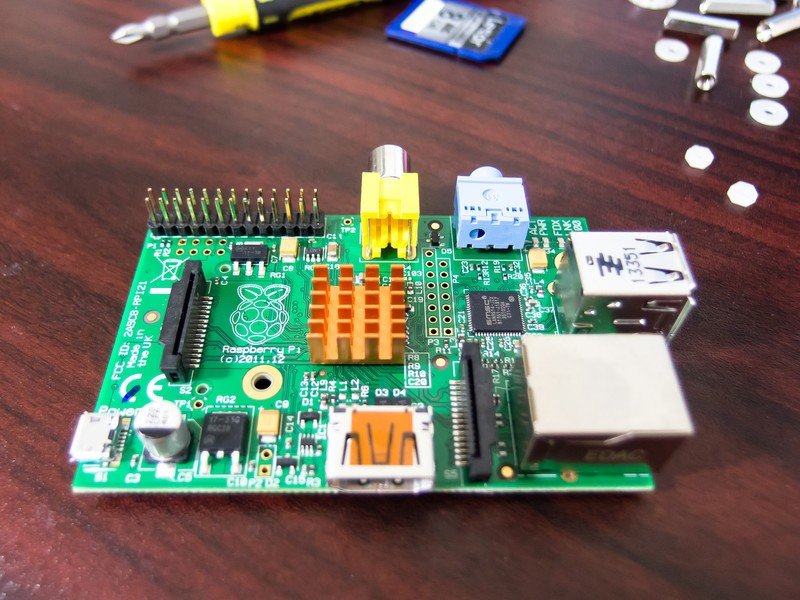
Maybe you don't. It's important to remember that Home Assistant can't control anything itself. It only acts as a master device that can tell other services like Philips Hue or Nest to do something. If you don't have any existing smart devices you won't see Home Assistant do anything. But if you have already invested in one or more smart devices, it's a really great way to extend the features and functionality that won't cost a lot of money.
Home Assistant is easy to use and setting it up is inexpensive.
It's also a local service, which means it's not going to send any data to the cloud, even if it has to retrieve data from the internet. The routines and commands you set up are for your eyes only. It's also pretty easy to "program" routines using a web interface hosted locally from the Home Assistant program. That's important because a service like this can get extremely complicated if you want to program extensive routines, so having the interface nice and simple makes doing it a lot easier.
I think anyone with more that a couple smart gadgets and even a slight interest in taking the next step really needs to check Home Assistant out.

Jerry is an amateur woodworker and struggling shade tree mechanic. There's nothing he can't take apart, but many things he can't reassemble. You'll find him writing and speaking his loud opinion on Android Central and occasionally on Threads.
