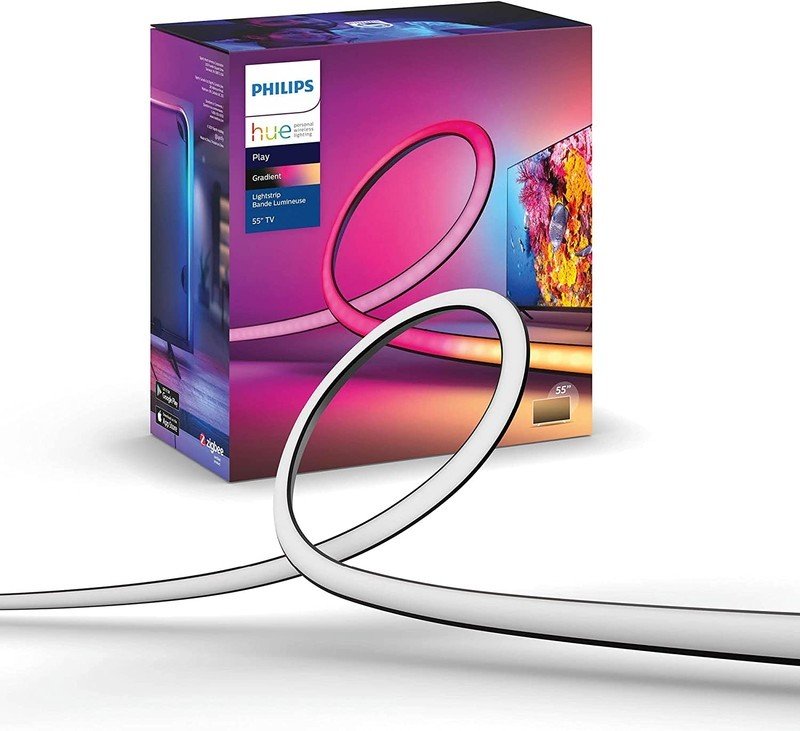What's the difference between Philips Hue gradient and regular lights?

Best answer: Philips Hue gradient lights emit multiple colors of light and are often found on light strips, while regular Philips Hue lights such as non-gradient light strips and light bulbs can emit 16 million different colors but not all at once.
What's the difference between Philips Hue gradient and regular lights?
Philips Hue has some of the most popular smart light bulbs around, but it doesn't stop there. If you're looking for smart lighting that's more original than a Philips Hue White Ambiance A19 bulb, Philips Hue has a collection of gradient lights. Gradient lights are most commonly featured on Philips Hue light strips, where you'll see the word gradient in the product name. These light strips aren't the same as standard Philips Hue light strips, such as the Philips Hue Lightstrip Plus.
What sets a gradient light apart from a regular light is its ability to emit multiple colors at once and create a rainbow or ombre effect. On a light strip, this means that the gradient light strip can produce numerous colors along the strip, while the non-gradient light strip emits only one color. A gradient light can also use dynamics, meaning that it can slowly transition through the colors of a scene selected in the Hue app.
Like most Philips Hue products, both gradient and regular lights are compatible with Google Assistant and Alexa and work via Bluetooth or a Hue Bridge.
Are Philips Hue gradient or regular lights a better choice for my entertainment area?

One of the most impressive Philips Hue gradient lights is the Philips Hue Play Gradient Lightstrip, made for entertainment areas. Though you could get a standard Philips Hue Gradient Lightstrip, the Philips Hue Play Gradient Lightstrip is perfect for TVs and comes with everything you need to mount it onto the back of your screen.
Be an expert in 5 minutes
Get the latest news from Android Central, your trusted companion in the world of Android
Most importantly, this light strip can sync with what's occurring on your TV screen with the addition of a Hue Play HDMI Sync Box. Emitting multiple colors at once and blending white and color lights together produces a halo that extends your screen onto your walls. This ultimately creates an immersive movie, gaming, or binge-watching experience at home that you can customize to your liking in terms of speed, brightness, and intensity.
Are Philips Hue gradient lights only on light strips?

Philips Hue gradient lights won't be found on a light bulb, but they do show up on other forms of Hue lights in addition to light strips. The Gradient Signe table lamp or the Gradient Signe floor lamp, for instance, can emit multiple colors at once and spread a gradient of light onto your home walls. These are an excellent choice for anyone who doesn't want to install light strips but likes the effect of gradient lighting. And in 2022, Philips Hue will release the Play Gradient Light Tube that goes above or below a TV to emit gradient lighting.
Should I get a Philips Hue gradient or regular light?

A gradient light such as a Philips Hue gradient light strip is a great choice if you want to create accent lighting and are willing to spend a bit extra on lights that let you set the mood. These lights are perfect for gaming and entertainment spaces where you don't need to light up the room but would benefit more from a beautiful blend of colors and effects that complement your space. Gradient lights can also be a fantastic way to transform furniture, desks, or lonely wall corners.
Regular Philips Hue lights like non-gradient light strips are a better choice if you plan on illuminating hallways, bedrooms, or spaces where you don't need multiple colors and effects. You'll still be able to change the colors on your light strip, just not at the same time. Also, non-gradient lights will cost less at the end of the day. And if you're really looking for "regular" lights to install throughout your home, any of these Philips Hue bulbs are an excellent choice to get your smart lighting set up.
Olivia Lipski is a freelance writer for Android Central and loves testing out the latest smart home tech and discovering the best cell phone plans. When she's not busy running around NYC trying to find great food or coffee, she's in her kitchen trying to make it herself.