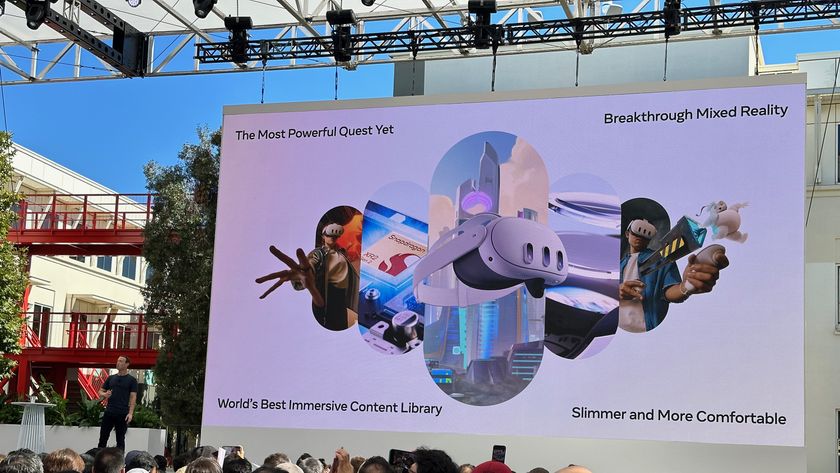What you need to know about nausea in VR

For many people, sliding on a VR headset for the first time is like stepping into another world. It's bizarre and fantastic and occasionally a little violent, but then all of a sudden your body catches up to your eyes and your stomach turns. It doesn't happen to everyone, but that nauseated or unstable feeling in many VR headsets is a fact. Some say it's something you adjust to over time, but the truth is there are several significant factors contributing to this experience.
The good news is that many of the things that cause that queasy sensation can be controlled or eliminated. The bad news is not all of these problems have been solved yet.
In one form or another, nausea in virtual environments has been publicly studied for over 20 years now. In fact, there's a 65-page report from the US Army that was published in 1995 that thoroughly documents the side effects of virtual environment training systems being used at the time. In the report, Eugenia Kolasinski documented as many as 40 different contributing factors to what was called "Simulator Sickness in Virtual Environments". The most widely accepted theory for most "Simulator Sickness" events to come from the report is "cue conflict", which is basically your eyes and your body disagreeing on whether you're moving or what direction you're moving in. Your brain tries to make sense of the discrepancies in your senses, and problems arise.
When what your eyes see doesn't line up with what your brain expects, problems arise.
Fast forward to just two years ago, and you'll see a lot of the same reports from people trying out early versions of Oculus Rift and Samsung Gear VR. It looks cool, but all of a sudden you're disoriented and your stomach turns. Over the last two years, those reports have gone down considerably. In fact, sharing any of the current VR headsets with friends has become incredibly common. A big part of this decrease is addressing some of those cue conflict problems, including the use of more advanced hardware and heaps of research into how people are using VR today.
One of the most important parts of dealing with cue conflict is adequate motion tracking. Early Oculus Rift developer kits were incredibly cool, but frequently resulted in upset stomachs when moving your head too quickly or jumping into a game that was poorly optimized for the headset. A lot of this came down to head tracking. As you turn your head, your brain expects a certain experience. When what your eyes see don't line up with what your brain expects from the sensation of motion derived from your inner ear, problems arise. Oculus spent an enormous amount of time working on this in both the Rift and the Gear VR, which is one of the reasons many virtual experiences are noticeably more tolerable in Samsung's headset than Google's Cardboard kit.

There's more to cue conflict than head tracking though, and that's where more modern tech comes into play. The resolution of the displays, refresh rates, frame rates, and the interpupillary distance are all parts of making it easier for the eyes to feel the virtual environment is more realistic. All of the displays being used in the big four VR headsets today are all focused on having the highest possible quality displays. In fact, Sony has gone so far as to make sure every pixel on the Playstation VR is an RGB pixel to ensure a greater degree of color control, where the others are using higher resolution OLED PenTile or Diamond PenTile displays that work differently to accomplish a similar result. These high resolution, high refresh rate displays play a significant part in decreasing effects of cue conflict.
Many of these problems are being addressed with hardware or software tweaks, but that still doesn't address everyone.
Frame Rate is another huge part of addressing that nauseated feeling, and it's something you're undoubtedly going to hear a great deal about over the next year. Both HTC Vive and Oculus Rift are aiming for consistent 90fps experiences in VR for several reasons. The first is matching the frame rate with the refresh rate, which helps reduce the perception of stuttering video on the displays that are less than five inches from your eyes. Consistency is incredibly important here, which is why Valve released a hardware evaluation tool to help you see what your current PC would do in that situation. It's also why some folks feel fine using the Gear VR when playing games, but can't do many of the 360 video apps available in the Oculus Store. The "real" video causes nausea a great deal faster than the games, because the real video wasn't recorded at the 60fps all of the games are playing in.
Be an expert in 5 minutes
Get the latest news from Android Central, your trusted companion in the world of Android
The end result to all of this is a significant decrease in events that cause Simulator Sickness, but it's a problem that is far from being eliminated entirely. PCs that aren't performing at an acceptable level are likely to result in regularly dropped frames, which will cause problems in Vive and Rift. The Gear VR can't be improved with a new video card, so developers have to work within the limitations of that hardware. When that doesn't happen, you get that motion sickness-esque feeling. We've already seen evidence of problems in Sony's PlayStation VR when you play games that aren't fully optimized for the experience, not to mention what happens when the console simply can't keep up and starts dropping frames.

Many of these problems are being addressed with hardware or software tweaks, but that still doesn't address everyone. There are still environmental or personal factors that simply haven't or can't be addressed yet, leaving some people unable to enjoy VR entirely. On the flip side of this, there are folks out there who spend hours upon hours every day in VR and have never felt that Simulator Sickness. The technology surrounding VR has improved dramatically to address these issues, but it's still the kind of thing you have to try for yourself before knowing for sure that your body can tolerate the experience.