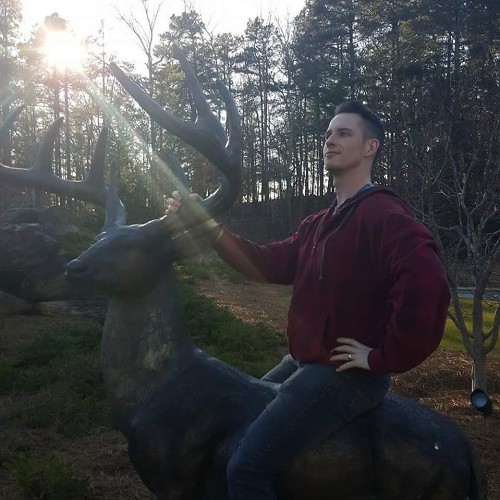Is endpoint protection right for you?
With the number of devices on your corporate network ever growing, it's never been more important to ensure its security. Anti-virus software can certainly help, but if you want total control of your network protection, then endpoint security may be best.
What is endpoint protection?
Endpoints are essentially devices and servers that are remotely connected to your network. They can be laptops, smartphones, tablets, servers in a datacenter, and more. endpoint protection manages the connections (sending email, browsing the internet, etc.) between all of these devices.
Remember in college when all the best websites were blocked on the school's network? That's endpoint protection at work.
An endpoint security/protection management system allows a security engineer to manage and control the security of all remote devices on the corporate network from a centralized server application, which receives all of the alerts and security logs from each device.
Each system is essentially a product that offers a wide array of security features that are much more in-depth than any antivirus software.
Why should I use endpoint protection?
Plain and simple, there are features of an endpoint security management system with which the average anti-malware software just can't compete. Let's take a deeper look at a few of the most important ones:
Endpoint anti-malware
Be an expert in 5 minutes
Get the latest news from Android Central, your trusted companion in the world of Android
Endpoint anti-malware is anti-malware on steroids. It provides layered protection against new and unknown threats – also know as zero-day threats – spyware, email inbox attacks, and more. It has a host-based firewall, aids in data loss prevention, provides warnings when accessing potentially harmful sites, and tons more. It's anti-malware that ate its Wheaties this morning.
IPS/IDS sensors and warning systems
IPS and IDS are almost the same thing, but they can work in unison or alone to help prevent and/or eliminate threats to your network. IPS stands for Intrusion Prevention System and is a policy-based system that is kind of like a firewall.
Firewalls work based on rules; they search through packets of information looking for a rule that says to allow the packet to pass. If they get to the end of the list of rules and haven't found anything that follows a "pass" rule, then the final rule says to deny access. So, in the absence of a rule that says "allow," the firewall drops the traffic.
IPSes work the other way around. They operate on a "deny" rule basis that searches the traffic for a reason to deny access. If they get to the end of their list of rules and have found no reason to deny access, then the final rule says to allow it through. This makes an IPS a control tool. You have the ability to set the parameters of your IPS, so you decide what flows in and out of your network.
IDS stand for Intrusion Detection System. This would be considered a visibility tool because it sits outside the network and monitors traffic at multiple points to give you a picture of your overall security. An IDS can show a security engineer potential issues, information leakage caused by spyware, security policy violations, unauthorized clients and servers, and much, much more. Think of it like the mall security guard sitting in the room with a hundred TVs, watching every store and hallway for shoplifters.
Implementing an IPS and/or IDS with your Endpoint protection management system is an ideal way to control and monitor your corporate network, which is my many Endpoint protection systems come with one or both.
Data input/output (I/O) control
Whether or not you're dealing with sensitive information is beside the point; you want to protect your corporate information. A powerful feature of an Endpoint security management system is the ability to control data input and output.
Input refers to the information received by a network device, like a laptop or a smartphone; output is the information sent from that device. Controlling data I/O allows you to manage what type of peripheral input devices can be added to your network, like external hard drives, thumb drives, and more. It also lets you control output devices, like computer monitors, printers, and so on.
Thus, you'll have the ability to deny access to external hard drives that may be used to steal information; deny access to printers; control monitor output; even modems and network cards that act as go-betweens for devices. You control what's downloaded and uploaded.
Application control and user management
You'll want every computer with access to your network to require authentication and you'll also want to be able to add and remove users at will, especially if certain applications are accessible outside of your network, like employee email.
This also allows you to deny access to unknown or unwanted applications, so that the devices on your network aren't acting on their behalf without you realizing it. If you allow an unmanaged application access to the internet, this could open a large door for potential threats.
You can even limit which applications can be installed, so that no one is inadvertently dirtying your network with malware. If employees are bringing personal devices to work, application control will make sure that none of the potentially harmful apps on their devices are causing harm or syphoning data from your network.
How do I choose an endpoint protection management system?
Most endpoint protection management software offers similar features, relying more heavily on some than others. The best way to go about it is to take a look at what security features you value the most. Different endpoint security system providers will prioritize different security features above others, so it's best to go with the one that matches your needs.
If all employees bring their own laptop to work and use all of their own equipment, then you'll want a provider that emphasizes application control and user management. If you deal in very sensitive information and a leak could destroy you, you'll want a provider that prioritizes data input/output above all.
You really can't wrong with endpoint protection, since you're far better off having less-than-ideal endpoint protection than basic antivirus software on every device.