What is Wi-Fi Direct and how do you use it?
Quickly share files from one Android to another with Wi-Fi Direct.

What is Wi-Fi Direct and how do you use it?
Wi-Fi Direct is a peer-to-peer Wi-Fi connection between devices that enables faster data transfer than Bluetooth. Since the devices connect directly to one another, the data is not sent through a Wi-Fi router. You can use it on Android with the Cast Screen feature on certain devices and the Nearby Share file-sharing feature.
Wi-Fi Direct moves data faster with lower latency
Wi-Fi Direct works a lot like a standard Wi-Fi connection except that instead of connecting to a router, it allows devices to connect directly to one another. This will enable you to connect without needing to be within range of a known Wi-Fi access point. In addition, this direct connection allows a higher transfer rate and lower latency than sending a file over the internet or Bluetooth.
One way Wi-Fi Direct has been implemented on Android is with the Nearby Share feature. Nearby Share allows Android devices to send files to one another quickly and securely. This is more important than ever as file sizes grow with 4K and HDR technology, especially for videos.
Sharing on your Android phone, you can select either the Nearby or Nearby Share option. Then, you can enable the feature to be found by the phone sending the file to the receiving device. You can choose whether or not to be seen by everyone or just the people you want to allow. The devices will use Bluetooth to establish a Wi-Fi Direct connection to transfer the file. Some phones will even show the Wi-Fi Direct icon.
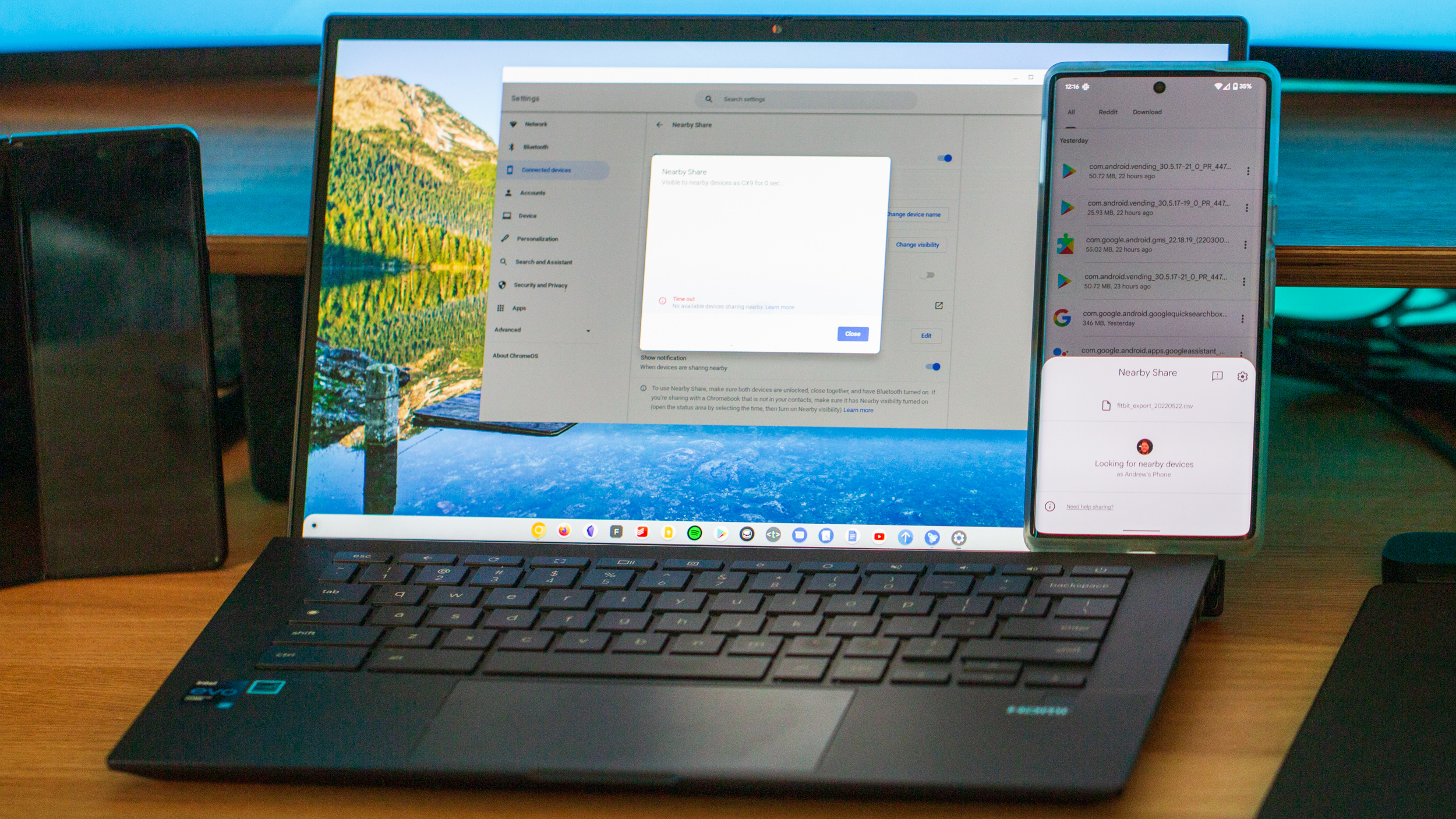
You can also send gigabytes of data in just a minute or two. This means you can share your memories with family or friends without losing any quality or waiting for a messaging service to process the video into lower quality. Perhaps the best part about this feature is that any modern Android phone can use it, including the best Android phones. You can even use it to share with Chromebooks.
Wi-Fi Direct also enables casting audio and video of your screen on a TV or monitor. With a compatible device including many of the best streaming devices like Roku or even your smart TV, you can quickly connect your phone. Wi-Fi Direct also allows for lower latency than Chromecast, which passes through your router. If you've come from the Apple ecosystem, it works a lot like Airplay.
To use this feature, you can use the cast screen option on Android. Your Wi-Fi Direct device will show up, and then once you've approved the connection, you can get started. You can see your connected devices in the Wi-Fi Direct section of your Wi-Fi settings. On some devices like Samsung's Galaxy phones, the setting is found in a submenu when connecting to a Wi-Fi access point. For the most part, it's easiest to search for the settings.

Share your photos and videos
Google Pixel 7a is known for its camera with excellent image quality and videos. Share your photos and videos without reducing their quality with Nearby Share and Wi-Fi Direct.
Be an expert in 5 minutes
Get the latest news from Android Central, your trusted companion in the world of Android
When Samuel is not writing about networking or 5G at Android Central, he spends most of his time researching computer components and obsessing over what CPU goes into the ultimate Windows 98 computer. It's the Pentium 3.

