What is TP-Link HomeCare and should I use it?

Best answer: TP-Link HomeCare is a software suite included with some TP-Link Archer and Deco routers that include parental controls, antivirus, and QoS.
Do routers need extra software?
Quite a few routers come with advanced software offering more security features than a router would typically have. This includes most of the best Wi-Fi 6 mesh routers from Asus, Eero, TP-Link, and Netgear. Eero, for example, offers its Eero Secure and Eero Secure+ subscriptions to all of its customers through the Eero app. If you found that you you need a mesh system, this included software could be a major factor in picking the right brand.
Several of TP-Link's routers and mesh systems also ship with this software, and unlike some others, it's free. At least HomeCare is. HomeCare comes with a handful of Deco systems and Archer routers and brings with it added security, in-depth parental controls, and quality of service (QoS). At the low cost of free for the product's lifetime, there's little reason not to use HomeCare.
HomeCare is available on the following devices:
- Deco M5 V2
- Deco M9 Plus V1
- Deco X20 V1
- Deco X60 V1
- Archer C2300 V1
- Archer C4000 V3
- Archer C5400X V1
- Archer AX50 V1
- Archer AX6000 V1
- Archer AX11000 V1
HomeCare's antivirus protection starts with blocking malicious URLs. According to TP-Link, once a bad URL is discovered, your system will be updated to block your devices from accessing it within 15 minutes. This all happens automatically behind the scenes, and if you have safe browsing habits, you likely won't even notice it. HomeCare also keeps track of threats and blocks intrusion attempts on your network. Furthermore, if an infected device is detected on your network, it will be quarantined.
HomeCare also comes with QoS or quality of service. This lets you set preferred content to keep things running properly even when your internet connection is being pushed to the limits. You can set priorities for gaming, streaming, surfing, chatting, and downloading. You can also set high-priority devices to make sure your work computer or gaming console always gets the speed it needs.
Be an expert in 5 minutes
Get the latest news from Android Central, your trusted companion in the world of Android
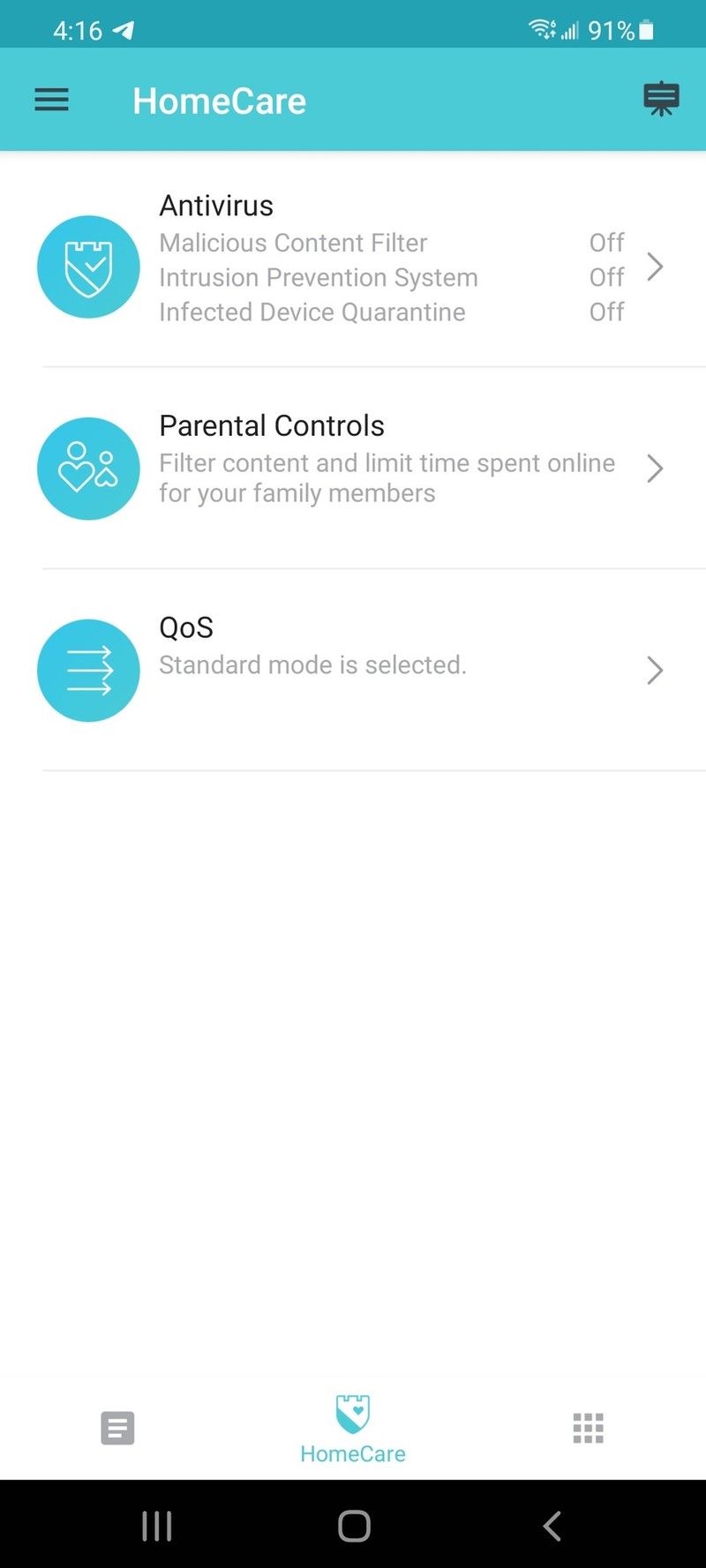
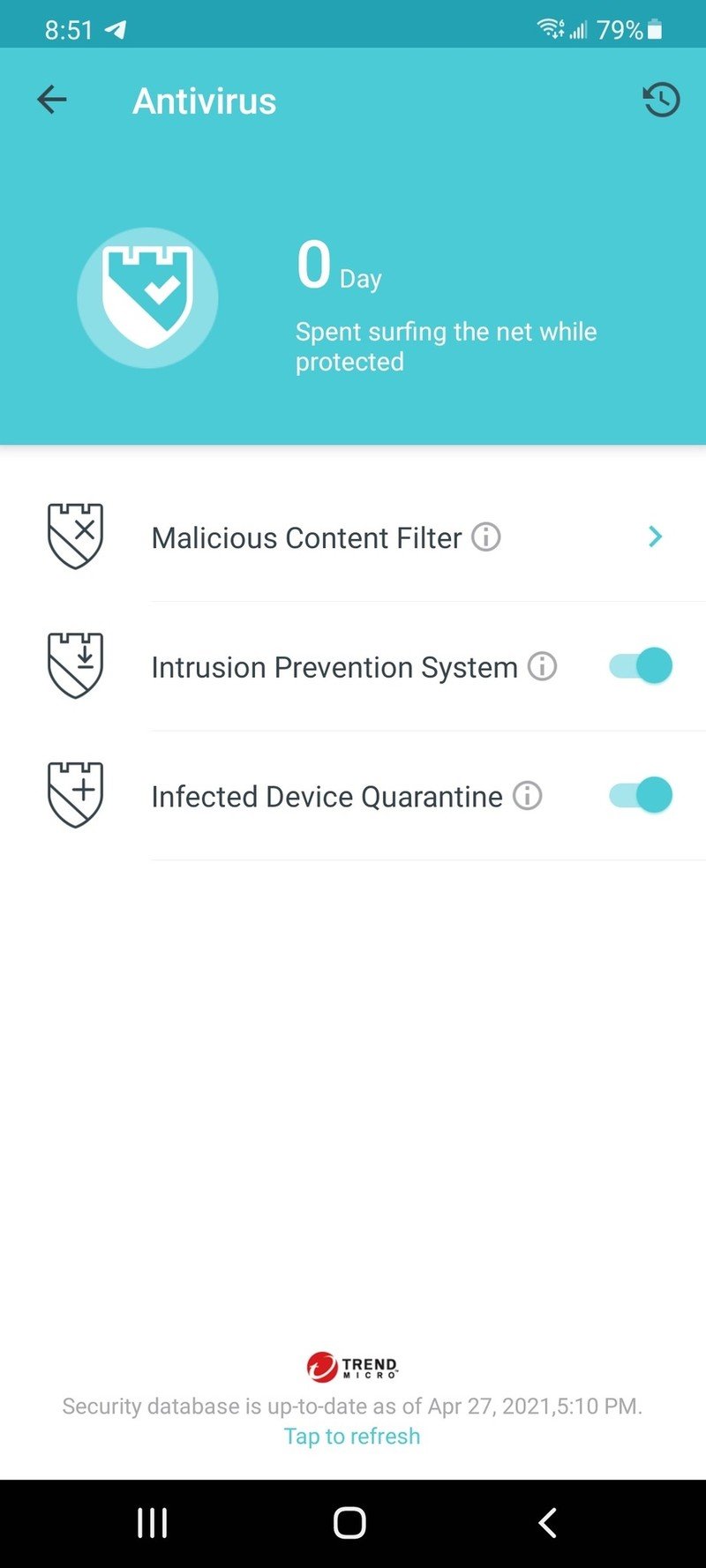
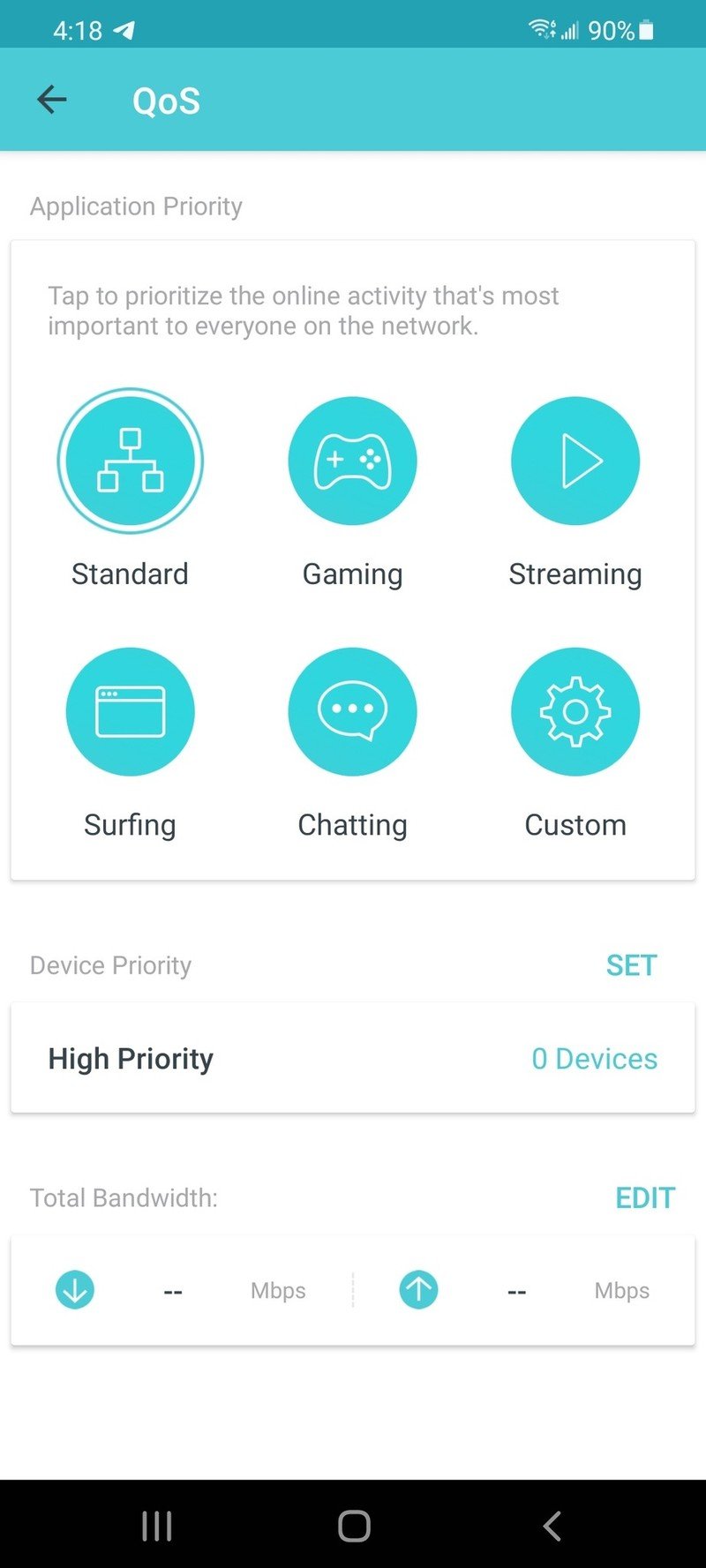
Source: Android Central
HomeCare's parental controls are also some of the most robust available on any paid or free service. You can assign devices to a profile for each member of the house and change the filter options based on profile rather than specific devices. Choose from pre-configured filters or block sites manually. You can also set time limits for internet access, and if you think your child is trying to dodge your filters, you can get reports on exactly which sites they visit.
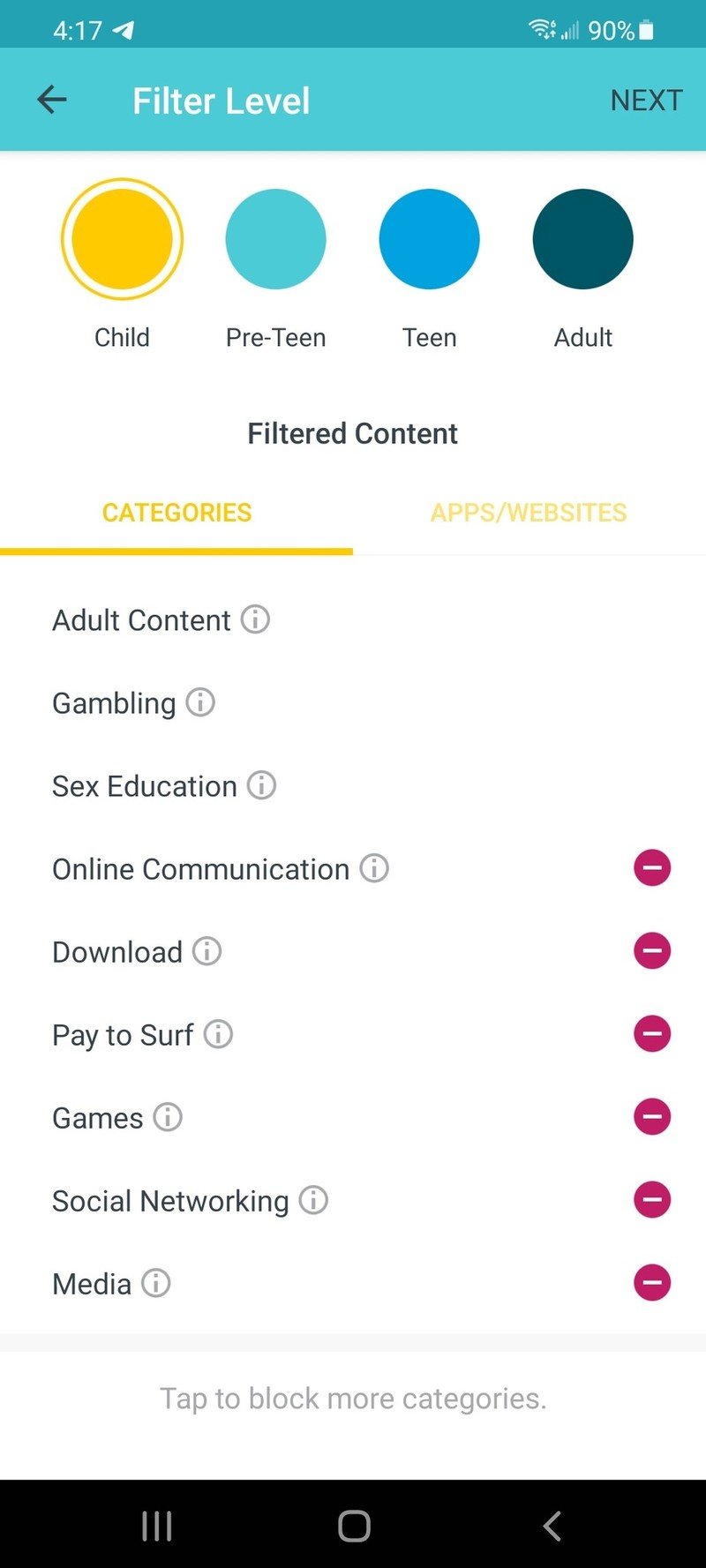
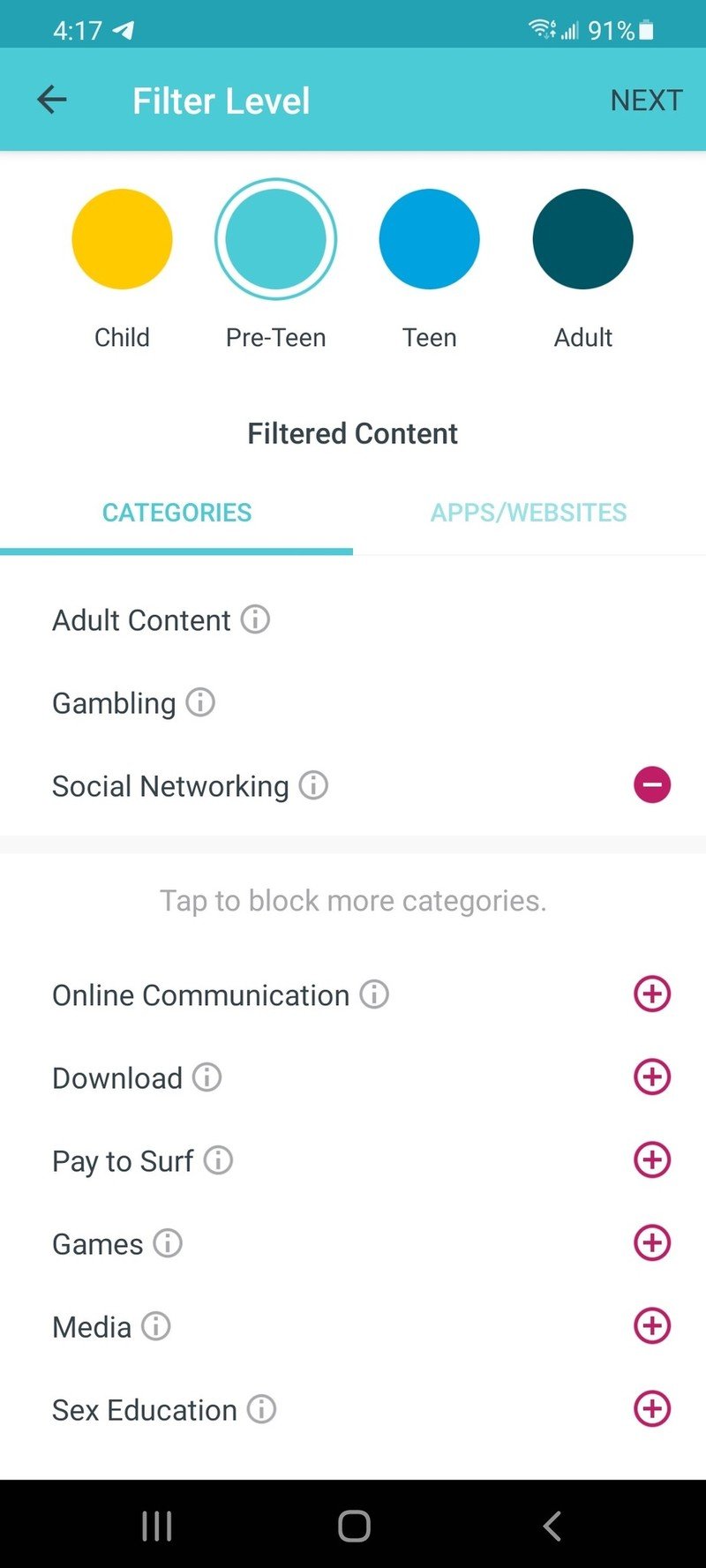
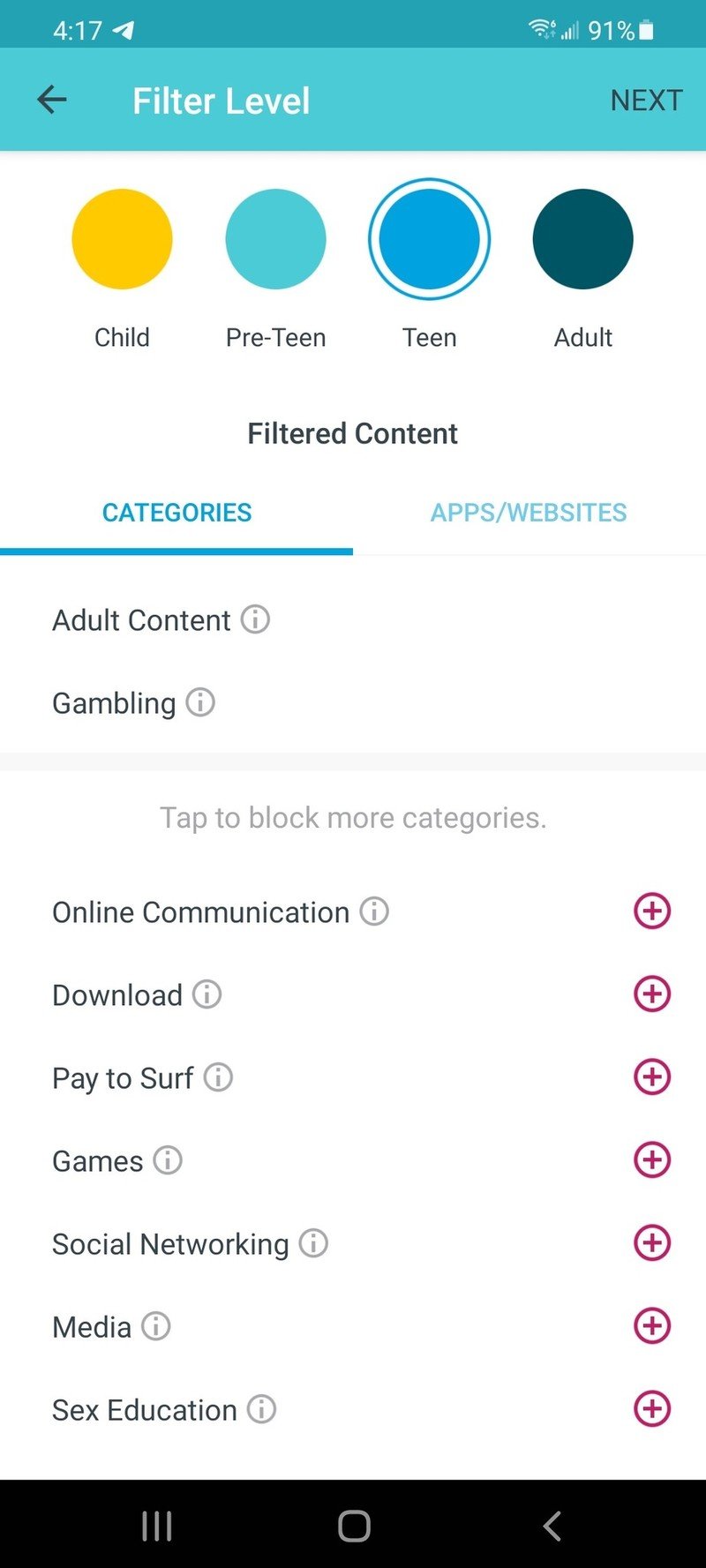
Source: Android Central
How is TP-Link HomeShield different?
Some of TP-Link's newer model routers, the Archer AX73 and Archer AX90, come with HomeShield. This has a lot in common with HomeCare. However, it comes in Basic and Pro tiers. Basic is free to use but is much more limited than Pro or even HomeCare. Still, it has some nice features like QoS. Security and parental controls are stripped back to their bare bones but can still offer some basic protection.
HomeShield Pro costs $5.99 per month or $54.99 per year. Before you buy your next TP-Link router, check which software version it comes with because not everyone will be willing to pay a monthly fee with their home Wi-Fi regardless of the value of the feature set.
When Samuel is not writing about networking or 5G at Android Central, he spends most of his time researching computer components and obsessing over what CPU goes into the ultimate Windows 98 computer. It's the Pentium 3.


