What is RCS messaging?
RCS is the safe way for everyone to chat.

RCS, or Rich Communication Services, is the latest supposed savior of the disjointed and frustrating world of cross-device messaging. RCS is a set of standards that was pushed heavily by Google and adopted by carriers around the world. If you buy an Android phone, you're probably using RCS if you text.
But like all things, it helps to have a basic understanding of what people are talking about. There's plenty of information about RCS out there on the internet, but let's try to sort it all out in one place and talk about what RCS is and why it matters to everyone.
What is RCS?

In a nutshell, RCS is a set of communication standards for SMS, MMS, and calling that make text messages look and feel more like dedicated messaging apps like WhatsApp, Telegram, or Facebook Messenger. Basically, it aims to bring "texting" up to the modern standards with features we expect from messaging apps.
In 2007, a group of telecommunication industry companies founded the Rich Communication Suite industry initiative to use new technologies to create inter-operator communication services based on IMS (IP Multimedia Subsystem). Text messages and phone calls generally work well, but they're pretty bland and don't make use of the full capabilities of the network they're being sent on. They had three primary goals:
- Use a better contacts list with more information about your people, if they were available, and if they have seen the message you've sent.
- Build a better messaging system that enables extras like instant chat, emojis, and sharing data between the people participating.
- Support enhanced calls with features like video calling and data sharing in real-time.
That sounds like things your phone already does (and does well) without any new communications standard, but the goal was that this would be part of your phone service and would work the same way on any phone that can call or send texts without downloading and signing up for some separate app system.
RCS makes texting better with rich messages, media, big groups, and extra features.
The GSM Association (the same folks who run Mobile World Congress every year) thought it was a great idea, too, and formed the RCS Steering committee a year later to push the idea of supporting this to phone carriers all over the world. They've since refined and expanded the standards, releasing new tools under the RCS blanket for a while. The technical parts of the standards have adapted and changed, but the core goals remain the same: make phone service have a better way to communicate without adding anything additional from any app stores or carrier download sections.
Google has been spearheading the RCS rollout by working with carriers and Android phone companies to support RCS officially and by default. Because early adoption was slow, Google decided to simply start rolling out RCS features in Google Messages, which anyone can enable. Fast forward to today, and RCS works on every Android phone on almost every network around the world.
Be an expert in 5 minutes
Get the latest news from Android Central, your trusted companion in the world of Android
Is this a good thing?

Your chats get better and you don't have to do anything. Sounds like a win to me.
Google pushing RCS on its own was a good thing for the most part. This is different from other rich messaging platforms we've seen or used. You're not required to use a specific phone or specific brand, and you aren't limited to only chatting with people using the same phone carrier as you. You send messages the same way you always have but with more features.
When chatting with someone who is using a phone that doesn't support RCS or has opted out, everything is the same as it always was. No harm, no foul.
There are a few things that you'll want to understand about how RCS works, though, and how it still differs from dedicated third-party chat apps:
- No multiple devices — At least not the way a service like iMessage allows. RCS still depends on your phone number, like regular texting, so you won't be able to get messages on a computer or tablet unless your phone is the actual device doing the sending and receiving, like with Messages for the web.
- No centralized user database — Services like Facebook Messenger or iMessage have a database of who is using the service and how. RCS-enabled networks send a query to the recipient's default messaging app, asking if it's RCS-capable. If it is, it says yes to the query, and both parties will be able to use the extras that RCS brings. If it doesn't answer, you fall back to the regular SMS experience.
- It's not available everywhere — There are still incompatibilities with certain carriers and countries, and things can get messy when you start talking about group messages with people across regions. This is something that gets better with every update of the standards, though.
Ultimately, it's the next evolution of SMS, and it elevates the base messaging standard for everyone. It may not take a big chunk out of the market share of WhatsApp, WeChat, or Facebook Messenger, but for anyone who doesn't use those apps or communicates with people over regular SMS today, the chat experience will be improved regardless. We just have to wait for that rollout to actually happen.
Which carriers and apps use RCS?

A lot of carriers all over the world use RCS, but what's important is supporting the Universal Profile standard (RCS UP). All Android phones support RCS UP, and as of iOS 18, this includes Apple's iPhone. Around the world, almost every carrier supports the standard including all networks in the U.S., the U.K., and the E.U.
Apple's adoption of RCS solves a few issues that you've probably run into when messaging between Android and iOS. This includes things such as read receipts along with being able to send and receive "high resolution photos and videos." Here's everything that RCS support brings to the iPhone:
- Send texts, high resolution photos and videos, links, and more.
- Delivery and read receipts.
- Typing indicators
- Tapbacks
On its support page, Apple does point out a few things. First, it's what we already know in the Android space, and that RCS is handled by your carrier. Second, Apple states that "RCS messages aren't end-to-end encrypted, which means they're not protected from a third-party reading them while they're sent between devices."
However, it's important to note that while RCS itself is not encrypted, Google actually adds an encryption layer to keep your messages private. This was done back in 2019, when Google Messages was updated with "Chat," but carriers had yet to adopt the service.
Lastly, despite Apple's adoption, this doesn't mean that you become a "blue bubble" person. Instead, messages from Android phones will continue to appear as a "green bubble."
The GSMA has a page listing carriers that use RCS around the world, but it hasn't been updated since 2020. That's because it no longer needed to be updated — outside of China, where a proprietary version of RCS is used — RCS is the default solution.
Many SMS apps are available, but on Android, you can use Google's default Messages app for RCS. It is fully compatible with the Universal Profile and should work on any network.
Why is this important?
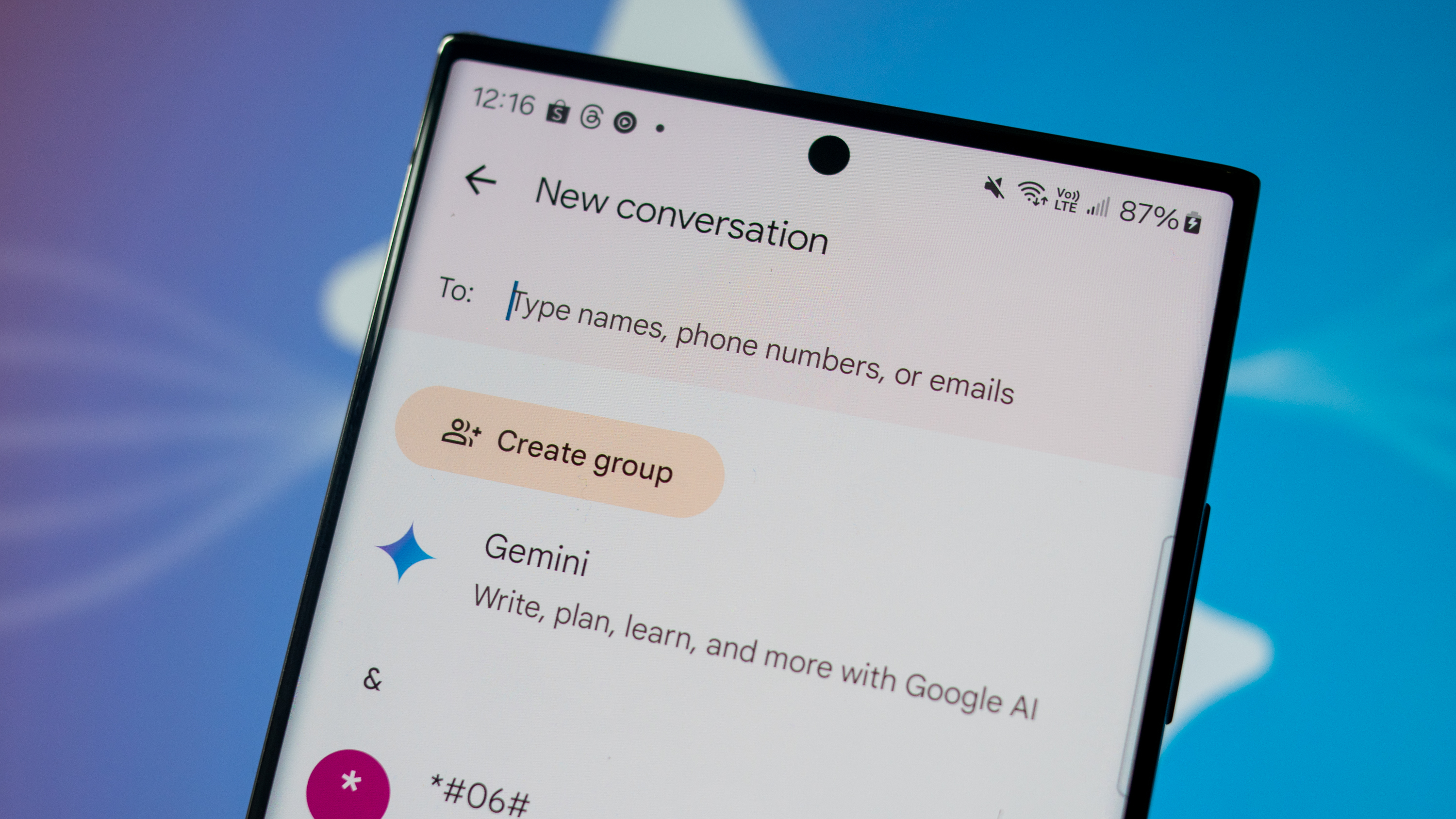
Realistically, RCS adoption means little outside of North America.
That's because in most of the world, few people use SMS to communicate. Apps like WhatsApp or WeChat have offered the features and services RCS promises for a long time and because they use a standard data connection, there is no per-message cost associated with them.
This isn't likely to change, even with Apple supporting RCS. People use WhatsApp (for example) because they like using it and because all their friends and family use it. That doesn't mean RCS adoption isn't important, though.
Having a single standard in use worldwide means secure, feature-rich messaging is available for everyone. Depending on a single company to provide a core service is never a good idea, because even a tech giant like Meta — who owns WhatsApp — can fail. Should Meta Google or even Apple cease to exist, we still deserve a secure way to communicate.

Jerry is an amateur woodworker and struggling shade tree mechanic. There's nothing he can't take apart, but many things he can't reassemble. You'll find him writing and speaking his loud opinion on Android Central and occasionally on Threads.
- Andrew MyrickSenior Editor — Smartphones (North America), Chromebooks & Tablets
You must confirm your public display name before commenting
Please logout and then login again, you will then be prompted to enter your display name.
