This is what it's like (so far) to use Android apps on a Chromebook

Depending on who you ask, the ability for Android applications to run on a Chromebook is either a huge deal, or a monumental mistake. Reality usually isn't quite so binary. And in these very early days, things definitely aren't so clear cut.
But there's absolutely reason to be excited about this. Android-powered laptops have never taken off for any number of reasons. But an inexpensive Chromebook that can also run Android apps? That opens up a whole new world of possibility.
But simply slapping an existing Android app onto a a laptop form factor won't necessarily be the transcendent experience many of us are hoping for. Add to that the fact that all this is still very much in developer mode at this point, and there are real reasons for exercising patience.
But that's not what we get paid to do. Here's what you need to know about running Android apps on Chrome OS as it stands in mid-June 2016.
Right now, your choices are very limited
Initially, only three Chromebooks will be able to run Android apps. They are the ASUS Chromebook Flip, the Acer Chromebook R11 C738T, and the expensive (and high-end) 2015 Chromebook Pixel. And at first they'll only do so on the Developer Channel, the third — and least stable — of the Chrome OS channels, behind Beta and Stable.
The ASUS Chromebook Flip currently is the only hardware that's running Android apps, and it's what we've been using. And even then, because it's on the Developer Channel, there are dragons. The developer channel contains debugging tools that aren't on the other channels, leading to a much slower software experience.
Eventually many more Chromebooks will be able to run Android apps. But in the initial testing, it's just three. and right now, it's just one.
Be an expert in 5 minutes
Get the latest news from Android Central, your trusted companion in the world of Android
Don't buy anything just yet. We don't recommend rushing out and dropping $250 on one of these year-old Flips unless you just really have to give this a shot. It's not the world's greatest experience. We still have a ways to go before Android apps are on Chrome OS in a stable form. But if just have to get an ASUS Chromebook Flip, it can be had on Amazon for less than $250. (Make sure you get the model with 4GB of RAM.)
Getting the Google Play Store on Chrome OS is easy
There are two things you have to do before you can run Android apps on Chrome OS. The first is to enable the Developer Channel. It's just a few clicks away, but do remember that it's the least stable of the three Chrome OS channels. It's not for everyone.
The second thing you'll have to do is enable Google Play in the settings menu. Again, it's just a couple clicks and a minute or two of waiting as things load themselves.
It's that easy. No extra sign-in. Just check the box and you're on your way.
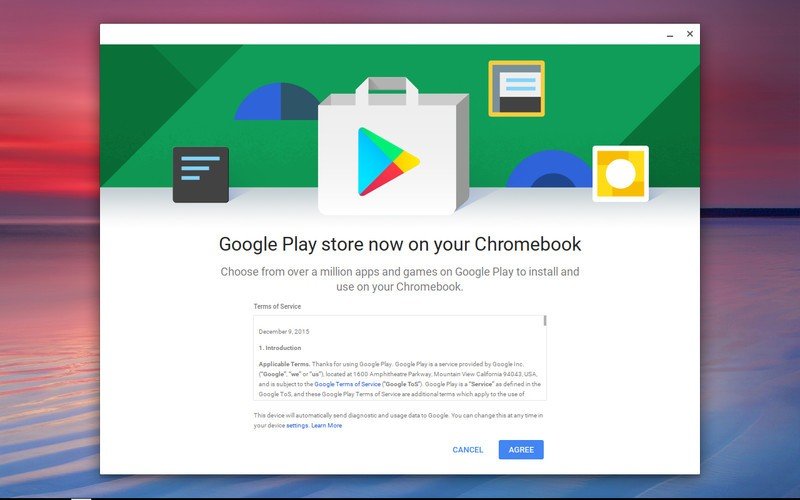
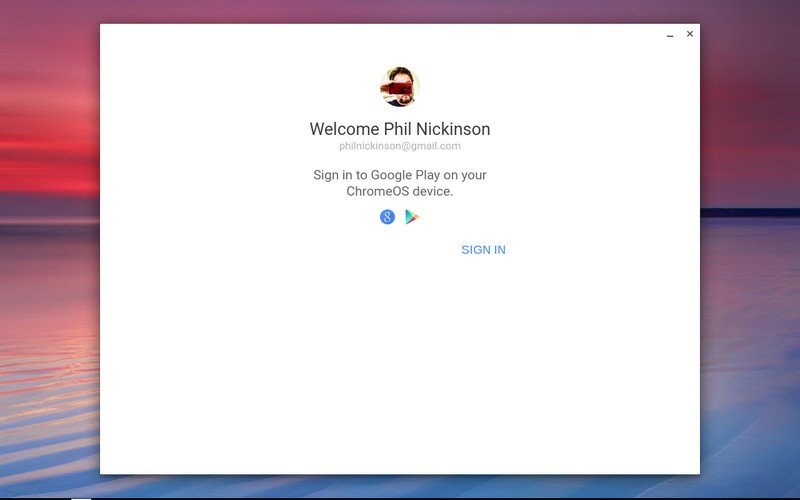
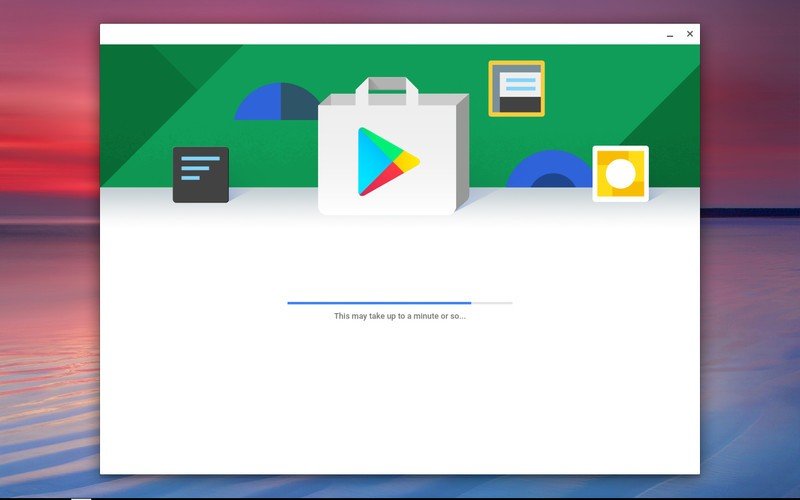
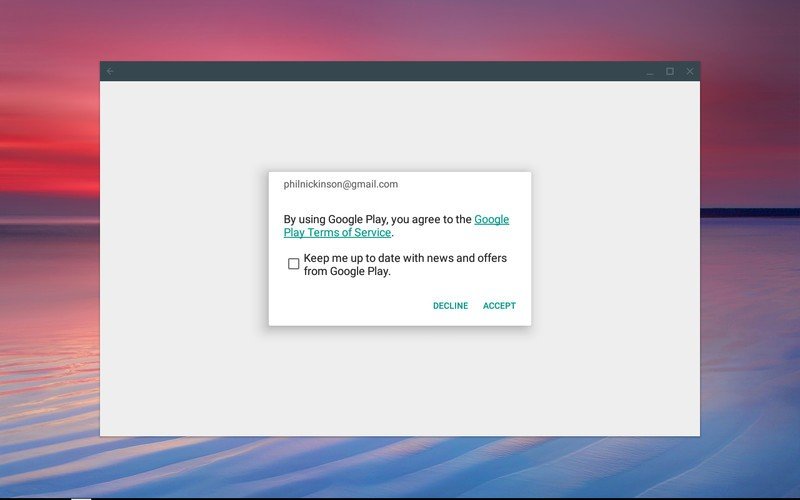
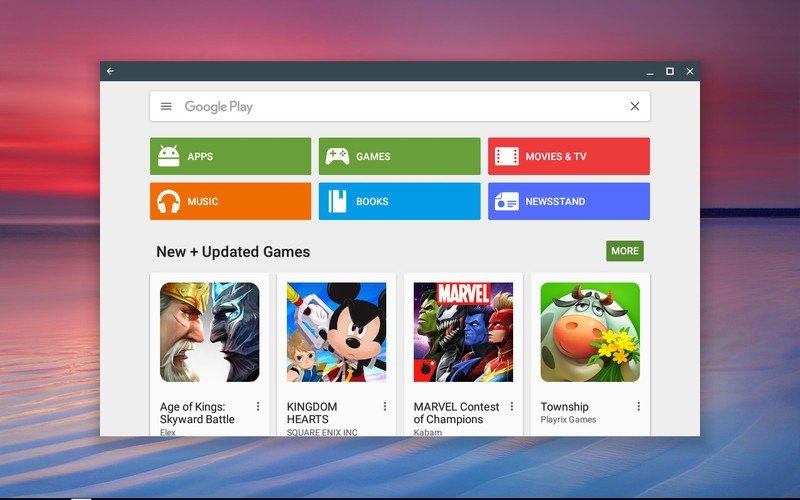
- How to load Google Play on your Chromebook
- How to install and uninstall Android apps on Chrome OS
- How to change app permissions
- How to update your Android apps on Chrome OS
Now that you have apps ...
If you've used the Google Play Store on an Android phone or tablet — and chances are if you're reading this you have — then you pretty much know what you're getting into here. It's Google Play.
Install an app, and it shows up in the Chrome OS app Launcher, just like everything else on Chrome OS. Android apps live aside web apps and shortcuts, and there's no visual cue as to which is which. And for the most part it doesn't really matter. Chrome apps mostly are presented like Android apps. There are a few differences in the (lowercase) chrome — a back button in the top left, or a maximize button, or an X to close things out. But the overall look and feel are very similar between the two.
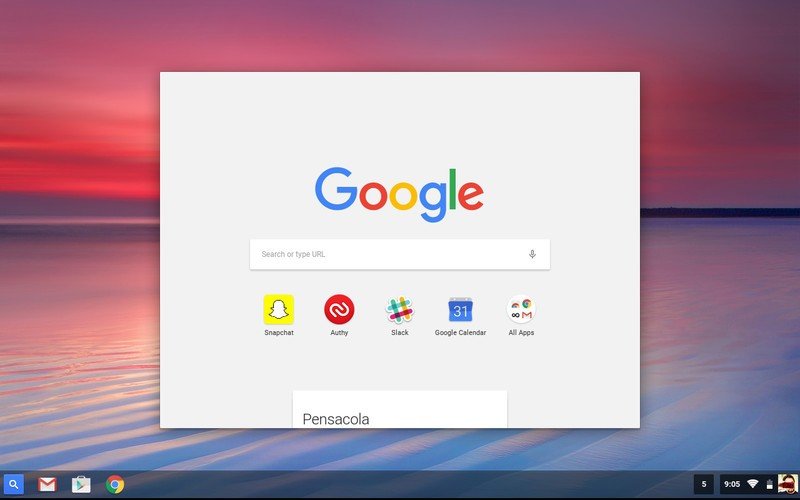
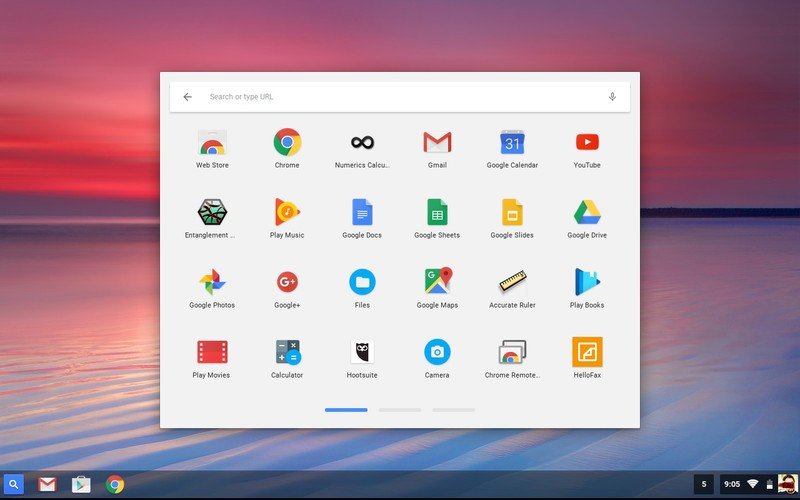
The only hiccup I've run into here is one that's actually going to be a larger issue with Android apps on Chrome OS. While we're used to swiping over from the left edge to expand the side drawer, it's a very odd feeling to try to do that on top of Chrome OS. On a phone or tablet you've got the physical edge of the device to sort of guide your finger. On a laptop? Not so much. One way around that might be to use a static sort of hamburger telltale — one that doesn't move — but that's gone out of vogue from a design standpoint.
Otherwise, all of your features are here.
To app, or not to app
So you can run Android apps on Chrome OS. The first question is whether you should. It's evident pretty early on that some things work better in a browser. Others are great as apps. And while some of that's going to be subjective, we can all get behind Facebook's app being worse than the the browser experience, right?
Not all Android apps are able to be loaded on Chrome OS so far. Others are broken. Instagram is a no-go. Skype just keeps asking me to log in over and over. The Sonos app can't actually see my Sonos. Snapchat works, more or less. You can view Snaps, but the resolution is a little broken, so you don't quite see everything in the frame. (And your camera will be sideways.) You can't yet sideload applications. Terminal apps are blocked.
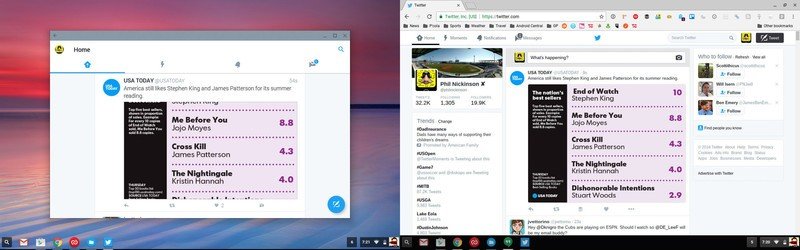
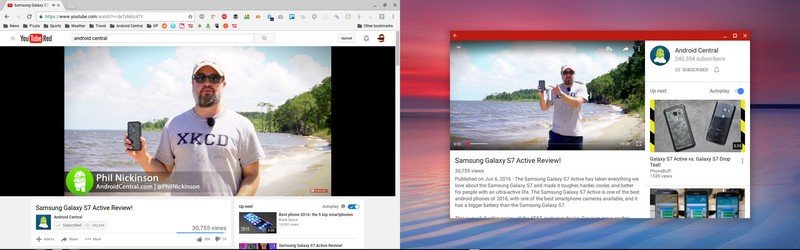
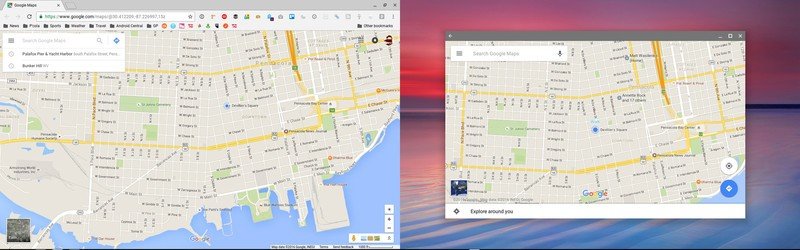
So some things work. Some don't. Some are better off as webpages. I've been mixing and matching so far. Here's my breakdown:
- Gmail: I'm using it in the browser. It's just a fuller experience for me, with all the keyboard shortcuts I'm used to.
- Chrome: Again, browser. With full extensions.
- Hangouts: I use Hangouts for chat and SMS with Project FI. I've always found the app to work great — far better than the Chrome app.
- Reddit: I've never been a fan of Reddit's website. For me, it's Relay all the way.
- Minecraft PE: My 9-year-old daughter has been using a Chromebook forever. But that meant no Minecraft. Until now. Nows considers me a true nerd king. If you've got a kid on a Chromebook, this is a big deal.
- Google Drive and the like: Docs, sheets, whatever. These have always been better in the browser for me.
- YouTube: Browser. There's nothing wrong with the app. But why would I not use the browser? Besides that, the app's a little broken.
- Slack: I get that the app is really just the web in a wrapper. But I'm all about the app here.
- 1Password: YES. While it's possible to get to your stuff through a browser, the app is just easier.
- Authy: Honestly, I had to look. I'm using the web app.

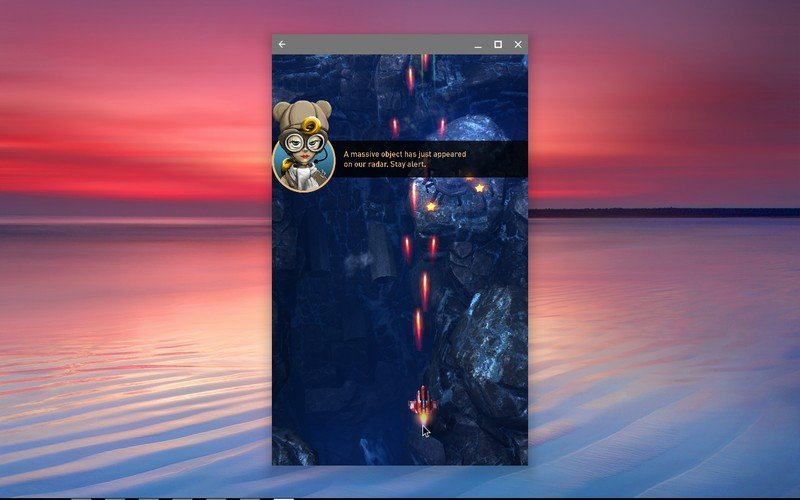

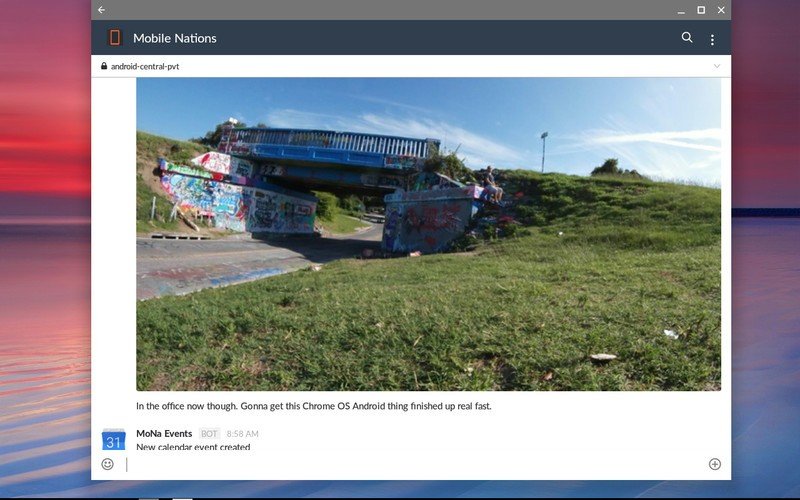
The killer feature here is that you can mix and match. There's virtually no line between Android app and web app, even in this developer state. There's less parity between app and webpage, both in look and feel. But you have to imagine that may change as this whole thing progresses.
And even more important is that text can cross from one plane to another. Copy something out of an Android app and paste it into, say, Chrome. Images have to be able to go through the Chrome OS file manager, so it's not quite the same has having a true Finder. (I'm used to OSX, forgive me.) But it's still really good this early in the game.
What about the rest of Android?
Fun fact: I'd been playing around with Android apps on Chrome OS for a couple of days without even knowing that there was a way to get into the usual Android settings. (Go to the Chrome OS settings menu, then look for the "Manage your Android apps via App Settings" section.)
You'll be right at home here. And it's where you'll learn that you're running Android 6.0.1 Marshmallow with the July 5, 2016, security patch. (The future!) It's sort of interesting that you'll see an "About tablet" section, but that's a small curiosity. The Flappy Marshmallow game is still here, as are Developer Options.
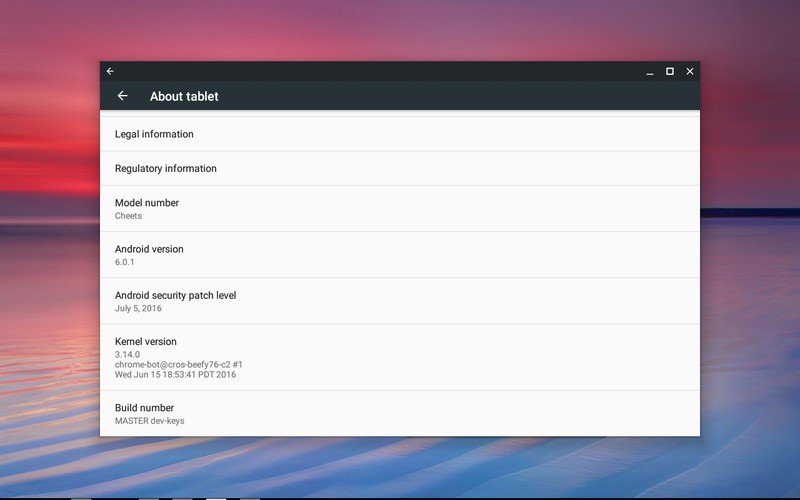
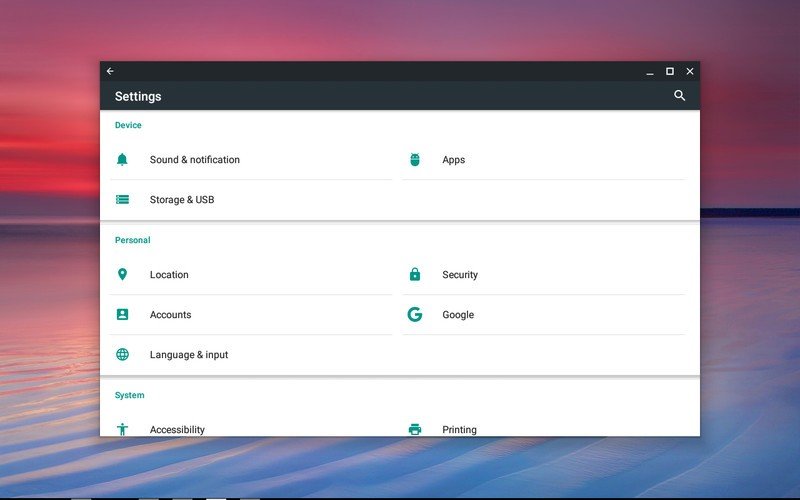
It's Android. On a Chromebook.
That also means you've got full keyboard and mouse functions. I've been using the back arrows on the keyboard more than I've been using the new back arrow at the top left of the Android window. It's great having physical buttons for volume and brightness. And, again, the Search button is a very fast way to find and launch your apps.
The bottom line — so far ...
The bottom line here is that there isn't a bottom line here yet. We're in the very early days of using Android apps on Chrome OS. We're using it in a developer environment, which means things are as broken and slow as we expect, and so this isn't for everyone just yet. But that also means we're extremely excited about the prospects here. Once things reach the Stable channel? It's going to get really interesting.
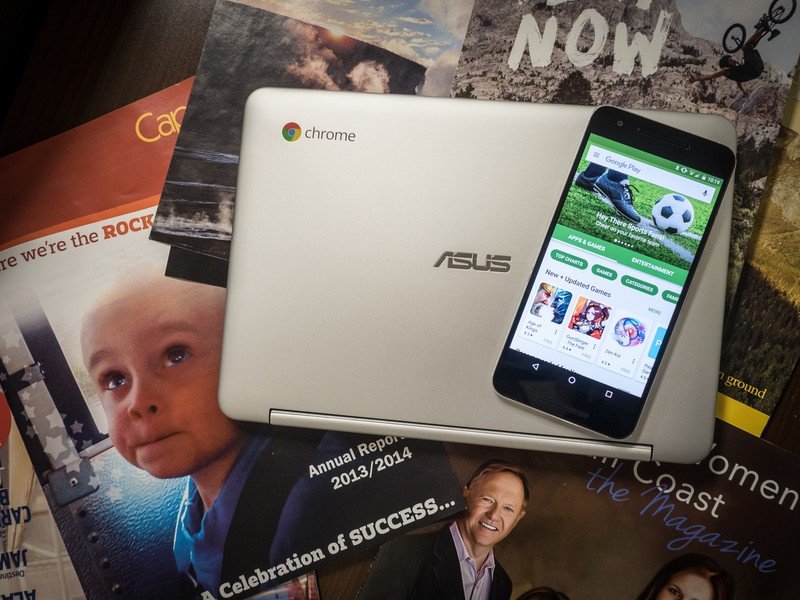
Opening Chrome OS up to the huge world of Android apps is transformative. There's no doubt about that. A year from now, Chrome OS is going to look and feel very different than it does today. It certainly won't just be a browser in a laptop form factor (though it's been growing beyond that for some time now.) Native apps? Web apps? No, this is a sort of hybrid third category.
There are a lot of kinks to work out still. Google has a lot of work to do. Developers will have to rethink their strategies. And it's going to be fun to see how all this works on the vast mix of hardware that makes up the Chrome OS ecosystem.
Exciting times, indeed.

