Intel Bridge: What it is, and how it gets Android apps working on Windows 11

For a lot of people, the news that Windows 11 would be able to run Android apps is a big deal. Yes, Microsoft is depending on Amazon and its App Store to make it happen, and that's not an ideal situation, but still. Getting the apps you use on the best Android phone running on the PC you also use is pretty darn convenient. That's exactly why Apple is pushing it so hard and why people love features like Your Phone in Windows 10.
This involves more than just regular software, too. A Chromebook can run Android apps inside a native container even though the processor inside is very different from what lives inside your phone. With Windows 11, it's going to be the same. The difference is that Chromebooks are very dependent on Google serving the right file for the right hardware when you install an app from Google Play, while Microsoft and Amazon don't have a setup that allows this (yet). That's where Intel comes in with what it calls Intel Bridge Technology.
Despite its name, Intel's Bridge Technology isn't a hardware component. That's good because it means the same tech can be used even though your PC may not have an Intel chip inside. The Intel Bridge is what's called a runtime post-compiler, and that's the kind of magic that makes apps built for phones with ARM chips inside to work on a PC with an Intel or AMD chip inside.
What is a compiler?

You have to know what a compiler is and why it's needed before you can understand how the Intel Bridge is going to work. Don't worry, it's nothing super-difficult to understand.
A compiler turns what can look like gibberish into code that can write Hello World on your screen.
A compiler takes anything that follows a known structure — in our case, this means a computer programming language like C++ or Java — and turns it into machine code that a processor can understand and use to perform commands. Whether they be Android apps or multi-million dollar corporate programs, someone who develops computer programs writes the software and then uses a compiler to turn everything into a package that the target computer can understand. This is the package that we install on our computing devices.
There are a lot of different types of compilers, and Android apps are actually better described as translated to be used with a Just-in-Time compiler instead of "compiled," but the result is the same for the end-user — apps are built that can be installed and used on our phones. Without a compiler, your computer has no idea what to do with the written lines of code.
A typical workflow for an Android app developer would be using Android Studio to write applications using Java or Kotlin, then using the built-in functions of Android Studio to build an app out of it all. Once he or she is satisfied, everything gets bundled up and uploaded to the Play Store, where you and I can install it. The system works because of the software that turns Java into something a phone processor can understand.
Be an expert in 5 minutes
Get the latest news from Android Central, your trusted companion in the world of Android
What is post-compiling?
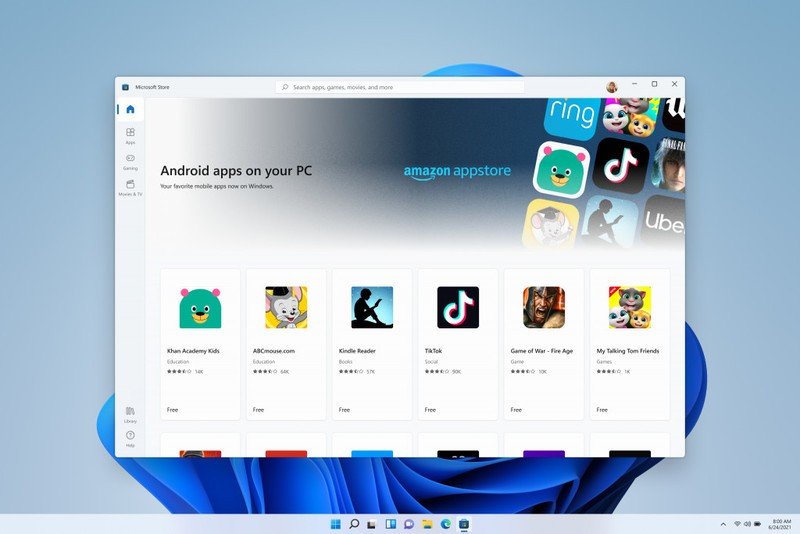
It's obvious an engineer and not a designer came up with the term post-compile because it literally means what it says — compiling something after it's already been compiled. That sounds a little, well, dumb for lack of a better word, but it's actually really smart.
You can recompile something that's already been compiled, and that's what's going on here.
A runtime post-compiler takes code that's already been compiled and is ready to run and recompiles it with any extra data or changes that have been developed into the output. I know this can be difficult to wrap your head around because it sounds so convoluted. An example will help break that weird sentence down until it makes more sense.
The Intel Bridge is a runtime post-compiler that takes Android app byte-code that's ready for the Android Runtime on our phones and rebuilds them with everything needed so that they can run on Windows 11 computer hardware instead. The things needed to make an Android app run natively on the hardware inside a Windows 11 PC are injected by the Intel Bridge. The final output means Android apps work as close to a native Windows 11 app as possible without the original developer making any changes at all.
Or, as Intel puts it:
With Intel Bridge Technology, the PC continues to offer the most choices and best experiences for the broadest ecosystem of applications. Intel Bridge Technology is a runtime post-compiler that enables applications to run natively on x86-based devices, including running those applications on Windows.
The Intel Bridge Technology is not a piece of hardware, it's a bit of extremely complicated software that bridges the native functions an Android app requires over to the native functions available on the Windows 11 installation. It's not an emulator. It's not a virtual machine. It's not mirroring apps from your phone to your PC screen. It involves actual changes to the compiled byte-code of an app to translate it into a thing that closely resembles any other Windows 11 app.
What this means for you
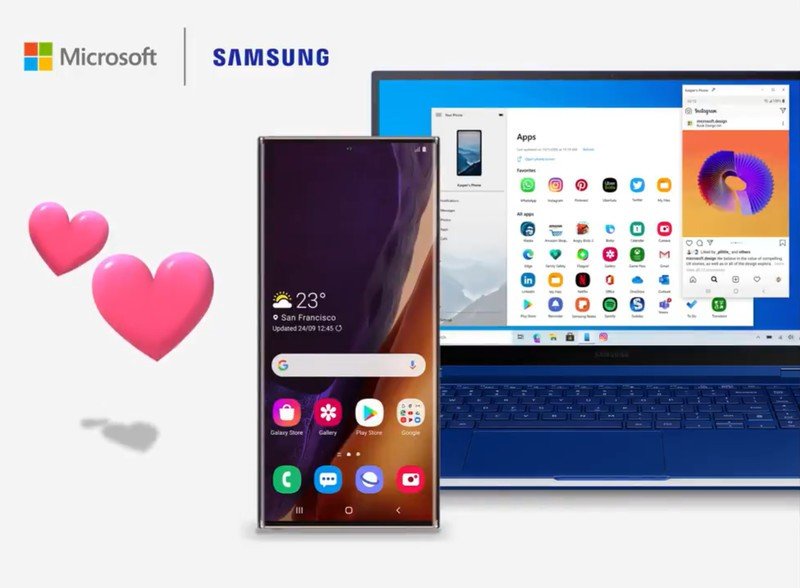
That's the easy part — it means once you find an Android app you want to install to your Win 11 PC, it isn't going to have the same issues that an emulator has: software overhead, incompatible 3D drivers and resolution issues, and a whole other application that only exists so it will work running in the background. Emulators and virtual machines are freaking awesome. Running apps natively is even more awesome.
It means Android apps will run better even on super cheap Windows 11 laptops.
The Intel Bridge doesn't instantly solve all the issues of running Android apps inside Windows 11, but it's a great way to handle the initial technical hurdles. It's very different from existing solutions like BlueStacks and might even be a good enough solution to attract developers to build their apps for the Amazon App Store.
Sometime soon, the right person will be able to poke around and find out exactly how it works and maybe even copy the idea for other operating systems like macOS or popular Linux distributions. But, for now, it's just one of the cool features of Windows 11 that might make it worth the upgrade.

Jerry is an amateur woodworker and struggling shade tree mechanic. There's nothing he can't take apart, but many things he can't reassemble. You'll find him writing and speaking his loud opinion on Android Central and occasionally on Threads.
