What is Gmail Confidential mode?
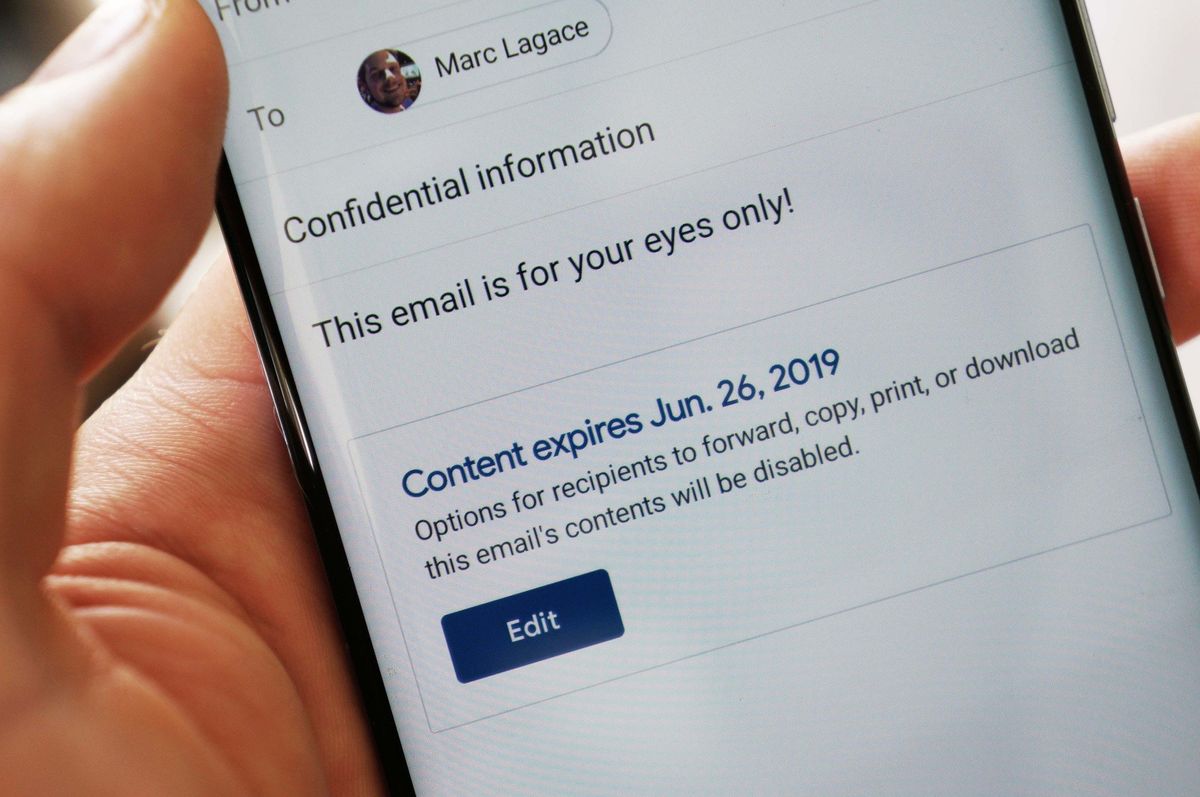
Best answer: Confidential Mode is a feature built into the Gmail mobile app that gives you better control over emails containing sensitive or personal information. You're able to set emails to expire after a set amount of time, require SMS passcode verification to open the message, or you can go in and revoke someone's access to an email.
- Get more Gmail storage: Google One subscription (From $2/month at Google)
Protect your sensitive emails
It can be tricky enough keeping your own email accounts secured and protected let alone worrying about the account security of everyone in your email address book. How often do we hear about major data breaches that left account details and login information exposed to hackers and scammers? Far too often.
Google's Confidential Mode is designed to empower the sender to protect any sensitive information that might be contained in their email by setting it to self-delete after a set amount of time, or requiring two-step authentification for access to the email. You can find the Confidential Mode settings in the dropdown menu when you go about composing an email using the Gmail mobile app. The feature is available for both personal and business Gmail accounts, although the feature will need to be activated by the G Suite admin.
When should you use Confidential Mode?
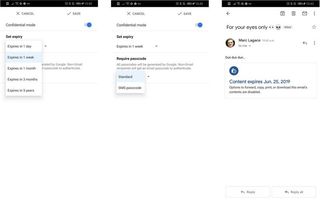
Realistically, Confidential Mode isn't going to be a feature you bother with 90% of the time, but it's definitely worth knowing its there for any instance where you're including a password or other sensitive information such as your social insurance number or anything else you wouldn't want to be casually archived in someone else's email account.
Remember: it's not about whether you trust the person you're emailing, it's a matter of protecting your data from being exposed by hackers sometime in the future.
Be an expert in 5 minutes
Get the latest news from Android Central, your trusted companion in the world of Android
Confidential Mode also prevents the user from forwarding or copying out the contents of the email, although it's worth noting that there's nothing stopping the recipient from simply taking screenshots of the email. If you ever feel the need to revoke a recipient's access to a confidential email, you can do so at any time by finding it into your Sent mail folder and tapping the Revoke Access button.

Upgrade for a premium Google experience.
Google One is a subscription service that offers extra Google Drive storage for your emails and photos. It also lets you share your storage with your family members and grants 24/7 support for all your Google products and services along with other membership benefits.
Marc Lagace was an Apps and Games Editor at Android Central between 2016 and 2020. You can reach out to him on Twitter [@spacelagace.













