What does Android Pie mean for Chromebooks?
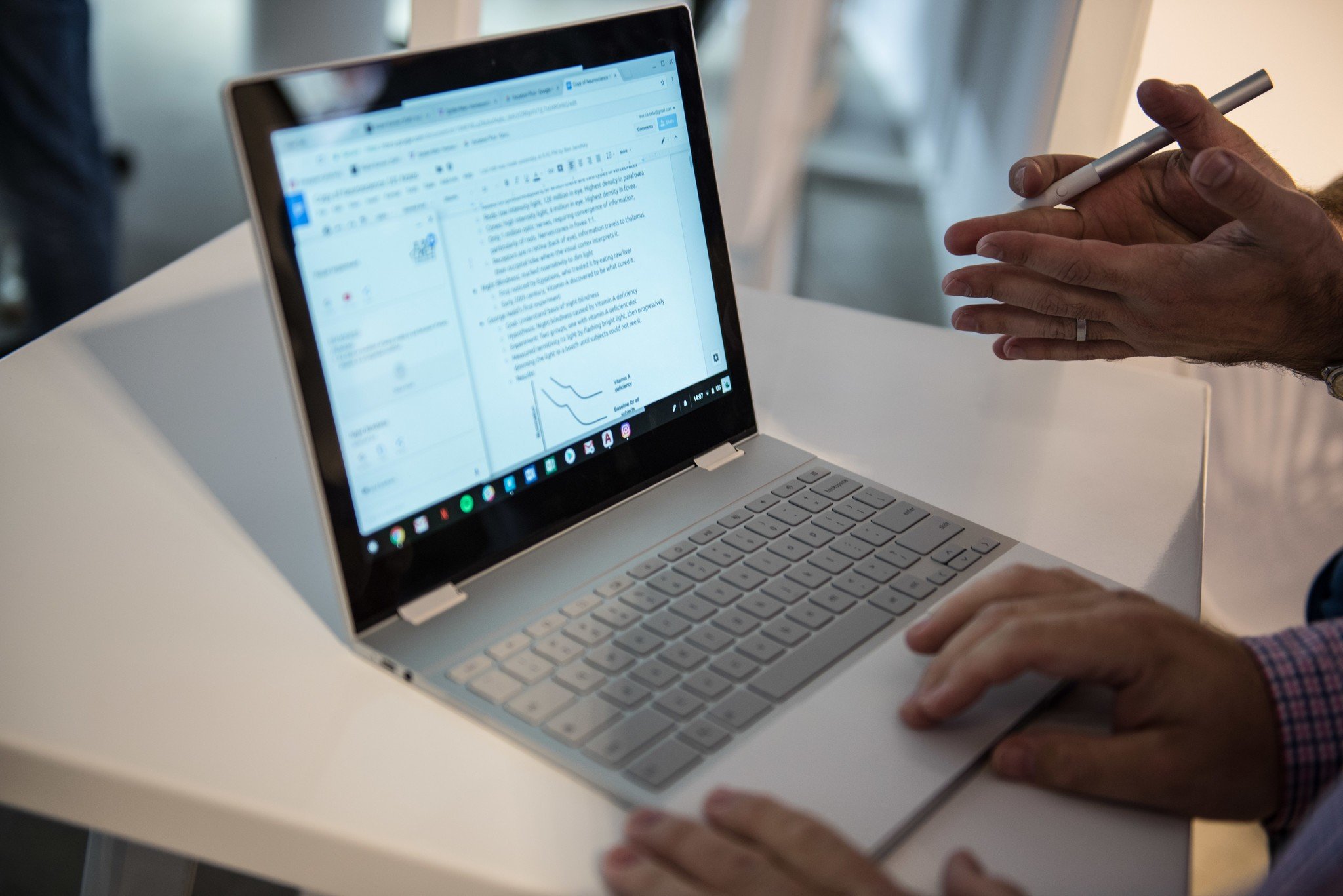
The basics of Android on a phone and on a Chromebook are identical. App developers use the same tools to build the same apps and can then optimize things any way they like. You can already tell this by visiting Google Play with your Chromebook and downloading whatever you like.
Almost every app will open and run, though some will run better than others and some will be better optimized for a much bigger screen (this has always been Android's curse), so Android is Android. But without the parts needed to control the hardware or make a phone call or talk to Verizon towers — Chrome handles all that without needing help from Android — it's just a little different.
The current version of Android for Chrome OS (Chromeboxes are also a thing!) is Android 7.1 Nougat. Oreo never arrived for Chrome and instead, the Chrome team spent the time needed to make Nougat features like inline replies and stylized notifications fit in so that Android apps didn't feel as out of place as they did in the beginning. But Android Pie will be coming to Chromebooks and Chromeboxes, and its arrival not only brings support for the new developer APIs but will also serve to bring the Android experience we already know to the bigger screen we already love.
Starting with Milestone 69 (expected sometime this fall for the stable channel), we'll be seeing all sorts of goodies!

- A new (and hopefully improved) Tablet Mode is on the way, which is great since Chrome tablets are already a thing. In Tablet Mode all apps will still start in full-screen, but we'll see better controls in the Chrome shelf and much-improved animations. Chrome tablets are awesome, so let's hope Tablet Mode gets awesome soon.
- A better split-screen experience will allow for more sizing options and Chrome will be able to know an Android app is running in split-screen instead of "just" running.
- Picture-in-Picture is finally arriving for Android apps and Chrome apps. You'll be able to resize and move the picture window and all the features available for Android phones for PiP will also work on Chrome.
- Version 69 will bring the full Android IME virtual keyboard to Chrome. You'll be able to replace the current Chrome virtual keyboard, and even emojis are supported. It's the full GBoard experience.
- Chrome will support App Shortcuts just like your phone running Android Pie. And developers won't have to do anything special for that to happen — if they build an App Shortcut, it will work.
- Vulkan 1.1 support is coming and that means kick-ass 3D graphics! Some Chromebooks with the latest Intel architecture, like the Pixelbook, already support Vulkan 1.0 but support for more models comes with the newer version.
- Better Pro Audio support is on the way. Version 65 of Chrome brought MIDI support for the Pixelbook and other models, but starting with Milestone 69 we'll see support for Multi-channel USB audio and the AAudio API complete with MMAP buffer direct writing. Applications that need low-latency audio (think GarageBand) will have everything they need in place.
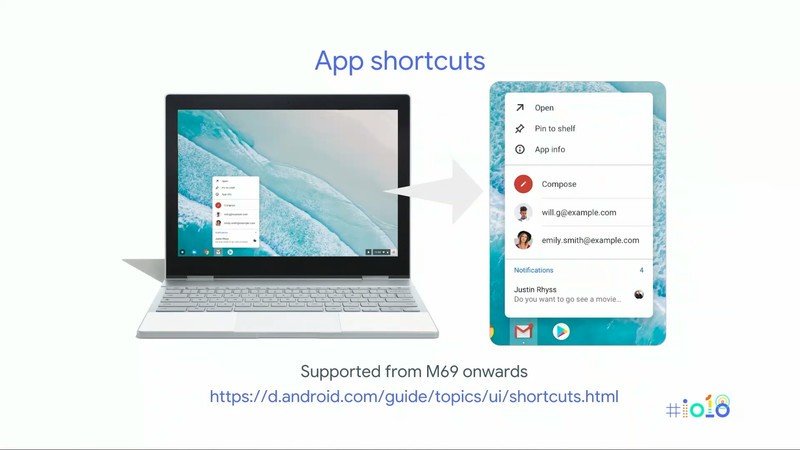
The best part of all this is that Google has control over when and how these new features arrive. There are slight differences between models, but once a feature is tdon't and stable it usually comes to every Chromebook at the same time without any manufacturer involvement. That means your Chromebook will get every feature it can support as soon as possible so you don;t have to have a Pixelbook to enjoy them!
Be an expert in 5 minutes
Get the latest news from Android Central, your trusted companion in the world of Android

Jerry is an amateur woodworker and struggling shade tree mechanic. There's nothing he can't take apart, but many things he can't reassemble. You'll find him writing and speaking his loud opinion on Android Central and occasionally on Threads.
