What to do when your PlayStation 4 is running slowly

Best answer: There are a few different steps you can try to help clear up lag on your PS4, which include clearing the items on the home screen and closing programs that may still be running. Without knowing exactly what is causing your lag, the best and safest thing to do is start with the easy fixes and make your way through until one works for you.
Easy does it
With any issues on systems like the PS4 you always want to try the easy, and likely less expensive, fixes first. There is no point in sending in your system for repairs just for them to say there is nothing technically wrong with it. You will be out time and money and no closer to solving your lag issues.
Have you tried...?

The very first thing you should try is reducing the number of items shown on your PlayStation's home screen. To do this, go into the system menu through settings and turn on limit the number of content items on the home screen. By doing this you reduce the number of items your system is having to load every time you go to your home screen, which then reduces the time it takes to open and navigate the menu.
Remember all those games you've played and apps you've used to watch TV and movies? It's possible some were left open. Even if you aren't currently using the applications, the system uses resources to keep them open for you. By closing them it can reduce some of the lag you are experiencing.
Dynamic backgrounds, the backgrounds that have moving graphics or images, can use up a lot of dedicated memory. I know they look awesome, but if you are experiencing system lag, it's a good idea to turn them off.
Be an expert in 5 minutes
Get the latest news from Android Central, your trusted companion in the world of Android
Rebuilding your database
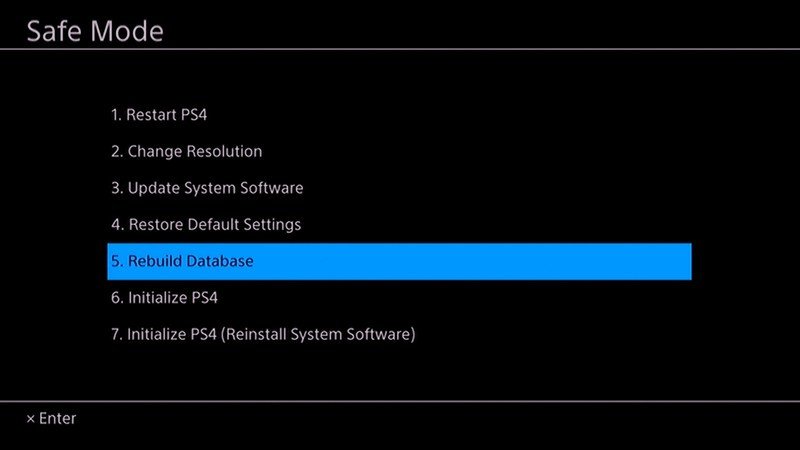
If the easy fixes haven't helped clean up your system lag the next step is rebuilding your PS4's database. This will scan the hard drive of your PS4 and create a new database of all the games and apps on your system. In the process, it will find compromised data from a game or app that might be causing added strain on the system. If any issues are found during the scan, the offending files will be replaced.
This process isn't difficult but it will take time to complete so begin the process when you have plans or something else to do which doesn't require your PS4. You can find a step-by-step guide on how to rebuild your database here.
R.I.P hard drive
The worst-case scenario for this type of lag tends to be a malfunction in the hard drive itself. If nothing else seems to work or the issue continues to return at an alarming speed you may just have an older hard drive that is starting to show its age. Luckily compared to buying a new system, replacing the hard drive isn't too expensive.
A standard PS4 hard drive is a 500GB, 5400 RPM SATA II hard drive, and the PS4 Pro includes a 1TB drive. You can replace your PS4 hard drive with any hard drive that meets these standards. The drive has to be no thicker than 0.4 inches (9.5 mm) and has to be larger than 160GB (not sure any gamer could survive with less than 160GB anyway). If you feel comfortable replacing the drive yourself, PlayStation has a decent guide you can follow but there is nothing wrong with taking it to a shop and having it done for you either. This repair can range from $80-$150 (parts and labor included) depending on the shop or if you send it in to Sony.

Extra space without slowing down
External drives are a great way to add some extra space to your PS4. They won't decrease performance and for some games you might even have quicker load times. Add a little more room without slowing down your system.

